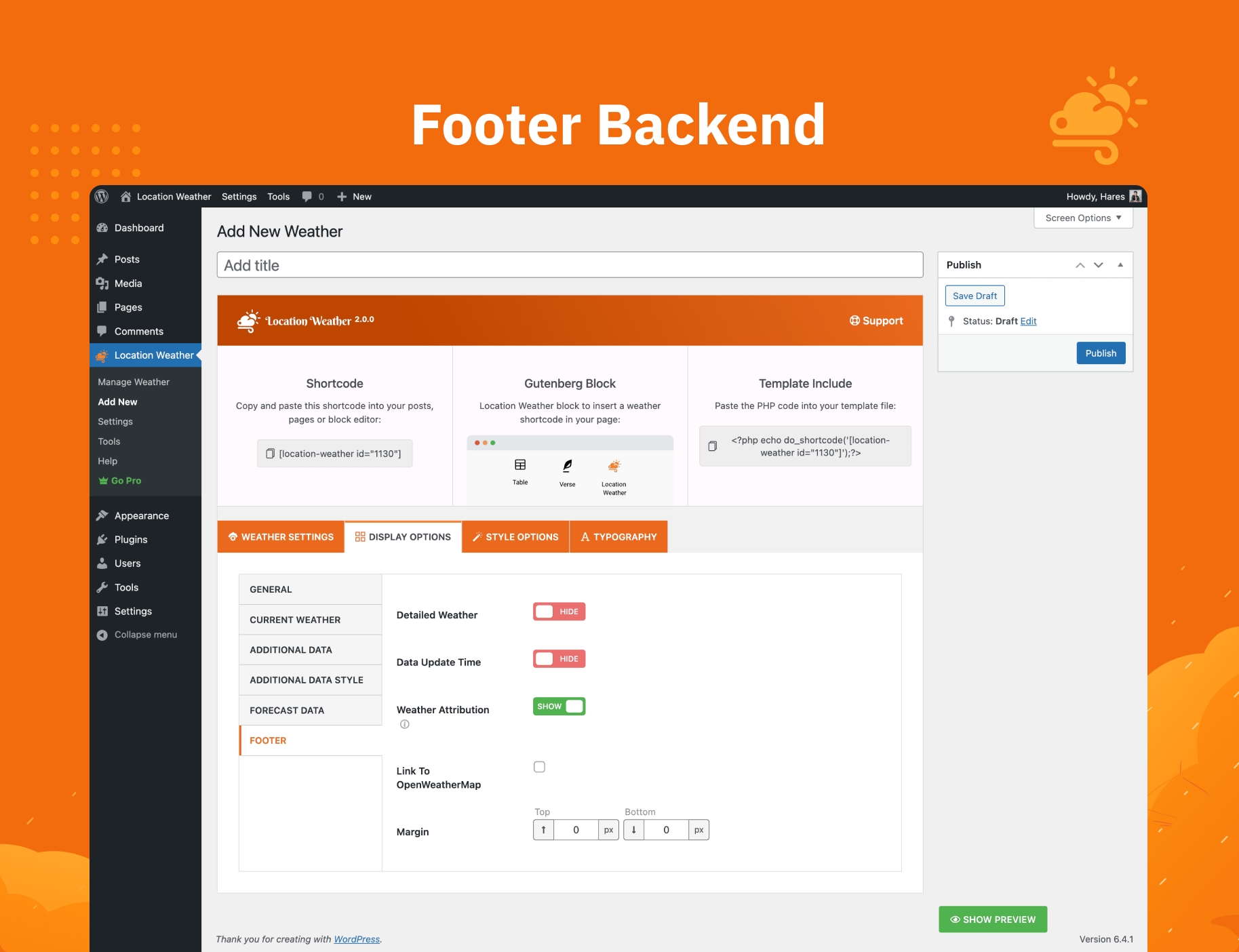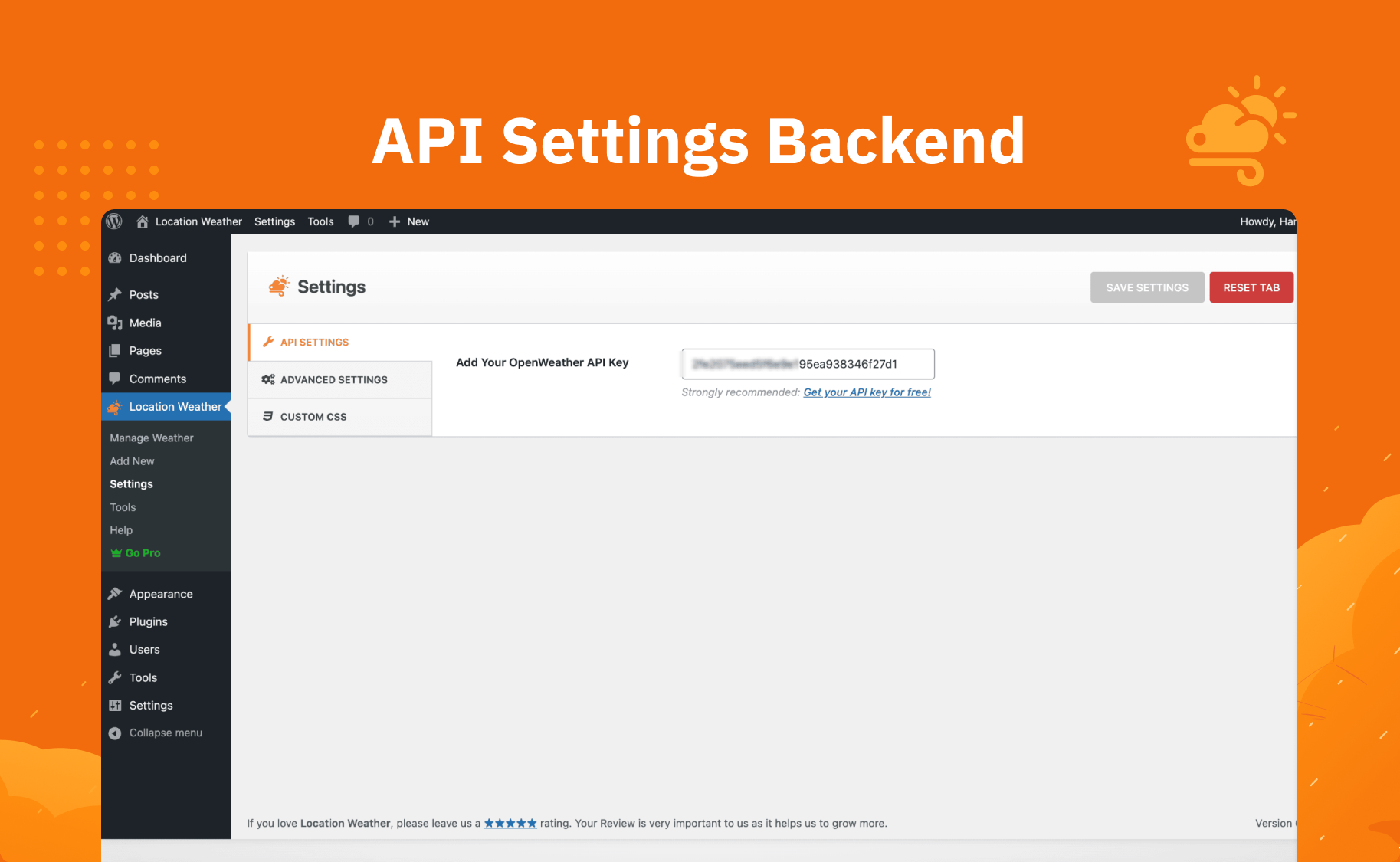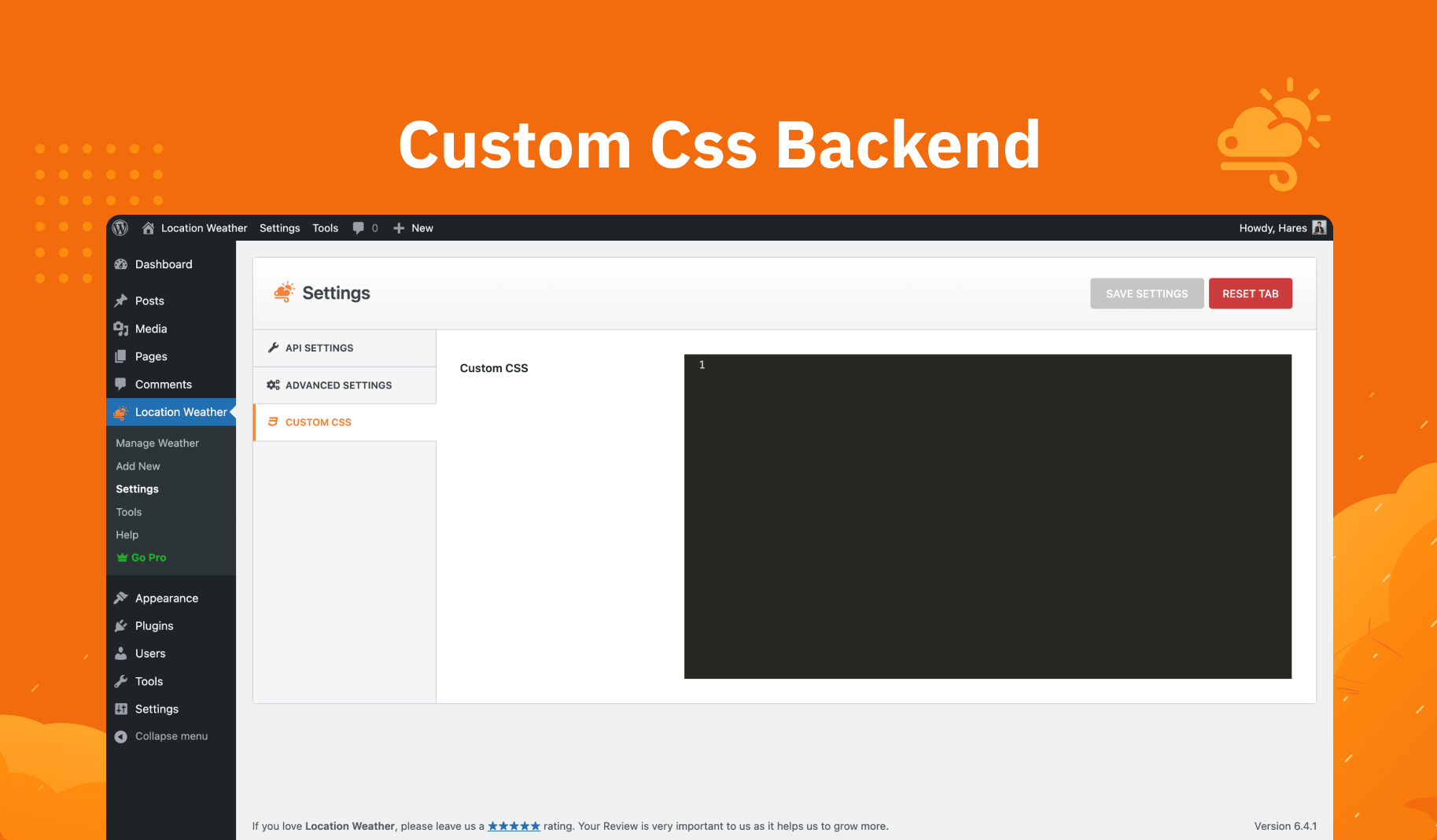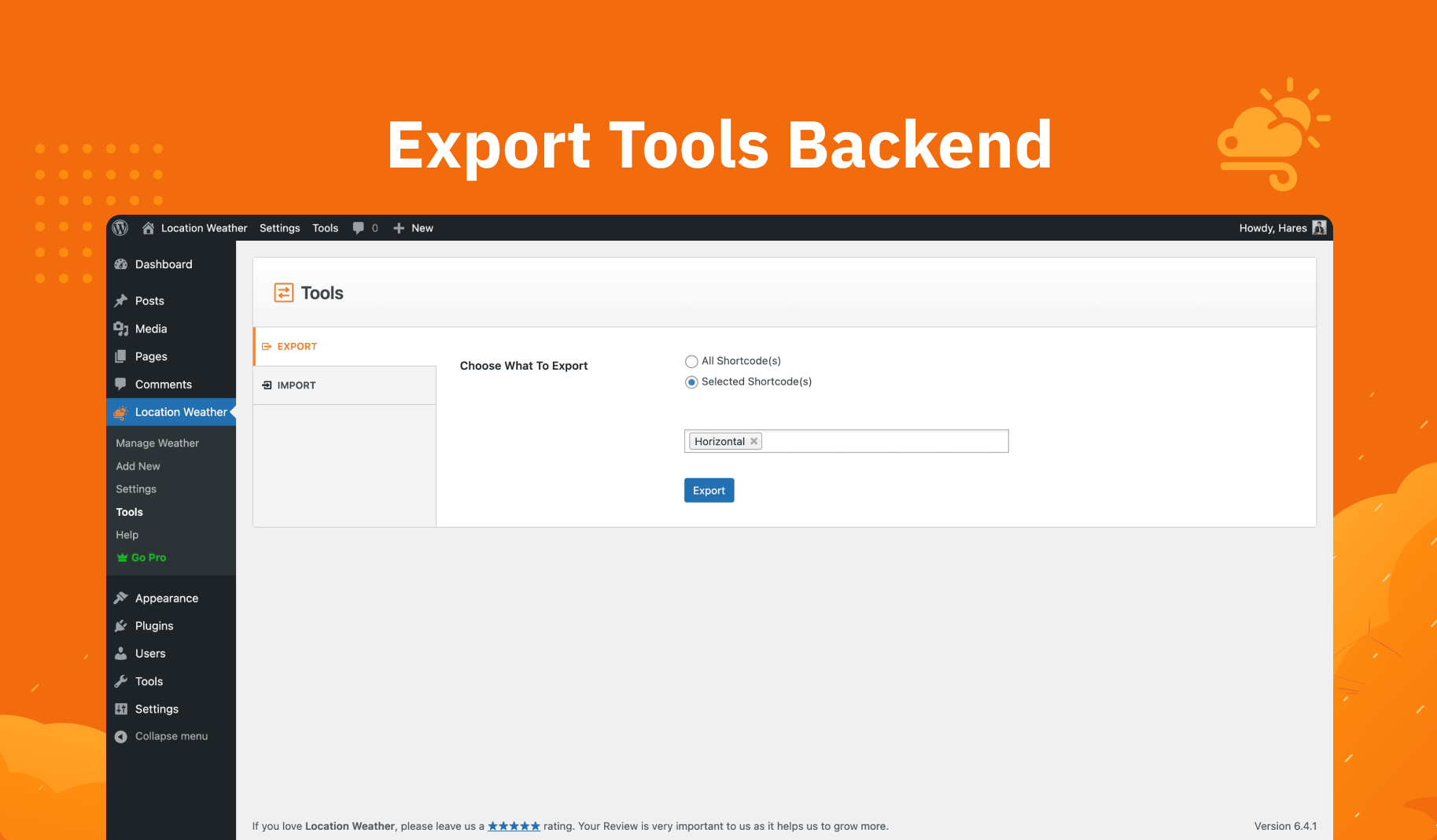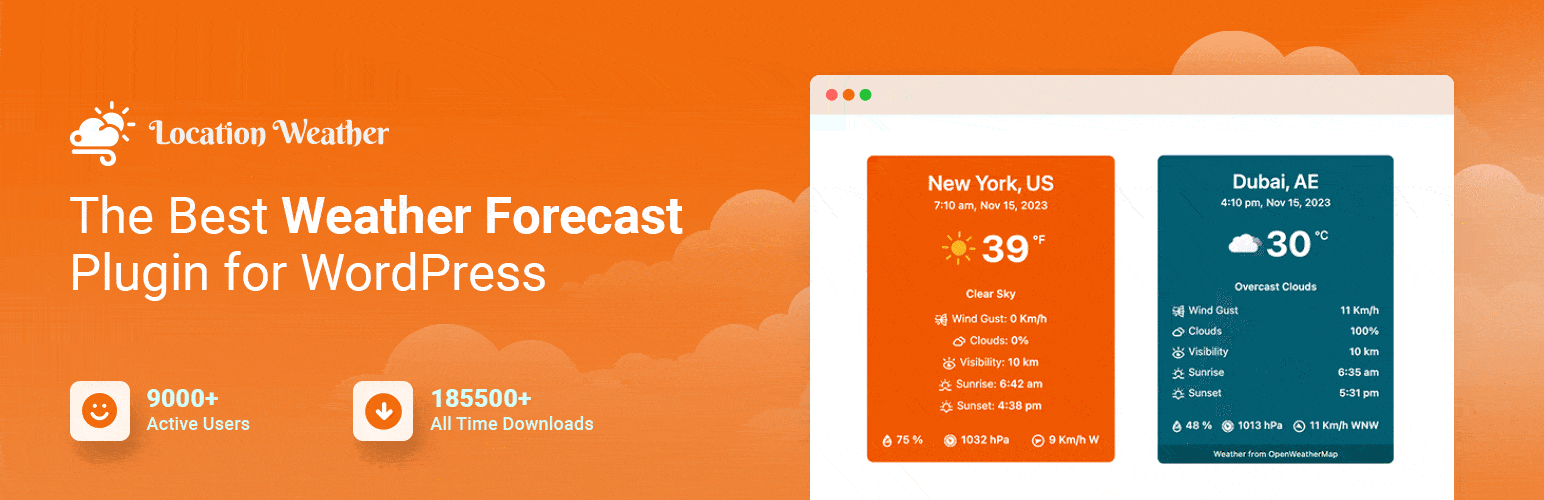
Location Weather is a beautiful weather widget plugin enables you to get up-to-date weather information on your sidebar.
| Author: | ShapedPlugin LLC (profile at wordpress.org) |
| WordPress version required: | 4.7 |
| WordPress version tested: | 6.5 |
| Plugin version: | 2.0.7 |
| Added to WordPress repository: | 21-04-2016 |
| Last updated: | 18-03-2024 |
| Rating, %: | 86 |
| Rated by: | 60 |
| Plugin URI: | https://locationweather.io/?ref=1 |
| Total downloads: | 226 122 |
| Active installs: | 10 000+ |
 Click to start download |
|
Location Weather is the most powerful and easy-to-use WordPress weather forecast plugin that allows you to create and display unlimited weather and forecasts anywhere on your WordPress website. The plugin uses Open Weather Map API to retrieve weather data.
Create a weather view, pick your location, choose the weather data, and customize the look and feel with a few clicks. Embed it with the automatically generated shortcode via copy and paste anywhere in posts, pages, text widgets, or directly in your theme’s PHP files. You can show multiple different weather forecasts on the same page.
Furthermore, it offers you a wide range of robust customization features with great ease of use, making your weather forecasters more relevant to your audience and consistent with your branding and site styles.
????️ Live Demo | ???? Documentation | ???? Support | ????️ Roadmap | ???? Upgrade To Pro!
???? Explore More Beautiful Weather Layouts
Vertical Card | Horizontal | Tabs | Table
???? Open Weather Map API Key ????
Location Weather retrieves the weather information from the Open Weather Map (OWM) website, a free and paid Weather Data and Forecast API provider. So you will need to have an account & API key to use it to avoid running into call limits. Get your free Own API key!
If you don’t have an account, follow the instructions on the plugin settings page to set up an account.
???? Important Note: Remember that newly created API keys will need ~ 10 minutes to be activated and show weather data, so you might see an API error in the meantime.
You can effortlessly create a Weather view, select your location, choose the data, and customize the look and feel with a few clicks. Here are the 3 (three) basic steps to create an elegant weather forecast showcase in minutes:
✅ Step 1: Get your API key for Free!
Get a Free Open Weather Map API key to access the Weather Data of your Location.
✅ 2: Create a Weather View & Configure
Simply Create a Weather View and Configure the necessary Weather data for Seamless Integration.
✅ Step 3: Publish in a Post or Page
After finalizing your Weather View, integrate it into a WordPress post or page effortlessly.
???? Why Do You Need Location Weather?
???? Increase Sales of Weather-Dependent Businesses
Use the weather forecast data to the prospective customers to decide when buying seasonal products or choosing a travel destination.
⏰ Real-Time Weather Information
Users or visitors can access the website’s current weather conditions, forecasts, and other weather-related information right from the website.
???? Better User Experience in Booking Outdoor Events
Accurate weather forecasts make it easy to find the best date for the planned event and book it without leaving your website.
???? Boost Website Traffic and Conversions
People often search for weather information during significant weather events. Integrating a weather widget can attract more visitors to your site.
???? Enhanced User Engagement
Weather information can encourage visitors to spend more time on your website, increasing overall user engagement and reducing bounce rates.
???? Strengthen Brand Trust and Reliability
A website that offers reliable and timely weather information can build trust with its audience and is a really credible source of information.
???? Who Should Use Location Weather on Their Website?
Weather updates can be beneficial for a wide range of businesses and websites. Here are some examples of Businesses, Industries, and Organizations that can benefit from showcasing weather updates on their websites:
- Hospitality and Tourism (Hotels, Resorts, Travel Agencies, etc.)
- Outdoor Event Planners (Concerts, Festivals, Sports Tournaments, etc.)
- Agriculture and Farming
- News and Media (Radio, TV, News Paper, etc.)
- Transportation and Logistics (Airlines, Ships, etc.)
- Weather-dependent Businesses (Ski Resorts, Boating, Beachfront Rentals, Landscaping Companies, etc.)
- Sports and Community Clubs
- Government and Municipal Websites
- Environmental Organizations
- Real Estate & Energy Companies
- Restaurants and Bars
- Healthcare Providers
- Educational Institutions (Schools, College, Universities, Training Centers)
- Retail and Online E-commerce Shop
- Personal Blogs or Any Other Business or Organization Website
???? Weather Information – What You Can Show
You can display Current Temperature, Current Weather Conditions, National Weather Alerts, Hourly up to 48 hours, 3 Hourly up to 120 hours, Daily up to 16 days, and much more.
-
Current Temperature: Engage your website visitors by displaying a scalable current temperature on your website.
-
Current Weather: Showcase real-time weather information about atmospheric conditions in a specific location. It typically includes details such as Temperature (High and Low), Humidity, Wind Speed and Direction, Precipitation, Atmospheric Pressure, etc.
-
Daily Forecast (Pro): Display daily weather forecast for up to 16 days with high/low temperatures and selectable weather condition icons.
-
Hourly Forecast (Pro): Display hourly weather forecast for up to 5 days with high/low temperatures and selectable weather condition icons.
-
Detailed Forecast (Pro): A detailed weather forecast provides comprehensive information about expected atmospheric conditions over several days. It covers temperature ranges, precipitation probabilities, humidity, wind details, barometric pressure, UV index, sunrise & sunset times, moon phase, and hourly breakdowns throughout the day.
???? Beautiful Weather Layouts & Templates For A Quick Start
Weather data items can be selected and styled individually. Select your location and pick your measurement system, time format, zone, and more required options. Choose from several layouts and templates, fonts, or weather icon sets. You can customize the look and feel with a few clicks. Here are a few key features:
- Create and Display Unlimited Weather Showcases or Shortcodes Effortlessly
- 4 Exclusive Weather Layouts (Vertical Card, Horizontal, Tabs, and Table)
- 6 Vertical Card Ready to Use Templates
- 4 Horizontal Ready to Use Templates
- 2 Tabs Layouts (Pro)
- 1 Table Layout (Pro)
- 17+ Beautiful Ready Templates (Pro)
- Weather Templates Overriding or Modification to Suit Your Needs
- 10 Weather Additional Data Layouts (Pro)
- 5 Weather Additional Data List Layouts (Pro)
- 3 Weather Additional Data Grid Layouts (Pro)
- Simple and Flat Style Carousel Layouts (Pro)
- Represent Weather Additional Data in Clean, Divided, & Striped Styles (Pro)
- Weather Additional Data Carousel (Pro)
- Weather Forecast Data Carousel (Pro)
- Weather View/Shortcode Generator with Live Preview
- Location Weather View Gutenberg Block
????️ Weather Location – Pick a Location in Your Convenient Way
Location Weather supports over 200,000 Cities from 238+ Countries and Territories worldwide. We hope you’ll find your location. Every location on Earth is also easily selectable via latitude/longitude (coordinates).
The OpenWeatherMap can specify the worldwide location:
- City Name
- City ID
- ZIP or Postal Code
- Geo Coordinates (Latitude/Longitude)
- Auto Detect Visitor Location via IP address (Pro)
- Display Weather data From Custom Fields (Pro)
- Set a Custom Location Name that overrides the Open Weather Map Location Name
- Show/Hide Weather City/Location Name
????️ Measurement Unit System – Choose Your Visitor’s Preferred Weather Data Units
Temperature and other weather data are displayed in either Imperial (°F, in, mi) or Metric system (°C, mb, mm, km). Most countries use Celsius for temperature, but some still use Fahrenheit. So, use your visitors’ preferred weather data units based on their local conventions:
- Display Temperature Unit in Celsius (°C)
- Display Temperature Unit in Fahrenheit (°F)
- Degree Symbol (°) only (Pro)
- Display Temperature Unit in Both (°C & °F) (Pro)
- Auto Detect Temperature Unit (Pro)
- Precipitation Units in mm/inch (Pro)
- Display Atmospheric or Air Pressure Unit (mb, kPa, inHg, psi, mmHg/Torr, kg/cm²)
- Display Precipitation Unit in (mm, inch)
- Display Wind Speed Unit in (mph, m/s, km/h, kn)
- Display Visibility Unit (Kilometers, Miles)
- Show/Hide Current Date and Time
- Choose the Most Common Date and Time Formats
- 12 and 24-hr Time Formats
- Selectable and Customizable Current Date Formats
- Selectable Timezone to Display Local Times for Different Locations
- Selectable Open Weather API Languages (40+ languages)
- Enable/Disable Preloader
☔ Weather Forecast – Display Daily Weather Forecast for Up to 16 Days and Hourly Forecast for Up to 5 Days (PRO)????????????
Display accurate and detailed weather forecast updates, including hourly and daily weather forecasts of any location worldwide.
- Enable/Disable Weather Forecast
- Daily and Hourly Weather Forecast Data
- Display Daily Weather Forecast for Up to 16 Days
- Display Hourly Weather Forecast for Up to 4 Days
- 3-hour Weather Forecast for Up to 5 days (120 hrs)
- Select both Formats for Displaying Weather Forecast Data
- Forecast Days Name Length Type (Long/Short)
- Daily and hourly Toggle Button for Weather Forecast
- 5 Weather Forecast Data Condition Icon Packs (Animated, Static, Light, Fill, Glass Morphism)
- Change Weather Forecast Data Background Color
- Custom Forecast Title
- Interactive Weather Forecast Data Carousel
???? Show/Hide Weather Data As Per Your Need
The Location Weather plugin offers you many weather additional data and useful features. Use them as per your requirements:
- Show/Hide Weather View Title
- Show/Hide Location Name
- Show/Hide Current Weather Condition Icon
- 5 Weather Condition Icon Packs (Animated, Static, Light, Fill, Glass Morphism)
- Adjustable Weather Condition Icon Color and Size
- Show/Hide Current Weather Temperature
- Show/Hide High & Low Temperature (Pro)
- Show/Hide Real Feel or Feels-like Temperature (Pro)
- Show/Hide Current Weather Condition Short Description
- Show/Hide Pressure Unit
- Show/Hide Humidity
- Show/Hide Wind Speed
- Wind Speed Indicators can Show the Direction of the Wind or the Source of Wind Flow
- Show/Hide Precipitation (Pro)
- Show/Hide Clouds
- Show/Hide Rain Chance (Pro)
- Show/Hide Snow (Pro)
- Show/Hide Wind Gust (Pro)
- Show/Hide UV Index (Pro)
- Show/Hide Dew Point (Pro)
- Show/Hide Air Quality Index – AQI (Pro)
- Show/Hide Visibility
- Show/Hide Sunrise & Sunset Time
- Show/Hide Moonrise & Moonset Time (Pro)
- Show/Hide Moon Phase (Pro)
- Show/Hide National Weather Alerts (Pro)
- Show/Hide View Detailed Weather
- Show/Hide Last Weather Update Time
- Show/Hide Weather Attribution or Copyright
- Link To Open Weather Map
???? Full-featured Carousel for Weather Additional Data and Forecast Data (PRO)
You can enable a beautiful Carousel for Weather Additional Data and Forecast Data to save your space and interact well. Here are key Weather Data Carousel features:
- Enable/Disable AutoPlay for Weather Additional Data Carousel
- Enable/Disable AutoPlay for Weather Forecast Data Carousel
- Set AutoPlay Delay Time
- Carousel Speed Control
- Show/Hide Navigation Icon
- Enable/Disable Infinite Loop
- Control Weather Data Columns
- Enable/Disable Stop on Hover
- Custom Navigation Icon Color & Size
See Weather Data Carousel Live Demo in Action!
???? Highly Customizable – Stylize Your Weather Showcase on Your Way
Weather data items can be selected and styled individually. You can display your weather however you want with our powerful styling configurator. No coding skill is required:
- 17+ Fully Customizable Templates
- Selectable Additional Data Icon Packs (Regular, Fill, Light)
- Selectable Current Weather Data Icon Packs
- Adjust the Weather Additional Data Icon Color and Size
- Horizontal and Vertical Additional Data Spacing (Pro)
- Selectable Forecast Data Icon Packs (Pro)
- Custom Animated Weather Icon Set
- Custom Overlay Color (Pro)
- Adjust the Weather-based image Overlay Color Opacity (Pro)
- Template Maximum Width Customization (Pro)
- Weather-based Image, Video (HTML5, Mp4, Webm, and Ogg & YouTube) Background (Pro)
- Set Weather-based Backgrounds or Images (Sunny, Cloudy, Drizzly, Rainy, Snowy, Stormy, and Foggy) (Pro)
- Solid Background Color
- Gradient Background Color (Pro)
- Template Content Padding
- Custom Border, Radius, BoxShadow, Spacing
- Stylize your Weather View Typography with 1500+ Google Fonts and Color (Pro)
- Footer Margin Customization
???? Flat & Retina Responsive Design Adapts to Mobile Displays
Minimalist and flat responsive design, fully vectorial (SVG/Webfont), for a perfect display on all devices. If the weather view or showcase is in a horizontal layout, the weather showcase will reformat to a vertical format for users who visit your page on a mobile device.
These accommodations are made in order to unclutter appearance and preserve beautiful design on narrow displays.
???? We Speak Your Language – Localization Features for Your User Comfort
Location Weather plugin is fully localized language supported. You can easily translate with PoEdit, WPML, Polylang, Loco Translate, and more.
The plugin supports more than 30 languages so that users will see the interface in their native tongue. You can quickly update local translation and adapt the weather widget to your preferred language.
???? Seamless Integration with Your Existing Themes, Plugins, Tools, and Page Builders
Location Weather works perfectly with popular WordPress Themes, Plugins, Tools, and Page Builders:
- Gutenberg Block
- Astra, OceanWP, and 2023 Theme
- Avada
- XTheme
- BeTheme
- Elementor Page Builder
- Divi Builder
- WPBakery (formerly Visual Composer)
- Beaver Builder
- SiteOrigin
- Fusion Builder
- WPML
- Polylang
- Loco Translate
- qTranslate and much more.
???? WordPress Multisite Supported
WordPress Multisite is a feature that allows you to create and manage multiple WordPress websites from a single WordPress installation.
Location Weather works perfectly with WordPress Multisite, both network-activated and activated on individual websites. The automatic updates also work for Multisite as well.
???? Additional Features:
- Location Weather Gutenberg Block
- Export and Import Weather views using the Location Weather Exporter/Importer Tool
- Custom CSS Field to Override Default Styles
- Compatible with all Major Web Browsers (Chrome, Firefox, Safari, Opera, Microsoft Edge)
- Online Documentation & Tutorials
- Fast and Dedicated Support
- Regular Updates and Adding New Features
???? Showcase – Several Live Websites
Here are the several live websites using Location Weather:
???? Featured on Popular Blog Websites
Location Weather plugin is proudly featured and listed on different popular blog websites:
- WPBeginner
- Envato Tuts+
- ElegantThemes
- BetterStudio
- WPMUDEV
- IsItWP
- WPSocket
- WPLift
- Quadlayers
- FormGet
- ScanWP
???? Upgrade To Location Weather Pro!
After going through the above features list, you can probably imagine Location Weather is the best WordPress Weather Forecast plugin in the market. So, do you want to unlock the advanced features?
Upgrade To our Pro version Today! You’ll never regret it.✌️
???? Documentation and Support
???? For documentation, FAQs, and Tutorials, go to our Documentation
???? For Video Tutorials, go to our YouTube Playlist
???? If you have any more questions, visit our support on the plugin’s Forum or Directly Contact Us to talk with our top-notch support engineers.
???? Join Our FB Location Weather Community Group: ShapedPlugin Community
???? To learn more about the Location Weather plugin, visit our official website at LocationWeather.io
???? If you love the Location Weather plugin, please rate us on WordPress.org
???????? Author – Backed By A Trusted Team
Location Weather plugin is designed and developed with love by the team behind ShapedPlugin LLC, a dedicated WordPress plugin marketplace trusted by 2,88,000+ happy, active users worldwide. ????️????
???? More Exciting Robust Plugins from the Team ShapedPlugin LLC
If you like this powerful Location Weather plugin, consider checking out our more exciting professional plugins for your beautiful WordPress website and save time on development:
???? …
Screenshots
ChangeLog