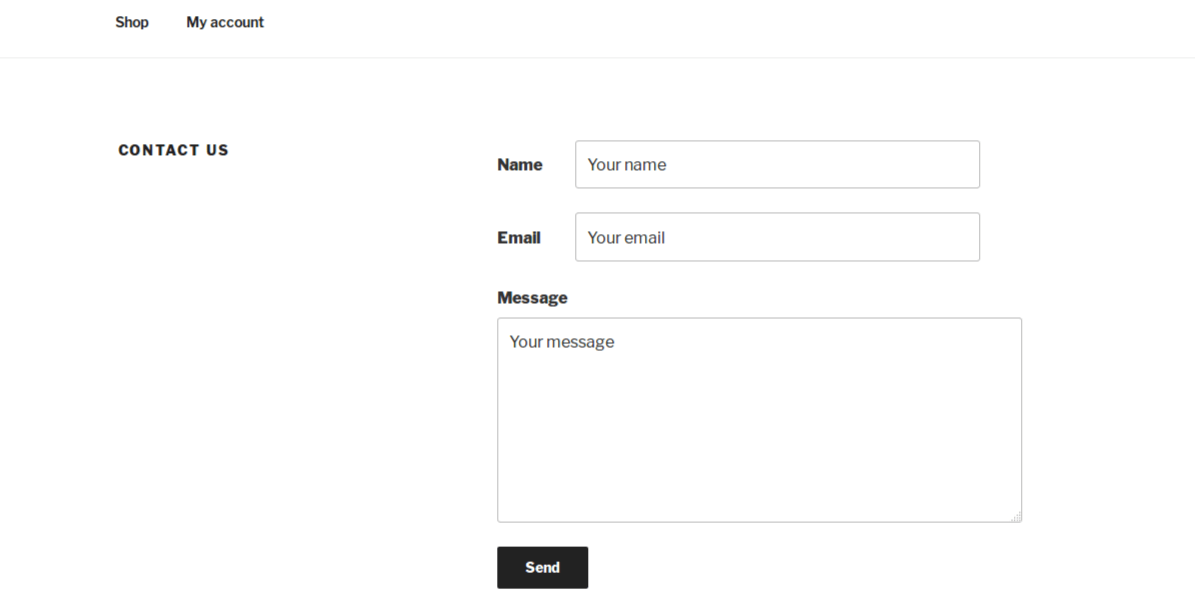The most lightweight Contact Form plugin for WordPress. No CSS, no settings, no overhead. The goal is fastest page speed.
| Author: | Isabel Castillo (profile at wordpress.org) |
| WordPress version required: | 4.6 |
| WordPress version tested: | 5.4.4 |
| Plugin version: | 2.0 |
| Added to WordPress repository: | 03-10-2017 |
| Last updated: | 30-08-2020
Warning! This plugin has not been updated in over 2 years. It may no longer be maintained or supported and may have compatibility issues when used with more recent versions of WordPress.
|
| Rating, %: | 100 |
| Rated by: | 9 |
| Plugin URI: | https://isabelcastillo.com/lightweight-wordpr... |
| Total downloads: | 3 693 |
| Active installs: | 300+ |
 Click to start download |
|
This is the absolute lightest contact form for WordPress. This plugin is designed for the fastest pagespeed. So, there is no CSS stylesheet, no extra files, and no overhead. And no spam. It uses Google reCAPTCHA v3 so as not to annoy your users with any extra step, while keeping your contact form spam-free.
If all you need is a simple contact form to take messages from site visitors, and fast page speed is your priority, this minimal plugin is for you.
Although this form is lightweight and simple, it blocks SPAM, and has both client-side and server-side validation. This is a solid and dependable contact form.
NOTE: To make use of the extra spam protection from Google reCAPTCHA v3, you must get your reCAPTCHA v3 API keys from Google. This is a free and easy step, and is strongly recommended.
Features
- Emails are sent to the admin email which is set in your WordPress General Settings.
- Add the contact form to any page with a shortcode.
- Both JavaScript client-side and PHP server-side validation.
- It’s just one file. No extra CSS or JavaScript files. This is for the most lightweight footprint.
You must add any CSS styling yourself. This is easy and is explained in the installation guide.
(In addition, if you need extra fields or different forms for different pages, see the Advanced: Add Custom Form Fields section.)
Screenshots
FAQ
ChangeLog