This plugin adds a few useful features for when you are developing a website on WordPress. It is intended to be installed on a development server, or local installation when setting up a website and left installed, although it doesn't have to be if used properly.
The features of this plugin include:
– A find and replace feature to ensure an easy transition from your development site(s) to your live website. Using this function, replace all instances of your website's url in image tags and links with shortcode for your site's home url. The find and replace option isn't just for links and images, replace any text with something else. As a precaution, after searching for a string, you are shown the # of instances and # of posts affected. Advanced users can even check the database table created by this plugin to find out what was affected (an easier way to do this will be available in later versions).
– Live preview of [homeurl] shortcode in the TinyMCE Visual Editor. After using this plugin to replace your home url in image sources to [homeurl], you will still see images on the visual editor. There is an option to turn this feature off in case of conflicts with another plugin.
– Columns done right! This plugin has shortcode for creating plugins and an options to use your css rather than the plugin's. You can choose the column's default width. All columns are sized based off of a 12 block grid, like twitter bootstrap. Columns are created by using the shortcode [col][/col]
– Turn off WPAUTOP. A useful option to disable WPAUTOP, a filter that automatically adds line breaks and paragraph tags in post content. Currently a site-wide options, so would affect existing posts.
| Author: | Jameel Bokhari (profile at wordpress.org) |
| WordPress version required: | 3.0.1 |
| WordPress version tested: | 3.6.1 |
| Plugin version: | 1.0.2 |
| Added to WordPress repository: | 24-08-2013 |
| Last updated: | 26-08-2013
Warning! This plugin has not been updated in over 2 years. It may no longer be maintained or supported and may have compatibility issues when used with more recent versions of WordPress.
|
| Rating, %: | 0 |
| Rated by: | 0 |
| Plugin URI: | http://www.jameelbokhari.com/jameels-dev-tool... |
| Total downloads: | 1 297 |
| Active installs: | 10+ |
 Click to start download |
|
This plugin adds a few useful features for when you are developing a website on WordPress. It is intended to be installed on a development server, or local installation when setting up a website and should be left installed after production to retain the shortcode commands.
Features Include:
- A find and replace feature — to ensure an easy transition from your development site(s) to your live website. Using this function, replace all instances of your website’s url in image tags and links with shortcode for your site’s home url. The find and replace option isn’t just for links and images though, use it to replace any text with something else! As a precaution, after searching for a string, you are shown the # of instances and # of posts affected before commiting to your changes.
- Dynamic Links —
[homeurl]shortcode, which translates into your website’s homepage. This is an essential tool for development. As you add images and internal links, replace your hard-coded links to[homeurl]so that when you switch your server over, your links and images still work! When using the visual editor, the plugin will still show images that use[homeurl]in their src. - Columns — This plugin features columns using shortcode. Use the
[col]shortcode to wrap your text in a column, always ending with[/col]to end the column. Choose to use the plugin’s css or style it yourself. Columns can have a range of 12 widths, creating countless possible layouts. By default the width is 6 for two even half-width columns. See FAQ for more info, or go under the Columns tab in the plugin settings for help.
Screenshots
FAQ
ChangeLog

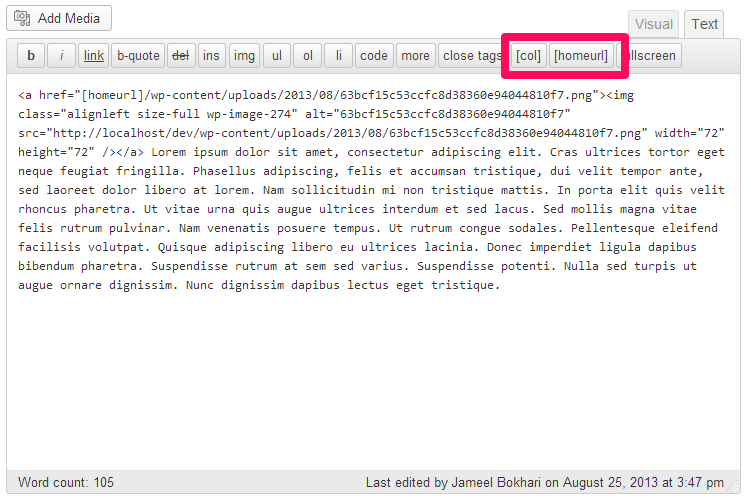
![Images using <code>[homeurl]</code> shortcode in their src will still show up in the Visual Tab](https://ps.w.org/jameels-dev-tools/assets/screenshot-2.png?rev=762194)
