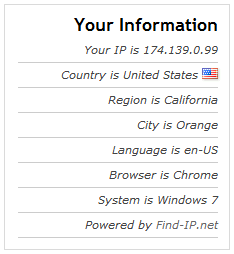Show the visitor's IP address, country, city, region, operating system and browser in a widget. You can specify the information to be shown.
| Author: | Find-IP.net (profile at wordpress.org) |
| WordPress version required: | 2.7 |
| WordPress version tested: | 5.6.13 |
| Plugin version: | 1.0.5 |
| Added to WordPress repository: | 22-11-2012 |
| Last updated: | 11-11-2020
Warning! This plugin has not been updated in over 2 years. It may no longer be maintained or supported and may have compatibility issues when used with more recent versions of WordPress.
|
| Rating, %: | 86 |
| Rated by: | 3 |
| Plugin URI: | http://www.find-ip.net/ip-script |
| Total downloads: | 14 797 |
| Active installs: | 200+ |
 Click to start download |
|
Show the visitor’s information in a widget, including the IP address, country, country flag, city, region, language, operating system, and browser.
You can choose the information to be shown. It’s shown in the visitor’s language automatically.
How to use it?
- Go to the admin menu Appearance > Widgets.
- Then drag the IP address widget to your Sidebar.
Here is a live demo: https://free-proxy-list.net/blog/
3rd Party API
- The plugin is relying on our IP Widget API service
- It gets the visitor’s information by that API
- IP Widget API service Privacy Policies
- IP Widget API service Terms of Use
Screenshots
FAQ
ChangeLog