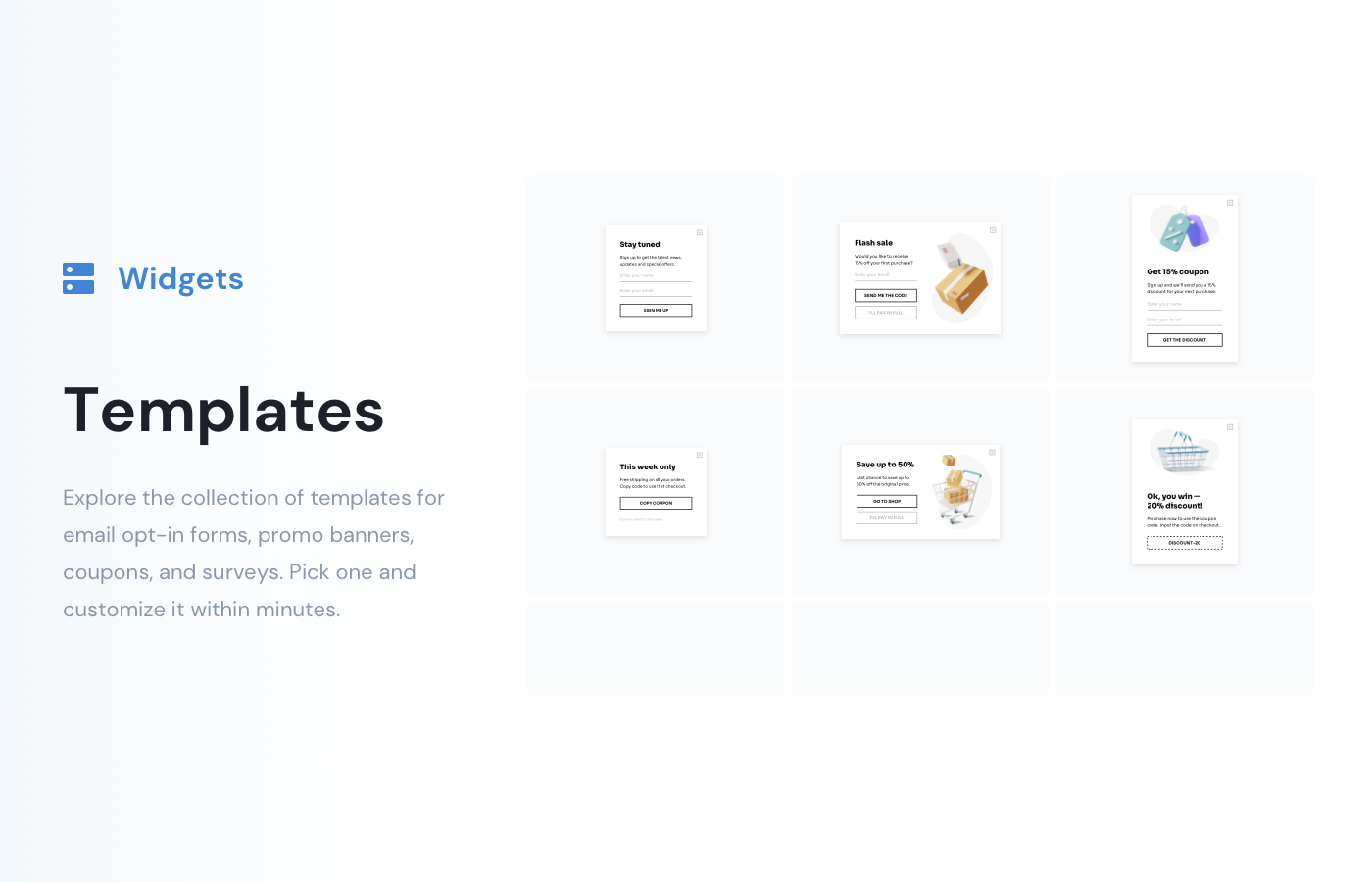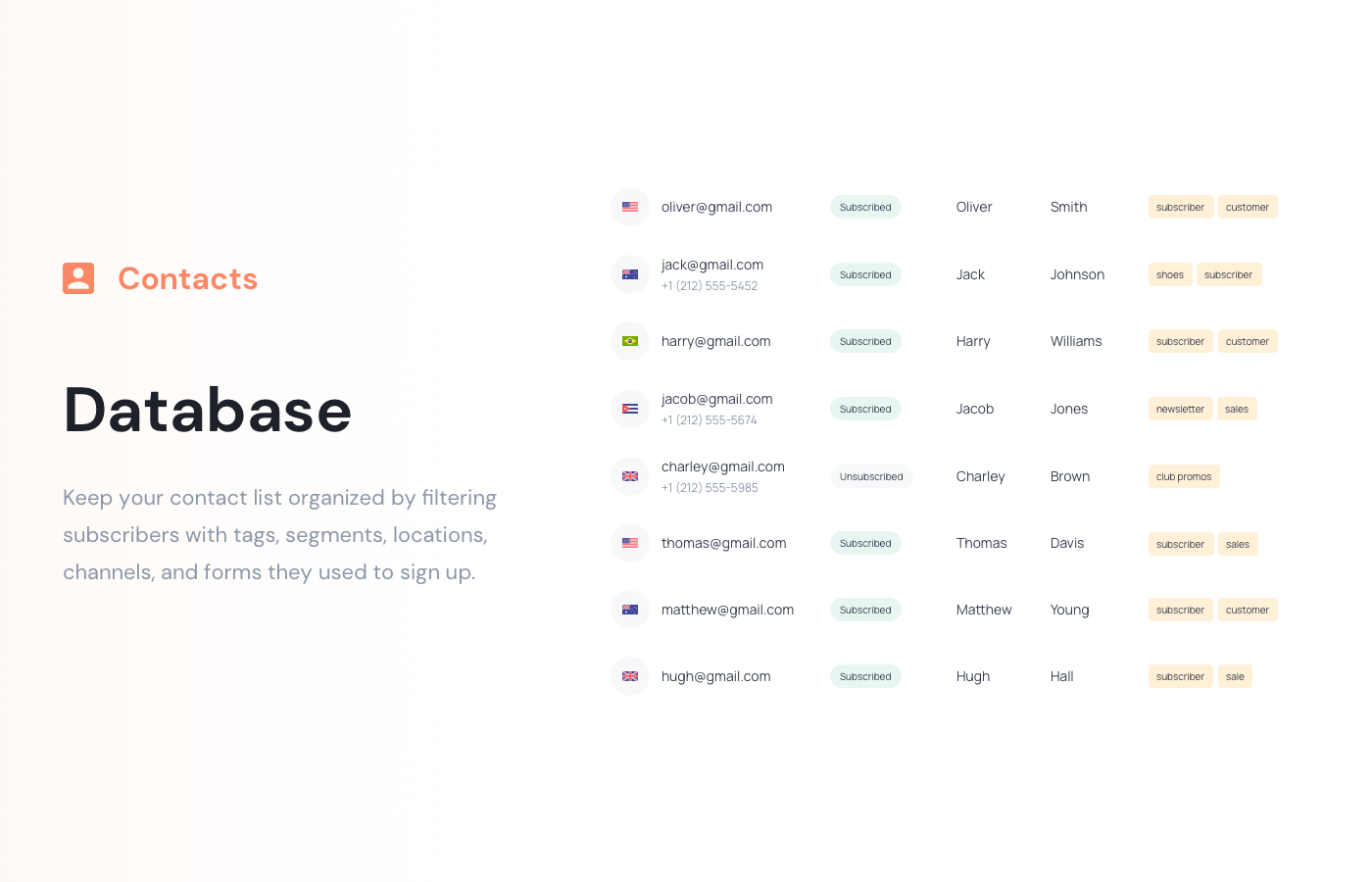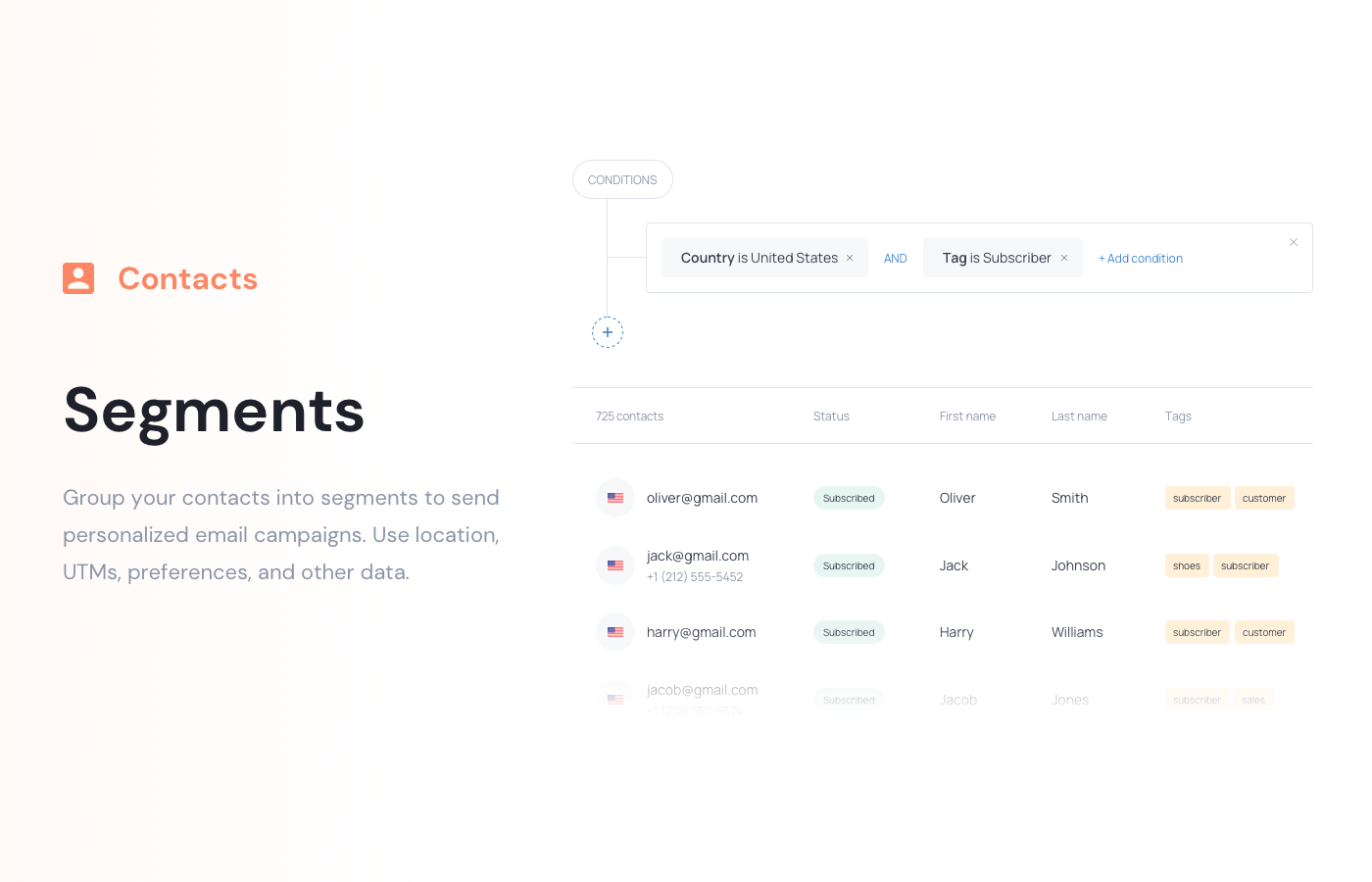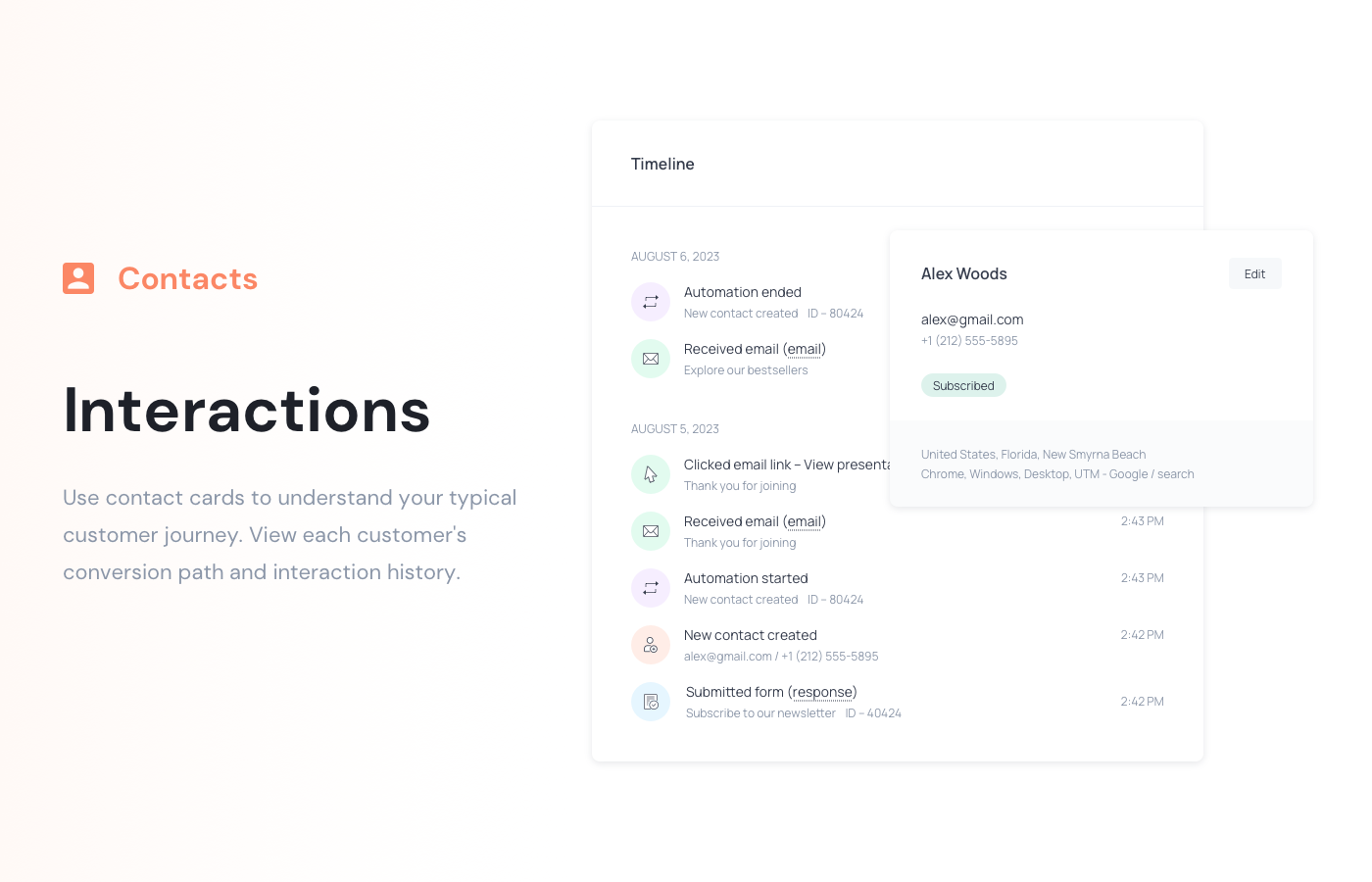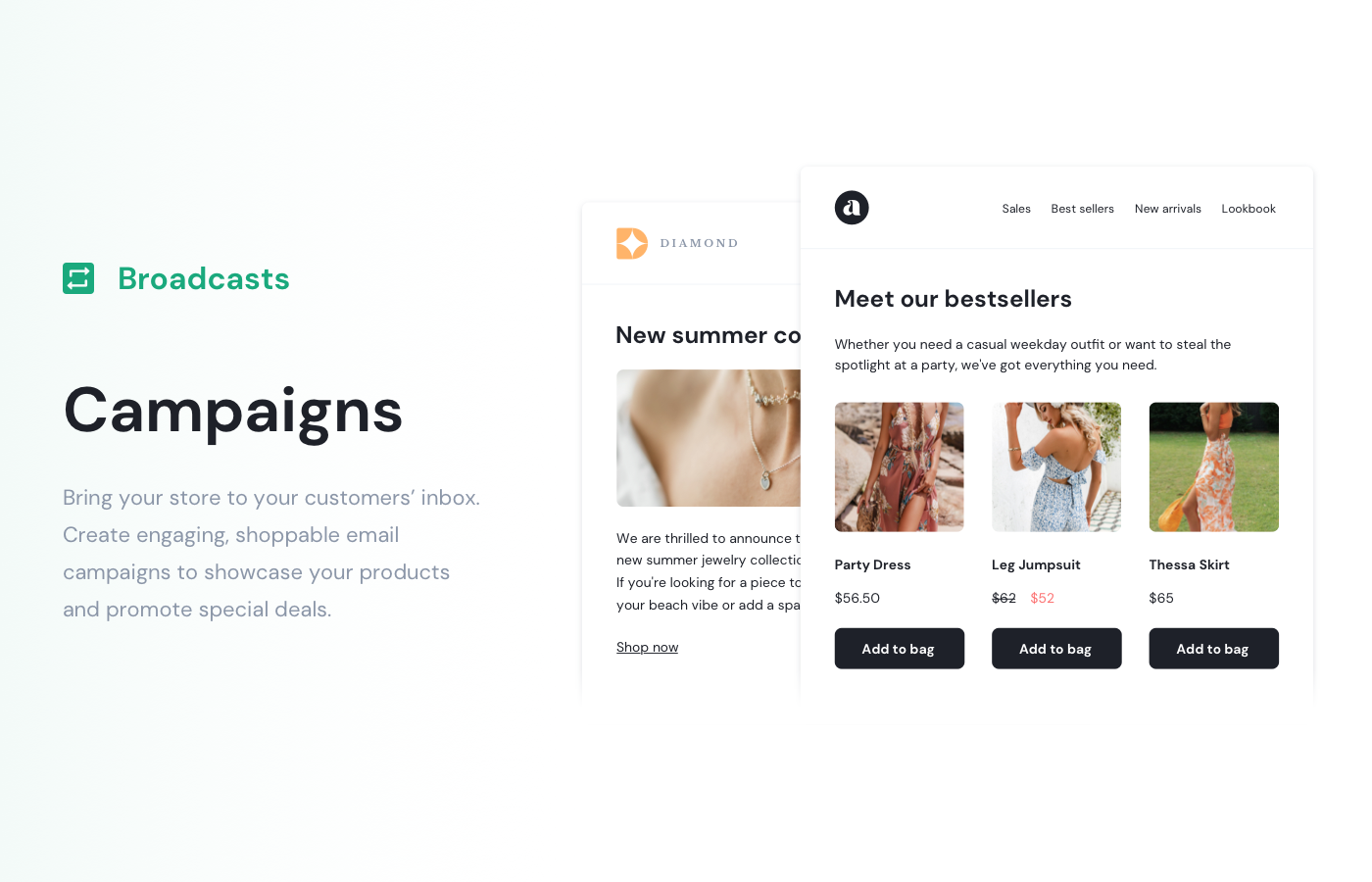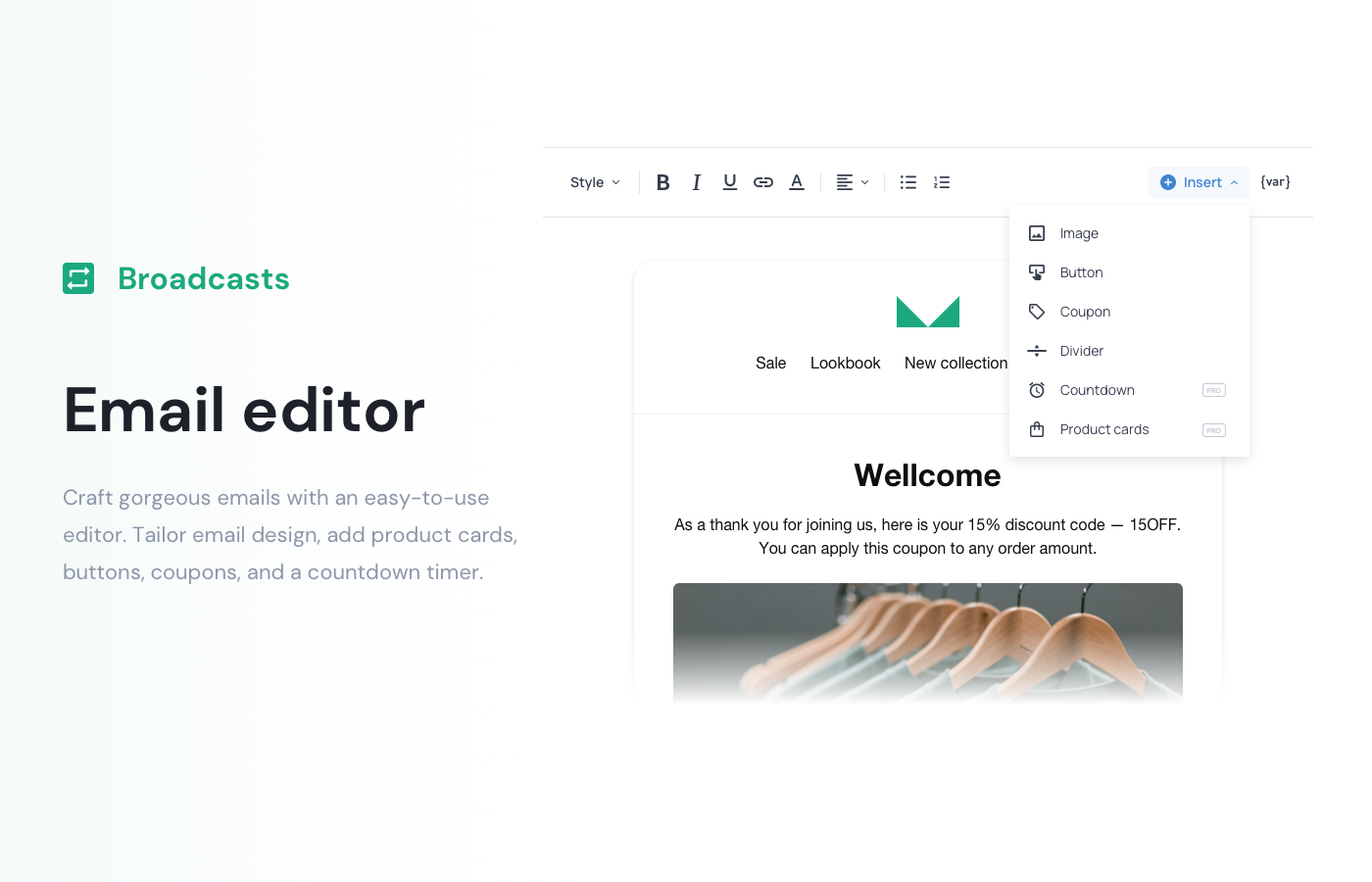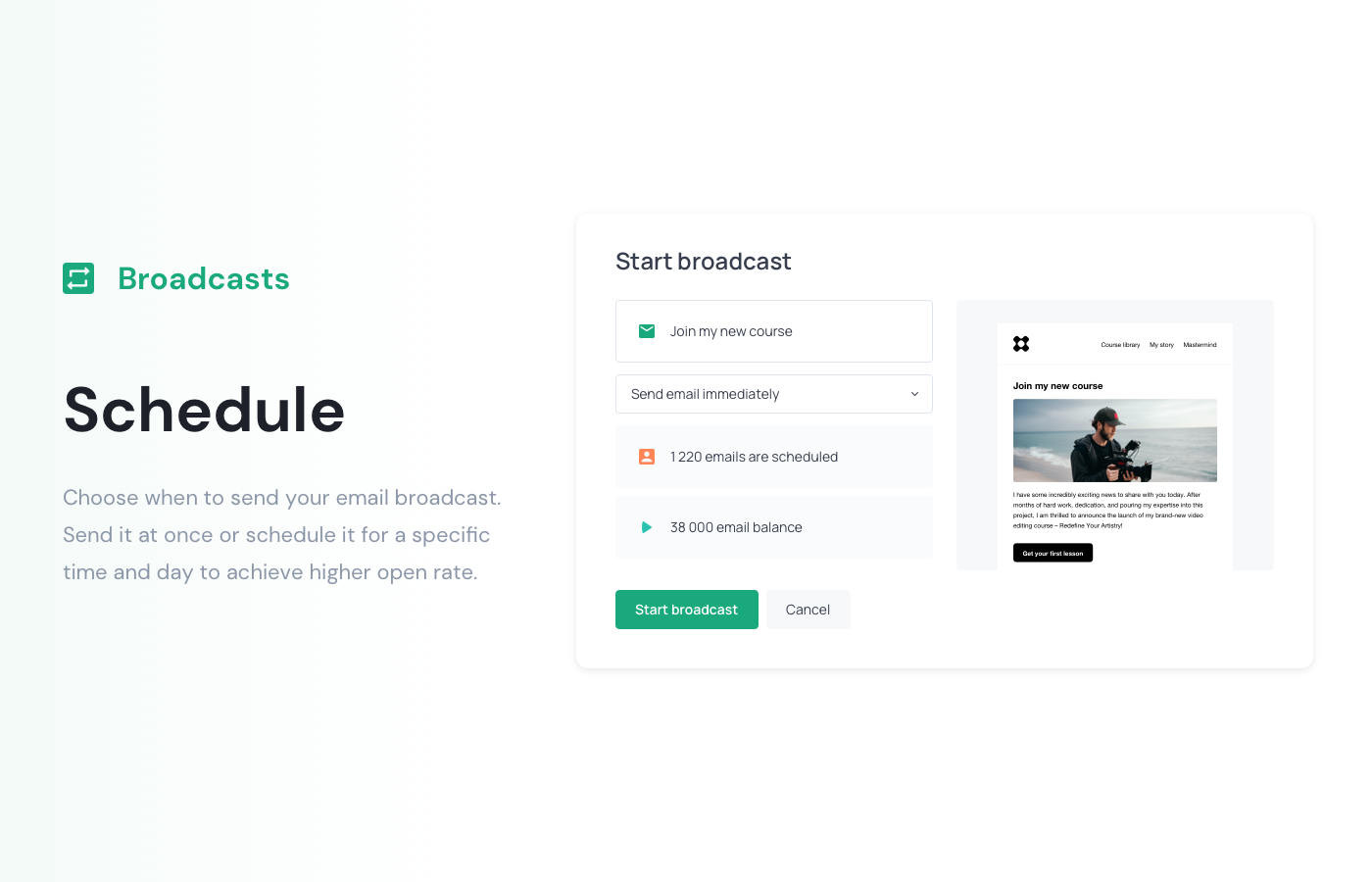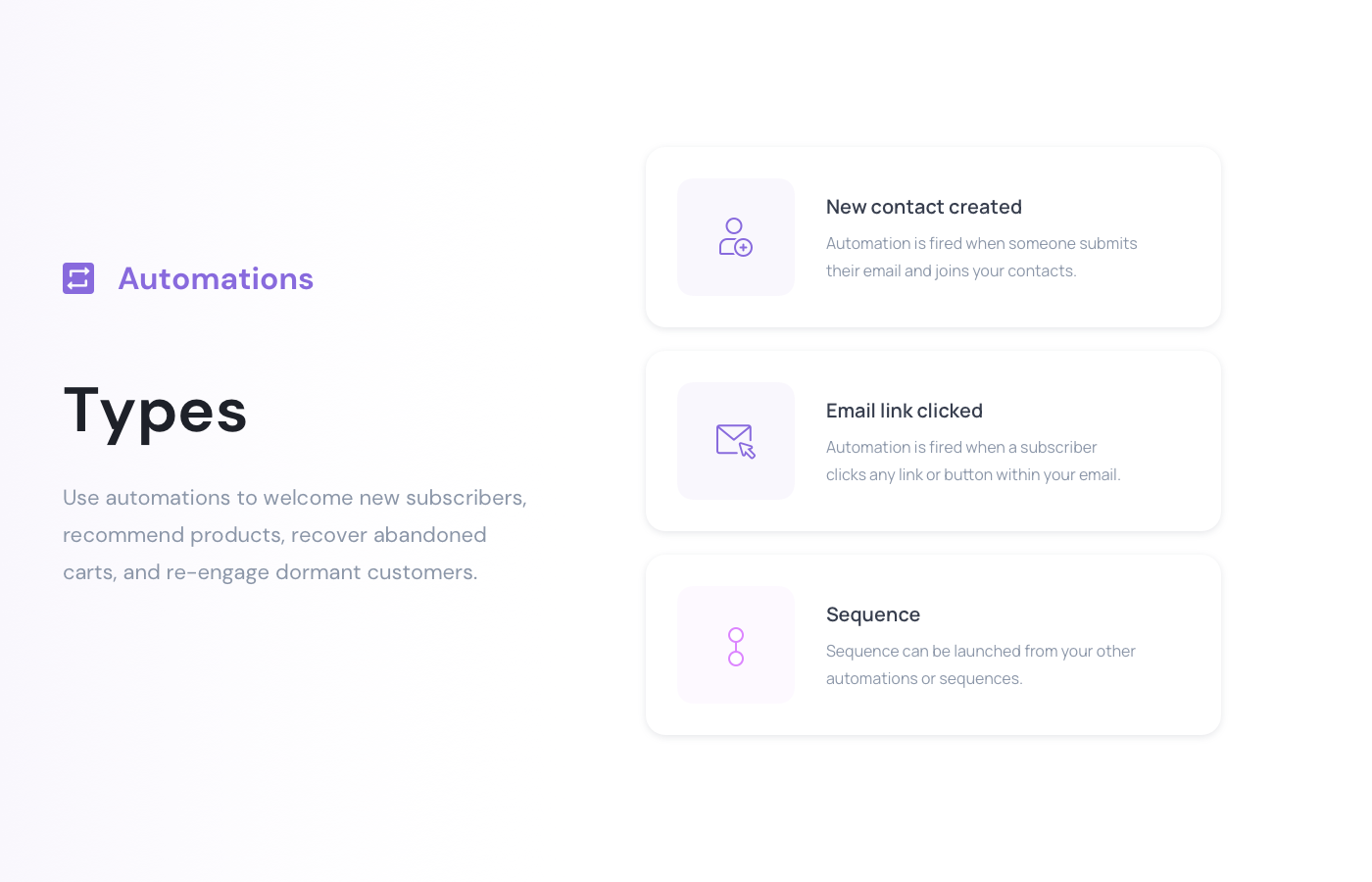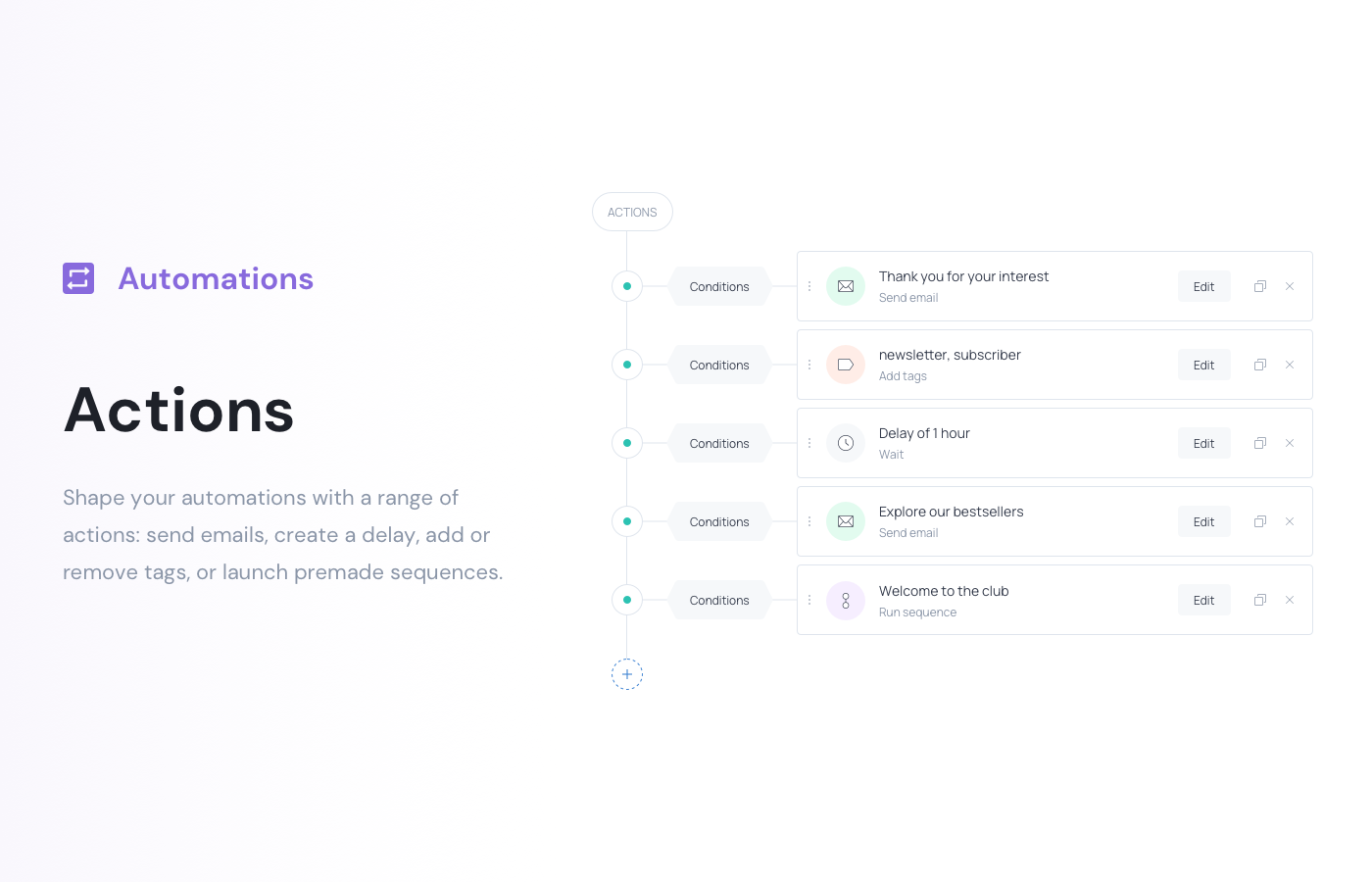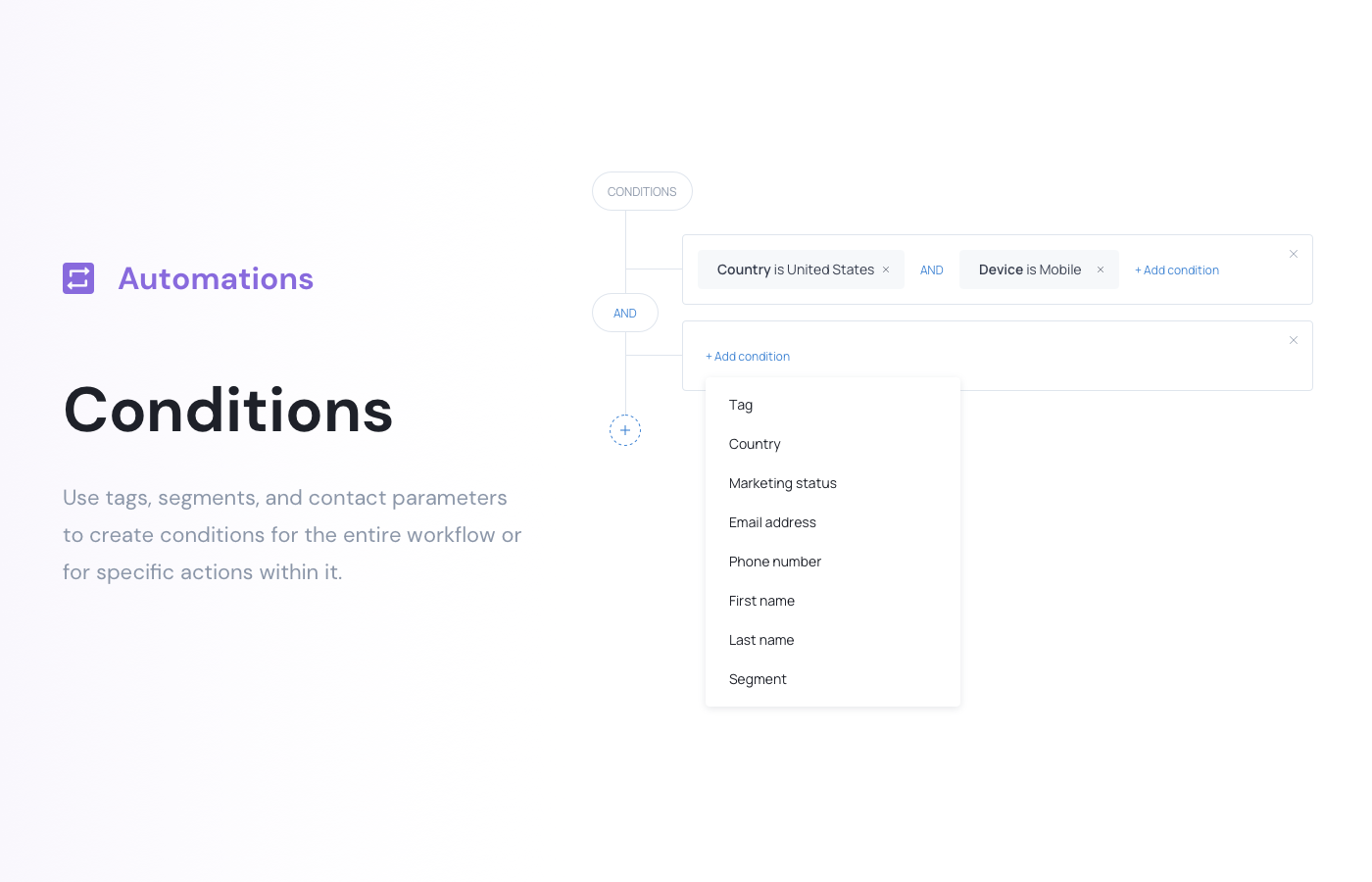Easily add your GetSiteControl Forms to your WordPress site!
| Author: | getsitecontrol (profile at wordpress.org) |
| WordPress version required: | 3.0.1 |
| WordPress version tested: | 6.3 |
| Plugin version: | 3.0.0 |
| Added to WordPress repository: | 02-03-2016 |
| Last updated: | 15-08-2023 |
| Rating, %: | 80 |
| Rated by: | 22 |
| Plugin URI: | https://getsitecontrol.com/ |
| Total downloads: | 110 034 |
| Active installs: | 2 000+ |
 Click to start download |
|
Send promo newsletters, build email marketing automations.
Create popups to capture emails, promote deals, and survey visitors.
Getsitecontrol is an Email Marketing plugin that houses everything you need to generate leads and turn them into returning customers.
Send email newsletters to promote products, announce special offers, drive traffic to your website, and boost sales. Craft professional emails using a full-featured editor and a modern email template gallery.
Create newsletter popups, announcement bars, promo banners, coupon boxes, survey and contact form that align with your website’s branding.
Tag new subscribers based on their interests, send follow-ups, and keep them engaged using email marketing automations.
Works well with WooCommerce. Support is available 24/5 via live chat.
★★★★★
“It is fairly easy to set up and works great for my store! Plus if you want to make things more customizable they have a help center to edit the CCS.” — Gozzy Gxmz store
Widgets
Create pop-up widgets, inline forms, sticky bars, slide-ins, sidebars, and panels to engage with your website visitors.
Explore the collection of templates for email opt-in forms, promo banners, coupons, and surveys. Pick one and customize it within minutes.
Here is what you can do with widgets
• Grow your email list
• Promote sales and deals
• Prevent abandonment
• Make announcements
• Collect feedback
Contacts
Organize your email contacts in a structured database. Tag them through email automations or upon signup based on interests, newsletter preferences, or other attributes.
Build audience segments and launch personalized email campaigns.
Here is what you can do with contacts
• Manage your contact database
• Benefit from built-in filters
• Apply field mapping for tagging
• Review interaction history
• Plan well-targeted campaigns
Automations
Build email marketing automations to convert your subscribers into customers on autopilot. Send emails and tag your contacts when they complete an email form, join your list, or click through links in your emails.
Save time and enhance your ROI from email marketing.
Here is what you can do with automations
• Welcome new subscribers
• Recommend products or services
• Re-engage dormant customers
• Create reusable sequences
• Add tags based on email interactions
Broadcasts
Create email broadcasts for all contacts or a particular audience segment to keep them informed about the company’s news, promote sales, products, and deals.
Craft professional-looking emails and send them right away or schedule them for a later date.
Here is what you can do with broadcasts
• Announce new product launches
• Notify customers about back-in-stock items
• Boost email CTR with product cards
• Add a countdown to create a sense of urgency
• Drive sales with personalized campaigns
Screenshots
FAQ
ChangeLog