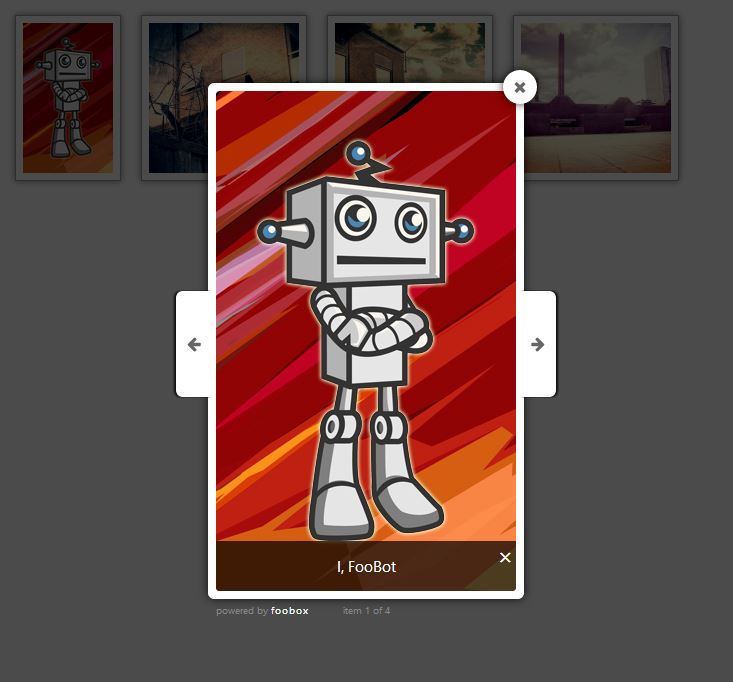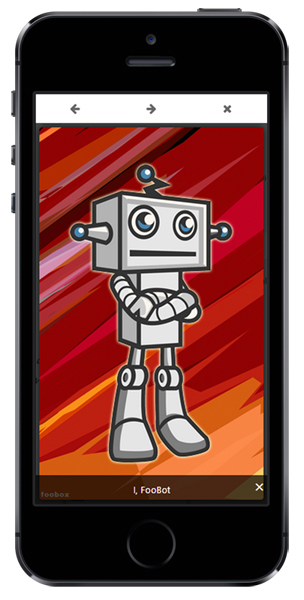A responsive image lightbox for WordPress galleries
| Author: | FooPlugins (profile at wordpress.org) |
| WordPress version required: | 3.5.1 |
| WordPress version tested: | 6.5.2 |
| Plugin version: | 2.7.27 |
| Added to WordPress repository: | 08-04-2014 |
| Last updated: | 16-04-2024 |
| Rating, %: | 78 |
| Rated by: | 86 |
| Plugin URI: | http://fooplugins.com/foobox/ |
| Total downloads: | 2 277 211 |
| Active installs: | 100 000+ |
 Click to start download |
|
FooBox was the first lightbox to take responsive layout seriously. Not only does it scale images to look better on phones, but it rearranges it’s button controls to look great in both portrait or landscape orientation.
Add a modal popup to your website images with no setup. FooBox will automatically add modals to WordPress galleries, WordPress images with captions, and attachment images.
Works with most image gallery plugins, but works best with our FooGallery Gallery WordPress Plugin.
FULL GUTENBERG SUPPORT
Within Gutenberg, FooBox lightbox will automatically add a modal popup to images and galleries that have the “Link To” setting set to “Media File”.
Image captions set in the editor are also automatically picked up in the FooBox modal popup.
FooBox Image Lightbox Features:
- Responsive lightbox design
- Modern lightbox design
- Zero configuration!
- Works with WordPress galleries
- Works with WordPress captioned images
- Control when to exclude / include FooBox JS & CSS assets
Includes a 7-day free trial of FooBox Pro Lightbox!
You can try the PRO version for free for 7 days.
FooBox PRO Features:
- Social sharing (10+ networks)
- Video lightbox support
- HTML lightbox support
- iFrame support
- Deeplinking
- Fullscreen and slideshow modes
- Metro lightbox style
- Flat lightbox style
- 5 color schemes, 12 buttons icons and 11 loader icons
- 85+ settings to customize
FooBox PRO Works With:
- The Best Image Gallery Plugin for WordPress
- NextGen
- Justified Image Grid
- Envira Gallery
- WooCommerce product images (Works with WooCommerce v3+)
- JetPack Tiled Gallery
- AutOptimize
Check out the full feature comparison.
Complete FooBox Asset Control
By default, FooBox lightbox includes javascript and stylesheet assets into all your pages. We do this, because we do not know if the page content contains media or not.
If you want more control over when FooBox assets are included, you can now exclude the assets by default, by enabling a setting. Then on each page, you can choose to include them when required.
Alternatively, you can leave the setting disabled, and then choose to exclude the FooBox assets from particular pages. A new metabox is now available when editing your pages or posts.
This new feature was only available in the PRO version beforehand, but we feel control over your website performance is something you should not have to pay for. Enjoy!
Translations
Screenshots
FAQ
ChangeLog