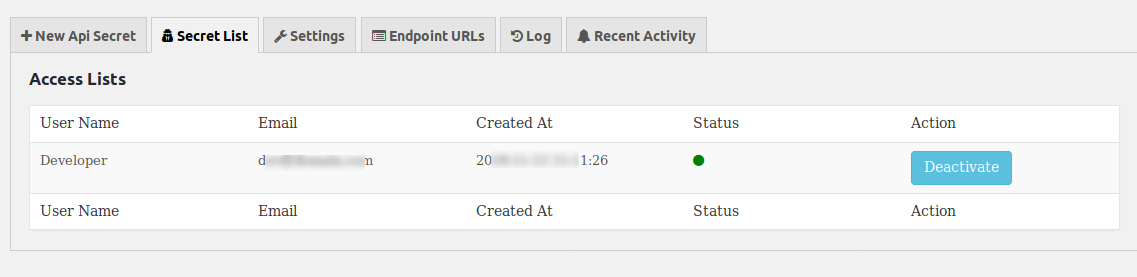The WordPress REST API is more than just a set of default routes.But you want to add your custom endpoints/routes to the WP REST API ? Fantastic! Let’ …
| Author: | Dipankar Pal (profile at wordpress.org) |
| WordPress version required: | 3.0.1 |
| WordPress version tested: | 6.4.2 |
| Plugin version: | 2.2.2 |
| Added to WordPress repository: | 16-11-2018 |
| Last updated: | 25-01-2024 |
| Rating, %: | 100 |
| Rated by: | 6 |
| Plugin URI: | http://wcra.gmnckkp.in |
| Total downloads: | 9 071 |
| Active installs: | 400+ |
 Click to start download |
|
The WordPress REST API is more than just a set of default routes.But you want to add your Custom Endpoints/routes to the WP REST API ? Fantastic! Let’s get started with this plugin.
Features
✅ Make a API in one second only
✅ API authentication with secret key
✅ Deactivate secret key incase
✅ Create Endpoint Url In 2 Seconds
✅ Capture Api Request/Response Log into system
✅ Creating Recent Activity
✅ Auto Deleteting Log by the system
☛ You probably understand we requires lots of hours of work to make a plugins and technical supports, So if you like this plugin, you can buy me an Ice-Cream here – http://wcra.gmnckkp.in/
OR,
Directly here – paypal.me/dipoo7
☛ Firstly a Secret Key is needed to call the Custom Endpoints URL, However Admin can create ‘New Secret Key’ on plugin interface in the backend. After creating a new access, the plugin will be providing a SECRET KEY, which will be needed on requests. By default, the plugin will be providing a ROOT SECRET KEY. You can see those in ‘Endpoint URLs’ tab.
☛ Now coming to the Custom Endpoints URLs.This plugin provides an easy or simple way to create a Custom Endpoints/route by just one click. When You are creating an endpoint, this plugin register that ROUTE automatically with parameters(request) defined by the users in ‘Endpoint URLs’ Tab and the plugin builds an endpoint instantly. If you hit that endpoint URL, you will get a ‘Connection OK’ response instantly.That Means your endpoint uRL/Route is ready.
☛ Now one question could appear in your mind that what’s need to create a Custom Endpoints URL, though I need to write my own custom code to make a API .
Yes, the answer is you could make a API in very less time with the Endpoint URLs, however you do not need to write/handle the API, you just hang your own code in the filter hook, provided by this plugin, once you have created an endpoint, and enjoy the response. You can find that in Endpoint Listing panel. After defining the FILTER hook in any function page, you will be started receiving all request parameters and make functioning your API and return your output.
☛ This plugin exposes a simple yet easy interface to all settings. Users can control settings from the settings panel.
☛ One of the most features of this plugin is that it records all requests/responses and create a log, if it is TURN ON in the settings panel.Also, the plugin will remove/delete previously captured log VIA CRON, if CRON is enabled in the settings panel. The users can select their desired options to delete log in the settings panel. Please note WordPress CRON is not a real-time auto job, it could be a delay.
☛ There is a Recent activity tab in the admin panel. All recent actions will be recorded by this plugin and the activity would be recorded for maximum last 6 days. Admin can change the number of days from the settings panel.
Screenshots
FAQ
ChangeLog