
Create and display a (html)table from one or more csv files that exists on the server in the upload-folder of wordpress.
| Author: | Wibergs Web (profile at wordpress.org) |
| WordPress version required: | 3.0.1 |
| WordPress version tested: | 5.8 |
| Plugin version: | 1.2.58 |
| Added to WordPress repository: | 16-04-2016 |
| Last updated: | 24-03-2024 |
| Rating, %: | 100 |
| Rated by: | 11 |
| Plugin URI: | http://www.wibergsweb.se/plugins/csvtohtml |
| Total downloads: | 8 846 |
| Active installs: | 300+ |
 Click to start download |
|
CSV to html is a highly configurable plugin that makes it easy to fetch content from file(s) (.csv,.xlsx, .json and .ods) and put content from that file/those files and display the html(table) on a page with a single shortcode. If using more then one file, content from all files are mixed into one single table instead of creating two tables.
The plugin fetches the actual content directly from the file(s) without having to import/export any file(s) manually. So any changes in the file(s) will be updated when you view your table(s). CSV to HTML is able to fetch both local and external files.
Get started with the plugin by moving on to the Installation tab. There’s a 4 step guide how you could start using the plugin. Good luck!
Screenshots
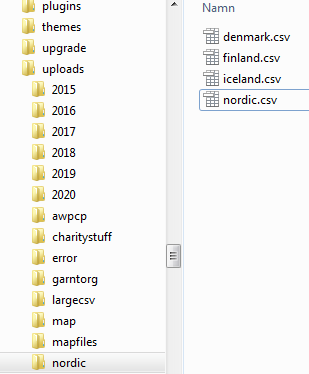
Screenshot - file structure with folder nordic in upload-folder
![Screenshot - [csvtohtml_create path="nordic" source_files="denmark" source_type="guess" debug_mode="no"] OR [csvtohtml_create path="nordic" source_files="denmark.csv" source_type="guess" debug_mode="no"]](https://ps.w.org/csv-to-html/assets/screenshot-2.png?rev=2446692)
Screenshot - [csvtohtml_create path="nordic" source_files="denmark" source_type="guess" debug_mode="no"] OR [csvtohtml_create path="nordic" source_files="denmark.csv" source_type="guess" debug_mode="no"]
![Screenshot - [csvtohtml_create path="nordic" source_files="*.csv" source_type="guess" debug_mode="no"]](https://ps.w.org/csv-to-html/assets/screenshot-3.png?rev=2446692)
Screenshot - [csvtohtml_create path="nordic" source_files="*.csv" source_type="guess" debug_mode="no"]
![Screenshot - [csvtohtml_create path="nordic" source_files="*.csv" source_type="guess" debug_mode="no" filter_data="2010" filter_col="1"]](https://ps.w.org/csv-to-html/assets/screenshot-4.png?rev=2446692)
Screenshot - [csvtohtml_create path="nordic" source_files="*.csv" source_type="guess" debug_mode="no" filter_data="2010" filter_col="1"]
![Screenshot - [csvtohtml_create path="nordic" source_files="denmark;iceland" source_type="guess" debug_mode="no"]](https://ps.w.org/csv-to-html/assets/screenshot-5.png?rev=2446692)
Screenshot - [csvtohtml_create path="nordic" source_files="denmark;iceland" source_type="guess" debug_mode="no"]
![Screenshot - [csvtohtml_create path="nordic" source_files="denmark;iceland" source_type="guess" debug_mode="no"] with css.
<strong>CSS</strong>
.csvtohtml tr.rowset-7 .colset-2 {
background: #27b399;
color: #fff;
font-weight:600;
}](https://ps.w.org/csv-to-html/assets/screenshot-6.png?rev=2446692)
Screenshot - [csvtohtml_create path="nordic" source_files="denmark;iceland" source_type="guess" debug_mode="no"] with css. CSS .csvtohtml tr.rowset-7 .colset-2 { background: #27b399; color: #fff; font-weight:600; }
![Screenshot - [csvtohtml_create path="nordic" source_files="denmark;iceland" source_type="guess" title="Nordic growth" debug_mode="no"]](https://ps.w.org/csv-to-html/assets/screenshot-7.png?rev=2446692)
Screenshot - [csvtohtml_create path="nordic" source_files="denmark;iceland" source_type="guess" title="Nordic growth" debug_mode="no"]
![Screenshot - [csvtohtml_create path="nordic" source_files="denmark" source_type="guess" debug_mode="no" sort_cols="2" sort_cols_order="asc"] AND [csvtohtml_create path="nordic" source_files="iceland" source_type="guess" debug_mode="no" sort_cols="1,2" sort_cols_order="desc,asc"]](https://ps.w.org/csv-to-html/assets/screenshot-8.png?rev=2446692)
Screenshot - [csvtohtml_create path="nordic" source_files="denmark" source_type="guess" debug_mode="no" sort_cols="2" sort_cols_order="asc"] AND [csvtohtml_create path="nordic" source_files="iceland" source_type="guess" debug_mode="no" sort_cols="1,2" sort_cols_order="desc,asc"]
![<p>Screenshot - [csvtohtml_create path="nordic" source_files="nordic.csv" source_type="guess" debug_mode="no" sort_cols="1" sort_cols_order="asc" title="Year"]
<strong>original csv (nordic.csv):</strong>
,Finland,Iceland,Denmark
2013,"10.2%","7.2%","1.4%"
2014,"11.0%","11.0%","1.9%"
2010,"2.5%","2.3%","2.8%"
2011,"-16.6%","6.6%","-6.6%"
2012,"-14.2%","6.2%","1.2%"
2015,"13.2%","16.2%","2.0%"</p>](https://ps.w.org/csv-to-html/assets/screenshot-9.png?rev=2446692)
Screenshot - [csvtohtml_create path="nordic" source_files="nordic.csv" source_type="guess" debug_mode="no" sort_cols="1" sort_cols_order="asc" title="Year"] original csv (nordic.csv): ,Finland,Iceland,Denmark 2013,"10.2%","7.2%","1.4%" 2014,"11.0%","11.0%","1.9%" 2010,"2.5%","2.3%","2.8%" 2011,"-16.6%","6.6%","-6.6%" 2012,"-14.2%","6.2%","1.2%" 2015,"13.2%","16.2%","2.0%"
![<p>Screenshot - [csvtohtml_create path="nordic" source_files="nordic.csv" source_type="guess" debug_mode="no" sort_cols="1" sort_cols_order="asc" title="Year" exclude_cols="3"]</p>](https://ps.w.org/csv-to-html/assets/screenshot-10.png?rev=2446692)
Screenshot - [csvtohtml_create path="nordic" source_files="nordic.csv" source_type="guess" debug_mode="no" sort_cols="1" sort_cols_order="asc" title="Year" exclude_cols="3"]
![Screenshot - [csvtohtml_create path="nordic" source_files="nordic.csv" source_type="guess" debug_mode="no" sort_cols="1" sort_cols_order="asc" title="Year" exclude_cols="2,4"]](https://ps.w.org/csv-to-html/assets/screenshot-11.png?rev=2446692)
Screenshot - [csvtohtml_create path="nordic" source_files="nordic.csv" source_type="guess" debug_mode="no" sort_cols="1" sort_cols_order="asc" title="Year" exclude_cols="2,4"]
![Screenshot - [csvtohtml_create path="nordic" source_files="nordic.csv" source_type="guess" debug_mode="no" sort_cols="1" sort_cols_order="asc" title="Year" include_cols="1,3-4"]](https://ps.w.org/csv-to-html/assets/screenshot-12.png?rev=2446692)
Screenshot - [csvtohtml_create path="nordic" source_files="nordic.csv" source_type="guess" debug_mode="no" sort_cols="1" sort_cols_order="asc" title="Year" include_cols="1,3-4"]
![Screenshot - [csvtohtml_create path="nordic" source_files="nordic.csv" source_type="guess" debug_mode="no" sort_cols="1" sort_cols_order="asc" title="Year" include_cols="1,3-4" fetch_lastheaders="2"]](https://ps.w.org/csv-to-html/assets/screenshot-13.png?rev=2446692)
Screenshot - [csvtohtml_create path="nordic" source_files="nordic.csv" source_type="guess" debug_mode="no" sort_cols="1" sort_cols_order="asc" title="Year" include_cols="1,3-4" fetch_lastheaders="2"]
![Screenshot - [csvtohtml_create path="nordic" source_files="nordic.csv" source_type="guess" debug_mode="no" sort_cols="1" sort_cols_order="asc" title="Year" table_in_cell_cols="2,3,4"]](https://ps.w.org/csv-to-html/assets/screenshot-14.png?rev=2446692)
Screenshot - [csvtohtml_create path="nordic" source_files="nordic.csv" source_type="guess" debug_mode="no" sort_cols="1" sort_cols_order="asc" title="Year" table_in_cell_cols="2,3,4"]
![Screenshot - [csvtohtml_create path="nordic" source_files="nordic.csv" source_type="guess" debug_mode="no" sort_cols="1" sort_cols_order="asc" title="Year" table_in_cell_cols="2,3,4" include_cols="1" table_in_cell_header="Countries"]](https://ps.w.org/csv-to-html/assets/screenshot-15.png?rev=2446692)
Screenshot - [csvtohtml_create path="nordic" source_files="nordic.csv" source_type="guess" debug_mode="no" sort_cols="1" sort_cols_order="asc" title="Year" table_in_cell_cols="2,3,4" include_cols="1" table_in_cell_header="Countries"]
![<p>Screenshot - [csvtohtml_create path="nordic" source_files="nordic.csv" source_type="guess" debug_mode="no" sort_cols="1" sort_cols_order="asc" title="Year" table_in_cell_cols="2,3,4" include_cols="1" table_in_cell_header="Countries"]
<strong>CSS</strong>
.csvtohtml .extra-data::before {content: "Hover here for more info";}
.csvtohtml .extra-data table {visibility:hidden;}
.csvtohtml .extra-data:hover table {visibility:visible;}</p>](https://ps.w.org/csv-to-html/assets/screenshot-16.png?rev=2446692)
Screenshot - [csvtohtml_create path="nordic" source_files="nordic.csv" source_type="guess" debug_mode="no" sort_cols="1" sort_cols_order="asc" title="Year" table_in_cell_cols="2,3,4" include_cols="1" table_in_cell_header="Countries"] CSS .csvtohtml .extra-data::before {content: "Hover here for more info";} .csvtohtml .extra-data table {visibility:hidden;} .csvtohtml .extra-data:hover table {visibility:visible;}
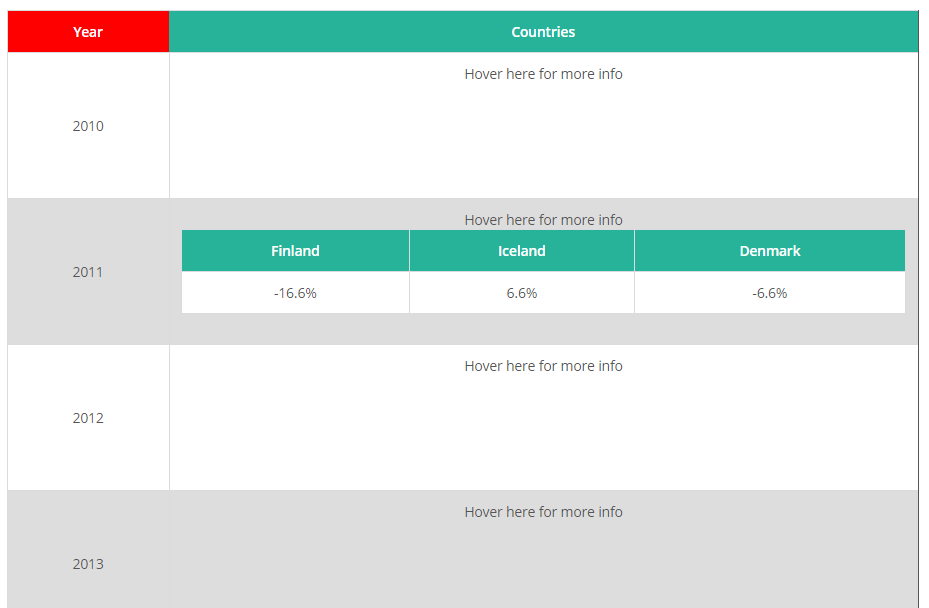
Screenshot - Same as 16 but when hovered on a specific row(year)
From v1.60 the tables are responsive as default. This is a functionality that’s usually not included in a free plugin.
From v1.60 there are som basic css to make responsive table. It’s possible to turn this css off if having issue though.
The goal is to make the plugin work as fast as possible as expected. By not supplying a lot of css the developer has full control over
the design. If you know css, it’s easy to apply your style on all tables / invidual tables etc. If you’re missing templates or similar, the
upcoming premium version of this plugin would supply you with templates to choose from very easily.
Yes it is. If you feel bad about using this plugin for free, please write a review and/or give a donation.
There is an upcoming premium version of the plugin that takes care of all configuration for all csv-files
automatically. The premium based CVS to html is based on this free plugin. You can download a BETA-version of the premium plugin here: http://wibergsweb.se/plugins/csvtohtml/
1.2.58
- Possible to use %userlogin% for creating a dynamic path based on loggedin user, e.g. users/%userlogin% would translate into actual logged in user, e.g. users/johndoe.
1.2.57
- Ignore error when using Premium version (>0.96) in combination with “Gutenburg”.
1.2.56
- Ignore error when entering incorrect values for table in cell columns
1.2.55
- Bugfixes: Some warnings are ignored when including files when not are avaialable, when using incorrect encoding etc
- Compability fix for CSV to HTML Premium (Premium is only in beta stage for now)
1.2.53
- Bugfix: Include last row when fetching external files when using source_type guess
- Debugging-class improved for translation/internationalisation
- More hints what could be going wrong when debugging
1.2.5
- It’s now possible to easily add a totals row under the bottom of a table and tell which columns that should be included
- You can also add a custom title to show , e.g. TOTAL at specific column
1.2.1
- Added possibility to set alt-description based on a specific columns value (or a fixed alt-value for all images)
1.2
- Bugfix: fixed issue when realtime search active and when typing to fast or searching while plugin already searching
- Realtime search attribute now works invidually for different tables (so one table can have realtime search and another not on the same page)
- Autoconversion of url’s, images and emails to html-tags are now possible with attribute settings
- With autoconversion it’s also possible to set if links should open in a new window or not
1.1.96
- Possible to have an empty table when clicking reset button and not only at first pageload.
- Show a custom message when search by user did not give any results. This is within a span which makes it easy to style with css.
- Set a required length of characters at search
- Set a specific message when required length length of characters at search is not valid
- New attribute to add placeholder to search inputfield
- It’s now possible to search in “realtime”, e.g. search starts when user enter characters in search input field directly
- debug-attribute alais for debug_mode (because of some people enters debug instead of debug_mode)
1.1.89
- Possible to have an empty table at pageload (when doing search it will get filled with appropiate result).
1.1.88
- Added a function for converting Windows-1255 characters to UTF-8 (this is not builtin into PHP mb_convert_encoding – function).
1.1.87
- Bugfix responsive – relationsship between column and rows works indenpently of source_type given and
managaging several tables on same page with different number of columns now works.
1.1.86
- Textdomain has changed from csvtohtml-wp to the expected csv-to-html for correct internationalisation.
1.1.85
- filter_operator has a new option: wildcard which filters data from a string within a substring
- Search functionality implemented:
- An input search field, a search button and a reset button is created
- Easy configurable texts for the buttons
- The buttons are easily styled because of classes set for each button
- Searchresult is shown directly without reloading the page
- Bugfix: When excluded columns responsive tables “out of the box” was in some cases not working as expected. Now it is.
1.1.78
- Pagination implemented:
- It’s possible to show pagination first, previous, next or last and specific links in between.
- Easy configurable texts and number of specific links to show.
- You can also specify if the pagination should be above or below table or both. If having pagination for several tables
- The pagination is separated accordingly and the page is not reloaded when browsing through tabledata.
- If javascript is not applicable then pagination could be used but only for one specific table and the page would be reloaded
1.1.61
- If having more than one table an automatic html id is generated so responsive css rules can be generated invidually.
1.1.60
- Responsive tables “out of the box”. It adjusts table view automatically based on different resolutions/devices.
- It’s also possible to adjust mediaquery/css breakpoints.
1.1.55
- Possible to tell which rows to include (in the same format as include_cols)
1.1.54
- Possible to apply filter in different ways such less then, more than , less or equal then, more or equal then or between
- Extended debug-functionality separated from core.
- Many thanks to g.deepwell for making this update possible! ( https://wordpress.org/support/users/gdeepwell/ )
1.1.52
- Apply a new filter on all rows based on a specific string from a specific column.
- It’s now possible to include a subset of the whole table in a cell where you specify columns that should be included. This data is added to the end of the table. Combined with css this could be used for hiding/showing data.
- Added more useful debug-functionality for getting the plugin running even quicker
- Many thanks to g.deepwell for making this update possible! ( https://wordpress.org/support/users/gdeepwell/ )
- Plugin tested and verified for use with version 5.6 of WordPress
1.1.46
- Better performance when not debugging due to debugging code loaded when neccessary.
- A new attribute has been added so float numbers fetched from csv-files could be shown with another character instead of dots (probably comma)
1.1.44
- A new attribute has been added so .csv does not have to be added automatically. This could be useful when loading files from Google Drive or similar cloud based services.
1.1.43
- A html-tag that (for some reason) has been inserted by mistake. It’s now corrected. Validation of html table should now validate.
1.1.42
- Some missing tag in table corrected (/tbody and id-attribute(when used) corrected).
1.1.41
- Debug code removed. (update to this version if you tried to install/update to 1.1.40!)
1.1.40
- Changed autodetection of EOL to auto(detect) (from cr/lf) when importing CSV-files.
1.1.39
- Bugfix: Display order of columns when including, excluding is fixed. (In some circumstances the display order of columns would be inccorect before)
1.1.38
- CURL is not used anymore for fetching external files. Instead native WordPress HTTP API is used. Why? It’s faster and handles security (with ssl) much better. As a fallback CURL is used by the HTTP API.
1.1.37
- Bugfix admin page. Important to update to this version! (if you have installed 1.1.36)
1.1.36
- Help-page introduced in wordpress dashboard
- Debugging functionality improved
- CURL bugfix when mixing http and https – protocols.
- Possible to disable/ignore curl if something goes wrong (even if CURL is installed)
- Now it’s possible to use wildcards (to grab all csv-file from a specified path for example)
1.1.31
- Bugfix sorting on columns when both asc and desc are used
1.1.3
- Sorting of columns are now possible. It’s also possible to define different sortorders depending on which column is sorted.
1.1.1
- Now it’s possible to convert(translate) characterencoding from csv to another charset (for display)
1.0.9
- Now it’s possible to use “last” instead of entering a specifing column-number when excluding a column.
1.0.8
- Now it’s possible to use a custom delimiter for each row in a csv file.
1.0.7
- Autodetection of line endings now supported. Works automatically on local files (on server)
- Possible to specifiy custom line endings when loading external links (when CURL is enabled)
1.0.5
- Now it’s possible to specify an extra class for the table. Example: If used together with the tablesorter plugin (https://wordpress.org/plugins/table-sorter/) you can add a class called tablesorter and combine these two plugins to
create a “tablesorted” html table generated from csv file(s) in realtime.
1.0.4
- Now it’s possible to include or exclude columns in format 1,2,3 or 1-3. It’s also possible to combine these two eg. 1,2,3,7-9,13,14,15.
1.0.2
- Semantic bugfix. When not defining a path an extra slash was included in the path. Now there are no extra slashes.
- Now it’s possible to include a full url to fetch csv-files from external sources. CURL are used to fetch csv files from external sources, but if CURL is not installed, then php’s file() function is used but that requires that the server
has allow url fopen enabled.
1.0
- Plugin released
