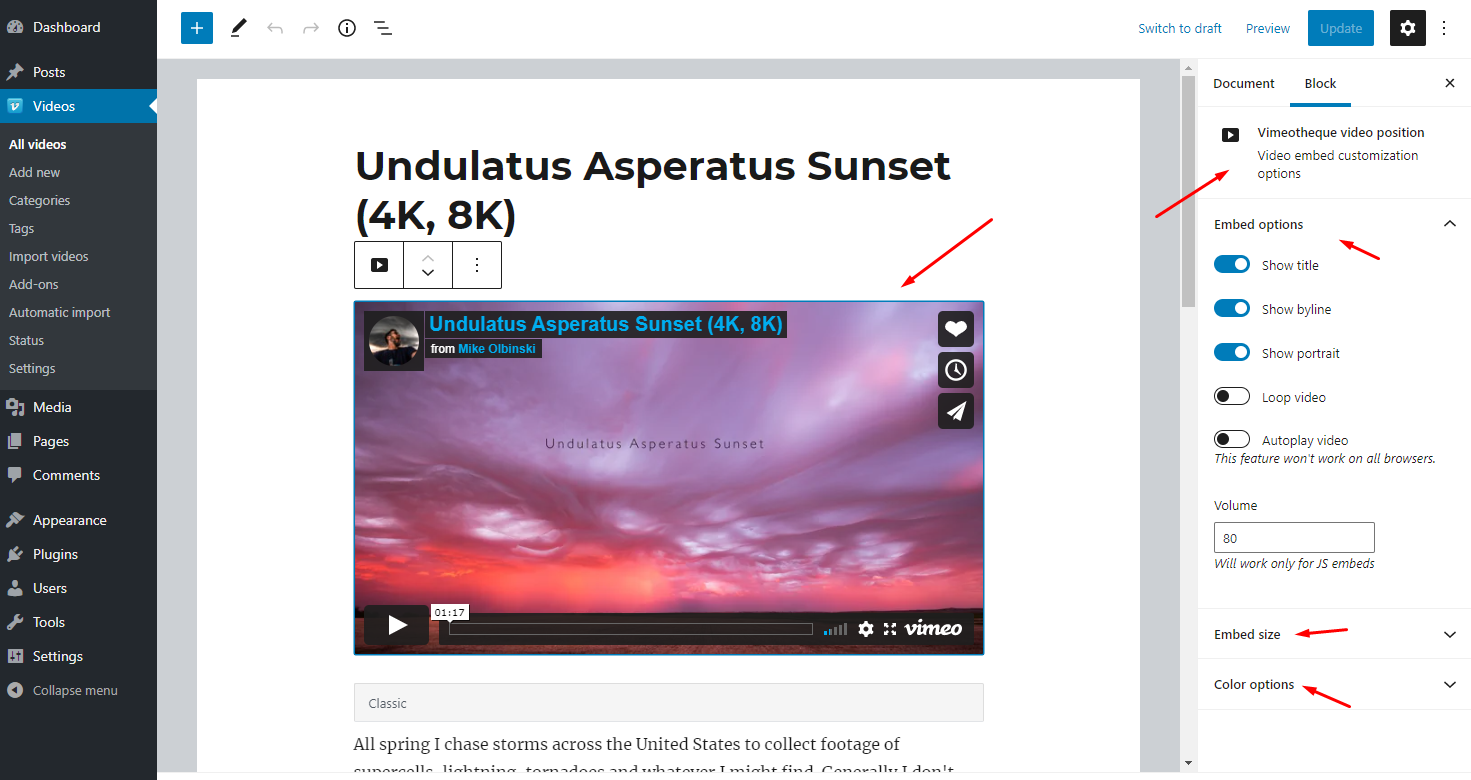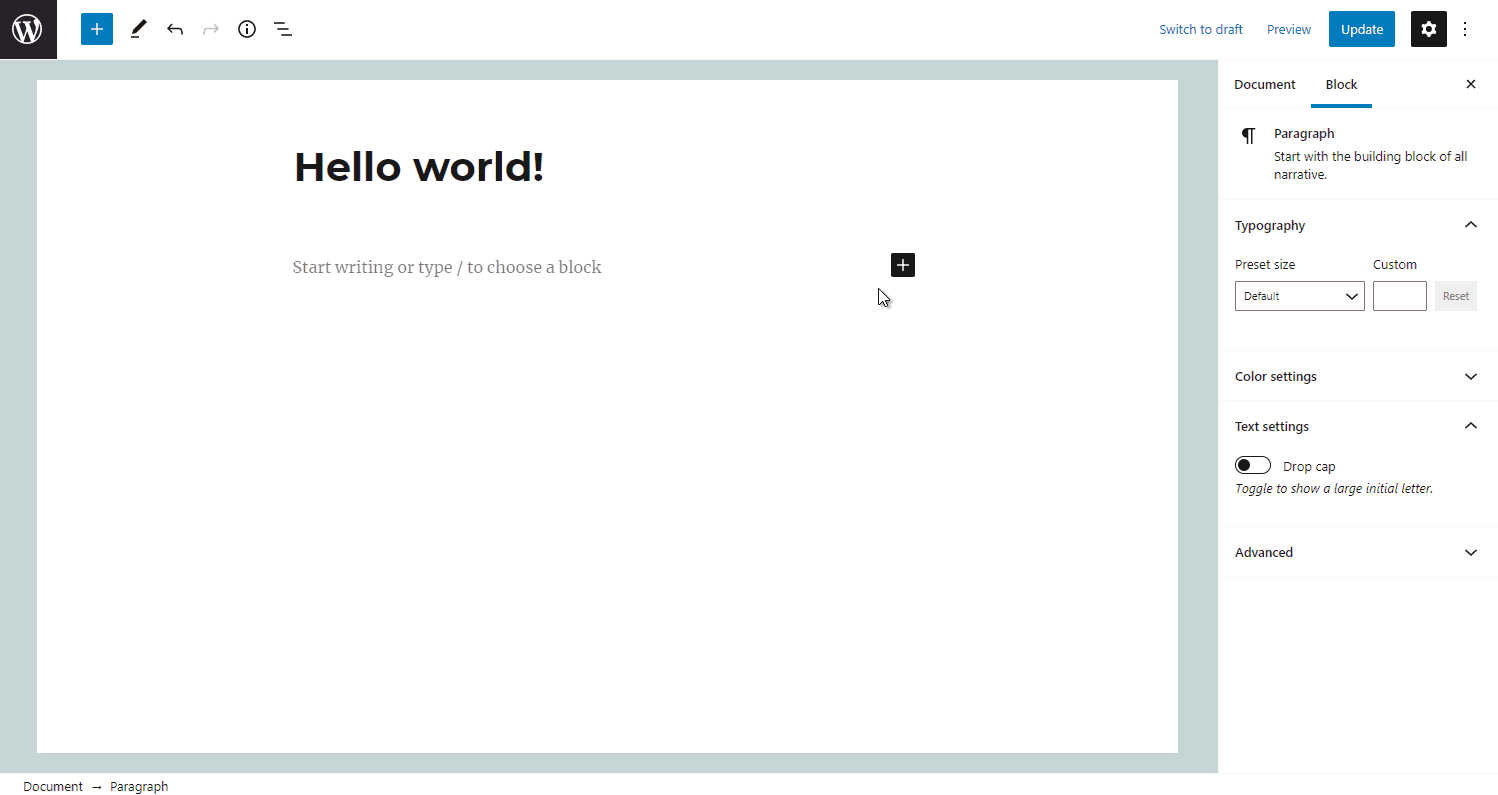Create WordPress posts from Vimeo videos complete with video embed, title, description and featured image.
Vimeo WordPress Plugin
Looking for a powerful and easy-to-use solution to embed Vimeo videos on your WordPress site? Look no further than Vimeotheque – the ultimate plugin for managing Vimeo videos on WordPress.
With Vimeotheque, you can easily import videos from Vimeo into your WordPress site as custom post types. The plugin supports the latest Vimeo HTML5 video player, making it easy to embed responsive videos that look great on any device.
Whether you want to embed a single video or a playlist of videos, Vimeotheque has you covered. The plugin is optimized to display multiple videos on the same page, and allows only one video to play at a time to prevent conflicts.
Vimeotheque is also fully compatible with the WordPress Block Editor and comes with three blocks that allow you to quickly insert and edit your videos. You can even use the plugin’s widget to display your latest videos in your site’s sidebar.
With the Pro version of Vimeotheque, you get even more features, including automatic bulk import, support for private videos, and compatibility with video themes. Plus, you’ll receive priority support to ensure that any issues are resolved quickly and efficiently.
Vimeotheque Video Importers
Vimeotheque provides multiple options to import Vimeo videos into WordPress. You can use a Vimeo video URL, search for videos, or import entire channels, categories, showcases, groups, portfolios, or user uploads and then select the videos you want to add.
However, it’s important to note that before you can start importing videos, you must create a Vimeo App and enter the credentials into the Vimeotheque Settings page.
Features
- Responsive design: All Vimeo video embeds managed by Vimeotheque are fully responsive and will fit any screen size, ensuring that your videos look great on any device.
- Vimeo HTML5 video player support: Vimeotheque uses the latest Vimeo player embed and follows the Vimeo embed recommendations, providing an optimized viewing experience for your visitors.
- Multiple video embeds on the same page: Optimized to display multiple videos into the same page (i.e. on post archive pages), Vimeotheque will allow only one video to play at a time, preventing conflicts between videos.
- Compatible with the WordPress Block Editor: Vimeotheque features 3 blocks that allow you to quickly insert and edit them, making it easy to add videos to your posts and pages.
- Latest videos widget: The widget allows you to show video lists or playlists in your sidebars, giving your visitors quick access to your latest video content.
- Single video shortcode: Vimeotheque also keeps compatibility with the Classic editor, providing a shortcode that allows you to embed a single video anywhere on your site.
- Import as custom post: Video posts created by Vimeotheque have post type vimeo-video to allow themes to customize the display of video posts, providing maximum flexibility in how you display your videos.
- Full video import: Vimeotheque will create complete WordPress posts from the Vimeo videos, including title, description, thumbnail, and video. This feature makes it easy to import large amounts of video content into your site.
- Single video import: An intuitive importer that requires only the video URL from Vimeo, allowing you to quickly import individual videos into your site.
- Manual bulk import: The bulk video importer allows you to import multiple videos from channels, showcases, groups, user uploads, Vimeo searches, or portfolios. This feature saves time and makes it easy to import large amounts of video content.
- Playlist themes: Vimeotheque can embed video playlists containing imported videos into other WordPress posts by using custom playlist themes, providing an easy way to showcase your video content.
PRO Version Features
- Automatic bulk import: The importer will import entire channels, showcases, groups, folders, user uploads, or portfolios automatically, without any intervention, making it easy to keep your site up-to-date with your latest video content.
- Import private Vimeo videos: Videos with view privacy setup set to private can be queried and imported into WordPress, giving you more flexibility in managing your video content.
- WordPress Theme support: For video themes, Vimeotheque PRO can import videos and create posts that have all custom fields required by the theme filled automatically, ensuring that your video content looks great on your site.
- Import videos as regular post type: Vimeotheque PRO can import videos as a regular post type instead of the custom post type implemented by the plugin, providing maximum compatibility with your site’s existing structure.
- Priority support: With the PRO version, you’ll receive priority support to ensure that any issues are resolved quickly and efficiently.
Important Links
Block Editor Support
Troubleshooting
Plugin was tested with latest WordPress version and all default WordPress themes in all major browsers and also mobile devices.
If anything is wrong on your installation, please submit a support request and tell us the theme you’re using, WordPress version and browser/device used for testing.
Screenshots

Vimeotheque import single video - step 1

Vimeotheque import single video - step 2

Vimeotheque import single video - step 3
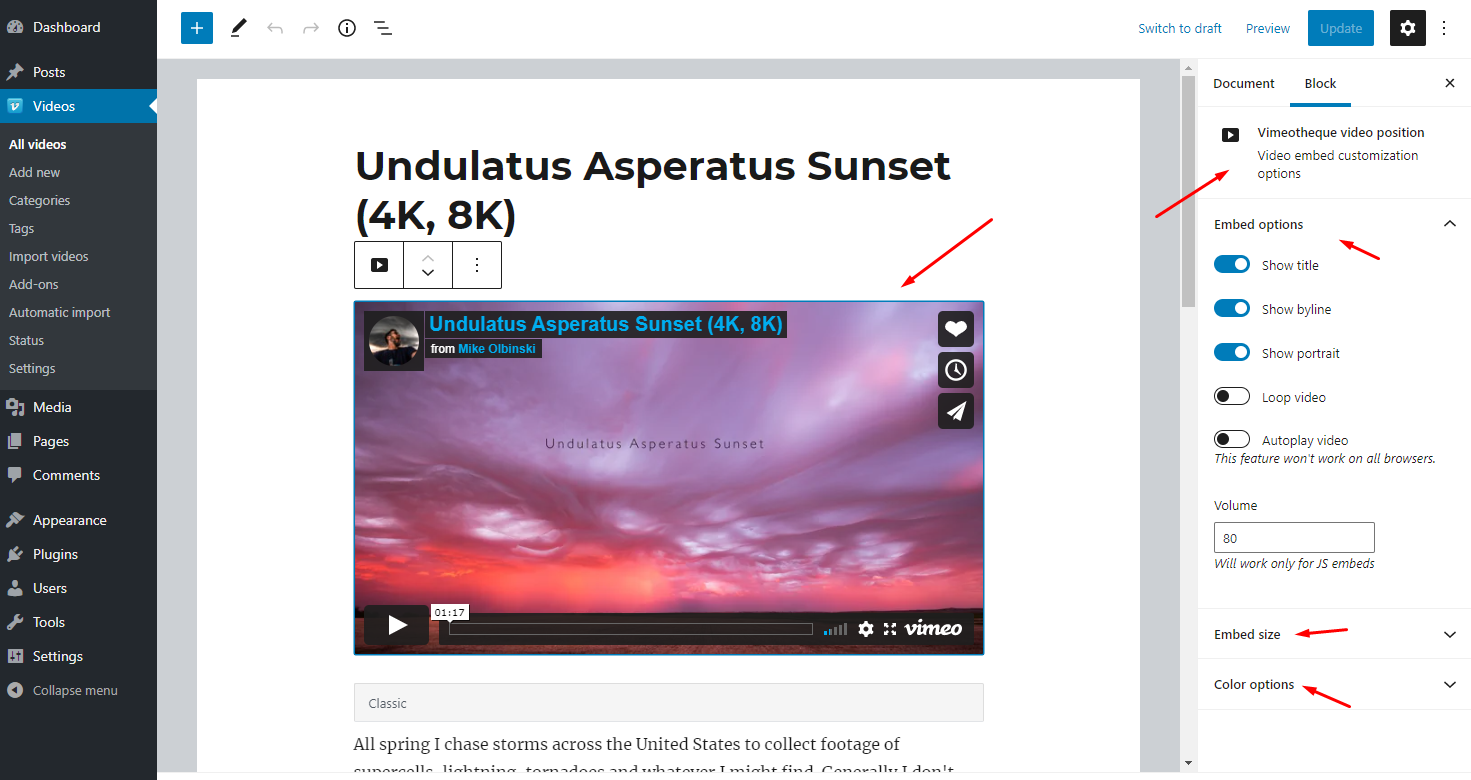
Vimeotheque video position block

Vimeotheque single video embed block
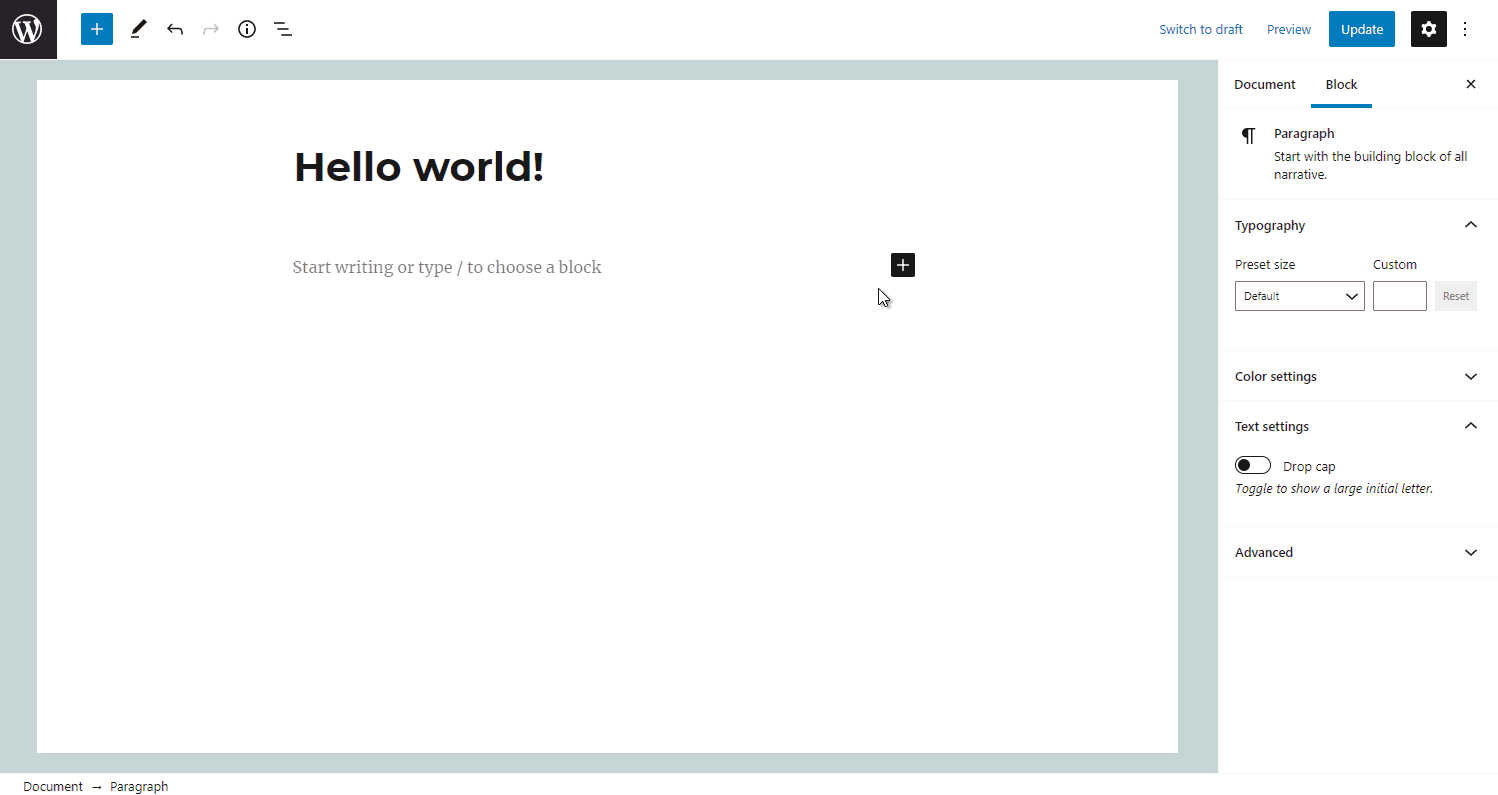
Vimeotheque single video block usage

Vimeotheque playlist block usage

Vimeotheque recent videos widget

Vimeotheque recent videos widget javascript playlist options

Vimeotheque video categories widget

Vimeotheque Debug add-on

Vimeotheque create status report
What is Vimeotheque?
Vimeotheque is a WordPress plugin that allows you to easily import Vimeo videos into your WordPress site as custom post types. It supports the latest Vimeo HTML5 video player and allows you to embed responsive videos that look great on any device.
Is Vimeotheque free?
Yes, Vimeotheque is available as a free plugin on the WordPress plugin repository. However, there is also a Pro version available that offers additional features.
What features are included in the Pro version of Vimeotheque?
The Pro version of Vimeotheque includes automatic bulk import, support for private videos, compatibility with video themes, and the ability to import videos as regular post types.
Can I embed multiple Vimeo videos on the same page with Vimeotheque?
Yes, Vimeotheque is optimized to display multiple videos on the same page. However, only one video will play at a time to prevent conflicts.
Is Vimeotheque compatible with the WordPress Block Editor?
Yes, Vimeotheque is fully compatible with the WordPress Block Editor and comes with three blocks that allow you to quickly insert and edit your videos.
ChangeLog
2.2.9
- Added “embed_url” to video Rest API fields;
- Introduced Query Monitor support;
- Introduced filter “vimeotheque-lite/enable-classic-editor-files” that can be used to prevent the plugin from loading the Classic Editor compatibility scripts.
2.2.8
- Modified Vimeotheque template styling to be less restrictive;
- Added post ID as element data (data-video_id=”the post ID”) to video embed container.
2.2.7
- Solved a bug in WP 6.4+ that prevented the Block Editor from loading the Vimeotheque blocks.
2.2.6
- Solved a bug when importing videos that generated a warning when the Vimeo API query ended with an error that was not issued by the Vimeo API;
- Introduced compatibility for playlists shortcode and block to sort the videos using the menu order; this allows compatibility with Post Types Order plugin to manually order the videos displayed in playlists.
2.2.5
- Solved a bug that caused responses from the block editor to end up with an undefined variable error.
2.2.4
- Player embedded by using the player embed URL from the Vimeo API response;
- Separated filter that allows embedding into the post content (vimeotheque\post_content_embed) into a front-end filter and an administration filter (vimeotheque\admin_post_content_embed) to avoid conflicts;
- Introduced filter ‘vimeotheque\the_video_embed’ that allows the output of templating function vimeotheque_the_video_embed() to be modified.
2.2.3
- Solved bug that caused broken documentation links to be displayed into the plugin and WP admin area.
2.2.2
- Solved XSS vulnerability in admin area;
- Solved a bug that caused playlist theme to issue an error.
2.2.1
- Solved bugs that prevented the title and post content from being properly imported when templates are enabled.
2.2
- Introduced template system for displaying video posts having post type “vimeo-video” that supports override from the WP theme;
- Added first time “Installation Setup Guide” that gets displayed after the plugin is activated for the first time on the website (doesn’t trigger if plugin options are already saved into the database);
- Added plugin Settings option to enable templates. When enabled, several options will have predefined values that can’t be changed (ie. the ‘vimeo-video’ post type visibility in front-end will always be true, descriptions will be imported as post content, the video title and featured image will always get imported);
- Changed the defaults for several options: the tags are set by default to be imported, the video date from Vimeo is set to be imported, the featured image is set to be imported and the default post status is set to “Publish”;
- Changed the embedding defaults: the embed width is set by default to 900 and the video volume to 45/100;
- Enabling templates from the plugin Settings page or by adding theme support for templates will disable some options from the Settings page and from importers;
- Created several helper functions that can be used in theme templates to embed the video and display various information about the video;
- Added embed end card functionality that displays a message after the current video playback ends asking if it should automatically load the next video post.
2.1.17
- Solved a bug that prevented the player from going full screen;
- Solved a compatibility bug with the Classic Editor plugin.
2.1.16
- Solved a JAvaScript bug in video playlist script that prevented multiple JavaScript playlists from running on the same page.
2.1.15
- Updated options processing to allow exclusion of options when retrieving the plugin options;
- Added resource “showcase” as a duplicate for “album”.
2.1.14
- Updated various scripts to avoid use of jQuery Migrate;
- Solved PHP 8 specific errors and notices.
2.1.13
- Updated classes, methods, actions and filters PHPDoc descriptions and parameters.
2.1.12
- Added new embed option in plugin settings (tab Embed Options) that allows the setup of a maximum player height in the entire website (useful for social network formats, like 9×16 or 1×1).
2.1.11
- Solved bug in Vimeotheque “Add new” page that generated error when trying to import another video after the previous video was successfully imported;
- Updated Vimeo API reource implementations to flag if a resource is enabled for importers (for resources used in back-end).
2.1.10
- Added class “video-thumbnail” on the image for lazy loaded videos;
- Implemented JS functionality for centering the image for lazy loaded videos when the image size ratio isn’t the same as the video size ratio;
- Implemented CSS functionality for centering lazy loaded images;
- Added new playlist theme called “Simple”;
- Added new playlist theme called “Listy”;
- Implemented filters in classic widget to allow playlist themes to inject additional options.
2.1.8
- Added class ‘no-lazy’ to images to prevent W3 Total Cache from breaking the display in video playlists;
- Solved display bug for videos in portrait mode that were lazy-loaded;
- Solved bug that retrieved the smallest video image instead of the full-size image when the featured image wasn’t set and lazy loading was on.
2.1.7
- Implemented a new filter in Video Position block to allow extra parameters to be set on the iframe URL.
2.1.6
- Solved a bug in single video import (the Add new page in Vimeotheque) that issued a WP Block Editor error after importing;
- Single video import (the Add new page in Vimeotheque) will import videos having the post status set in the plugin Settings option under “Import Options” as oposed to being set up by default to “Draft”.
2.1.5
- Added detection for duplicate images;
- Added options togglers in Vimeotheque Settings page for easier display of dependant options;
- Solved a WordPress 5.8 Widgets screen error in Vimeotheque blocks;
- Solved various (non critical) bugs.
2.1.4
- Solved bug that prevented the “Screen Options” and “Help” admin tabs from displaying into the website admin;
- Removed unecessary CSS rules from the bootstrap.css file used for displaying the playlist block and video importer grid columns and renamed the file from bootstrap.min.css to bootstrap.css.
2.1.3
- Added new filter “vimeotheque\classic_editor\show_shortcode_meta_box” that allows disabling of the shortcode metabox when editing posts with the “Classic editor”;
- Solved block editor error “Array to string conversion” caused by wrong parameter type in Vimeotheque playlist block.
2.1.2
- Added new filter “vimeotheque\duplicate_posts_found” which allows duplicate video posts.
2.1.1
- Solved a Block Editor error that caused the Vimeotheque Playlist Block to crash when using the playlist block with an option to change the videos order;
- Removed deprecated jQuery functions that caused jQueryMigrate messages in console;
- Improved detection of variables when saving options in WP Admin;
- Solved a bug in Vimeotheque Playlist script that prevented the videos to autoplay one after the other when option to loop the playlist was on;
- Prevented lazy-loading in Vimeotheque Playlists (not needed and counter intuitive).
2.1
- Added new option in plugin settings “Embed options” for option “Display video” to embed video in video posts in place of the featured image;
- Added new option in plugin settings “Embed options” to lazy load videos;
- Added new option in plugin settings “Embed options” to set the play icon color for lazy loaded videos;
- Added new individual video post option in Classic editor under “Display video” to embed video in place of the featured image;
- Added new individual video post option in Classic editor to lazy load video;
- Added new individual video post option in Block editor under “Embedding options” to replace the featured image with the video embed;
- Added new individual video post option in Block editor under “Embedding options” to lazy load video;
- Solved a rare bug that caused a “TypeError” in some cases (Vimeotheque\Front_End::skipped_autoembed() must be an instance of WP_Post, instance of stdClass given);
- Solved a bug in playlist theme “Default” that wasn’t switching the class “active-video” between items when loop option was on.
2.0.21
- Solved a bug in Video Position Block that cause post saving error/notice when editing a video post managed by Vimeotheque;
- Changed Video Position Block options “Video start time” and “Volume” to range controls;
- Added new option in Video Position Block for video embed background transparency;
- Added new option for videos edited using the Classic Editor to set the video embed background transparency;
- Increased Vimeotheque minimum WordPress version requirement to WordPress 5.3 ( for support of object meta type in the REST API );
- Made video background transparency a global option in Vimeotheque Settings, under tab “Embed options”;
- Solved a bug in Video Player script implemented by Vimeotheque which caused the player to ignore the embed volume option.
2.0.20
- Solved a bug in Playlist shortcode and Playlist block that prevented manually selected “vimeo-video” posts from being displayed into the playlist while option “Video post is public” was checked in plugin settings;
- Solved a bug in Playlist block that caused the block to crash when selecting videos imported as regular posts while having to PRO add-on active.
2.0.19
- Solved a bug in playlist theme “Default” that prevented clicking on the read more link when showing the excerpts into the playlist.
2.0.18
- Solved a bug that issued error “Call to a member function get_page() on null” when Jetpack installed.
2.0.17
- Added option for muted video in Classic editor;
- Added option for muted video in Video Position block;
- Added option for background mode in Classic editor;
- Added option for background mode in Video Position block;
- Added options dependency in Classic editor which hides options that don’t apply when certain options are selected (ie. background mode disables a number of options);
- Added option for Classic editor to set the video start time when editing a video;
- Added option for Block editor to set the video start time when editing a video;
- Order showcases by default by “modified_time”;
- Order user uploads feed by default by “date”.
2.0.16
- Solved an issue with importers that were prevented from using the default sorting value;
- Solved a rare bug that caused errors when checking for duplicates and the feed returned from the Vimeo API was empty.
2.0.15
- Created a new option in Block Editor for playlist theme “Default” to display video thumbnails using the original size ratio (thumbnails in list might have different size) or have them displayed with the same size (thumbnails in list might have black bars);
- Created a new option in Classic Editor shortcode visual interface for theme “Default” to display video thumbnails size ratio in original size or the same size for all thumbnails.
2.0.14
- Video player adds class “loaded” on the video container once the video is loaded;
- Modified video player display to remove the black background and loader image after the video has loaded;
- Improved processing of tabs in plugin Settings.
2.0.13
- Solved a bug in Video Playlist Widget that caused the widget to display videos from all categories even if a category was selected from the widget options.
2.0.12
- Added date limit for showcase and channel;
- Made image preloader in playlist themes to use the 640px wide image version for videos.
2.0.11
- Solved a bug that caused the Video Playlist Block to crash when custom post type “vimeo-video” had no categories set up;
- Added “empty results” message to Video Playlist Block modal window if there are no categories set up for the plugin’s custom post type;
- Improved display of options for Video Playlist Block theme “Default”.
2.0.10
- Solved a bug that prevented the “Add new” plugin admin page from being displayed in some cases (ie. when using WooCommerce without the Classic editor plugin).
2.0.9
- Solved a bug in single video embed block that was causing the options for “Loop video” and “Autoplay video” to be always on.
2.0.8
- Solved a bug in block “Video position” which caused the player color to be loaded incorrectly when loading the default color set in plugin Settings under Embed options;
- Improved video position block for Block editor to allow additional parameters to be set;
- Added new parameter to filter “vimeotheque\player\embed-parameters” which passes any manually set embed options;
- Added new action “vimeotheque\automatic_embed_in_content” which is triggered when Vimeotheque embeds videos into the post content automatically (normally, when the Classic editor is used instead of the Block editor);
- Added new action “vimeotheque\editor\classic-editor-options-output” which is triggered when Vimeotheque displays the embedding options in post edit screen in Classic editor;
- Introduced actions and filters that allow third party plugins to add new block editor options to video position block.
2.0.7
- Added filter “vimeotheque\player\embed-parameters” that allows extra parameters to be added to the video embed iframe URL;
- Updated translation file for Romanian.
2.0.6
- Created new option for playlist block to display post excerpts in playlists for theme Default;
- Created new option for playlist block to allow various posts ordering options;
- Created new option for playlist widget to display post excerpts in playlists when using theme Default;
- Created new option for playlist shortcode in Classic editor to display post excerpts when using theme Default;
- Created new option for playlist shortcode to allow various posts ordering options;
- Introduced support for AMP plugin.
2.0.5
- Solved occasional single video import error caused by conflicts with third party plugins;
- Introduced player embed option to prevent tracking users, including all cookies and stats;
- Show manually selected videos in playlist shortcode into the exact order that they were selected;
- Preserve videos order in playlist block same as the order they were selected;
- Hide video position block that is introduced automatically into the block editor for Vimeotheque video posts if automatic embedding is disabled by filter.
2.0.4
- Stop video player script in case of player error to avoid JavaScript errors in page;
- Re-initialize video playlist script in case the player script returned an error;
- Compatibility with WP plugin “Complianz – GDPR/CCPA Cookie Consent” by “Really Simple Plugins”.
2.0.3
- Solved a bug in Video Position block that disregarded the option to embed videos in archive pages and always embedded them;
- Updated Vimeotheque hooks PHPDoc comments in plugin files;
- Introduced actions and filters to OAuth plugin settings instructions;
- Exposed REST_Api object for new endpoints registrations;
- Introduced Vimeo API request method.
2.0.2
- Introduced add-ons management that allow installation of add-ons for various purposes;
- Added option for playlist block to set alignment;
- Optimized resizing for playlist block theme Default;
- Added option for video position block to set alignment;
- Added option for single video embed to set alignment;
- Added option to display manual bulk imports by the order set on Vimeo (applies only for showcase, channel, portfolio, user uploads and folder );
- New plugin Settings option for embed alignment.
2.0.1
- Added changelog file;
- Implemented filters to hide various plugin notices;
- Solved bug that wasn’t hiding the video when using the appropriate filter to prevent auto embedding in post content using the block editor.
2.0
- Plugin requires at least WordPress 5.2 and PHP 5.6;
- Vimeotheque 2 functions as base for Vimeotheque PRO 2;
- Introduced 3 blocks for the block editor: video position (for video posts), single video embed and playlist embed;
- Allows import of more than 1 tag;
- Allows setup of tags when making manual bulk imports;
- Manual bulk import allows search within the results and ordering;
- Allows import of featured image automatically, when the video is imported;
- Redesigned manual bulk import into a friendlier grid interface app;
- Redesigned single video import into a stepped process app;
- Introduced status page that can output environment varialbles useful for debugging;
- Made custom post type video slugs editable from plugin settings;
- Vimeo player script uses the new Vimeo player API.
1.3.5
- Introduced user ID parameter to queries for Vimeo showcases.
1.3.4
- Solved WP 5.4 redirect bug from plugin Settings page;
- Removed contextual help deprecated filter.
1.3.3
- Solved a bug that prevented video imports when one of the videos in feed had an empty description.
1.3.2
- Removed SSL verification for requests to Vimeo API to prevent cURL SSL errors on installations with older libraries when making requests to the API.
1.3.1
- Renamed plugin to “Vimeotheque Lite”;
- Redirected all links to new, plugin dedicated URL: https://vimeotheque.com
1.3
- Added (initial) compatibility with Gutenberg editor.
1.2.8
- Added search filter when importing videos from user uploads, channels, albums or groups.
1.2.7
- Added privacy policy information which is displayed into WordPress’s Privacy Policy Guide.
1.2.6.1
- Solved a translation bug that was generating errors in plugin Settings page;
- Modified video post checking to look for the queried object instead of using the global $post variable;
- Converted all necessary Vimeo URLs to https.
1.2.6
- Added option to import video publish date on Vimeo;
- Added option to import and set 1 video tag retrieved from Vimeo;
- Added option to embed videos by iframe instead of using the JavaScript embedding;
- Added option to allow individual video posts to override the embed aspect ratio set in plugin Settings with the actual ratio of the video;
- Vimeo OAuth API keys are not visible anymore after setting and validating the keys in plugin Settings page;
- Added possibility to import video image as post featured image in video post edit screen;
- Confined review request to be displayed only on plugin pages to avoid WP admin notices clutter;
- Introduced “About” page on plugin activation that displays messages about the current update and other useful information;
- Introduced embed aspect ratio 2.35:1 in addition to 16:9 and 4:3.
1.2.5.4
- Added styling to front-end video embed to display a loading icon before video has finished loading in page;
- Minimized front-end video embed script and created a developer file of the script;
- Modified post type “vimeo-video” to also support trackbacks, custom fields, comments, revisions and post formats;
- Modified video import to set post format to video for all imported Vimeo videos;
- Implemented filter “cvm_import_post_format” that can be used to change post format for all videos that are going to be imported after filter implementation;
- Implemented filters cvm_video_post_title, cvm_video_post_content, cvm_video_post_excerpt and cvm_video_post_status.
1.2.5.3
- Implemented REST API functionality;
- Solved a rare bug when selecting video posts for plugin shortcode that was displaying all registered posts in website instead of only the video posts if a third party script was implementing “pre_get_posts” filter;
- Added new PHP class to handle all WP REST API functionality.
1.2.5.2
- Solved a JavaScript bug that was preventing volume to be set to 0 (mute);
- Added friendly, user dismissible notice asking for plugin review on WordPress.org (thank you in advance for your review).
1.2.5.1
- Solved a JavaScript bug that was preventing the volume setting from being set on videos embedded by the plugin;
- Solved a bug that was setting embed color scheme to red (#FF0000) by default even when not filled.
1.2.5
- Solved a bug that was displaying the video on password protected posts even if the correct password was not provided;
- Updated several documentation links;
- Added JSON “fields” parameter to requests to Vimeo API in order to increase the number of requests per hour.
1.2.4
- Updated player embed script to only use the iframe player embed (removed deprecated Flash player entirely).
- Wrapped widget classes in conditional statements to avoid PHP errors when certain page builders are used.
1.2.3
- Solves a rare, ocasional mixed content error when using https and images from Vimeo aren’t delivered over https.
1.2.2
- Solved a bug related to playlist shortcode that was preventing videos from being embedded in certain cases.
1.2.1
- Solved a shortcode bug that was preventing videos from being embedded when using the single video shortcode in pages or posts.
1.2
- Video embed details available as data-… attributes on video div element;
- Added tags to video post type;
- Added filter ‘cvm_automatic_video_embed’ that can be used to prevent embeds to be made by the plugin automatically (return false from callback function);
- Added translation files;
- Added various templating and utility functions;
- Now compatible with the tutorial on how to create template files for the custom post type.
1.1.3
- Added custom post type “vimeo-video” archive (modified has_archive parameter to reflect public settings from Plugin settings)
1.1.2
- Vimeo video player SSL compatible
1.1.1
- Plugin compatible with WordPress 4.3 (scheduled for release on August 18th, 2015);
- Added Vimeo video albums import (not functional in version 1.1).
1.1
- Compatibility with Vimeo OAuth2;
- Restructured plugin Settings page into tabs for easier options management.
1.0