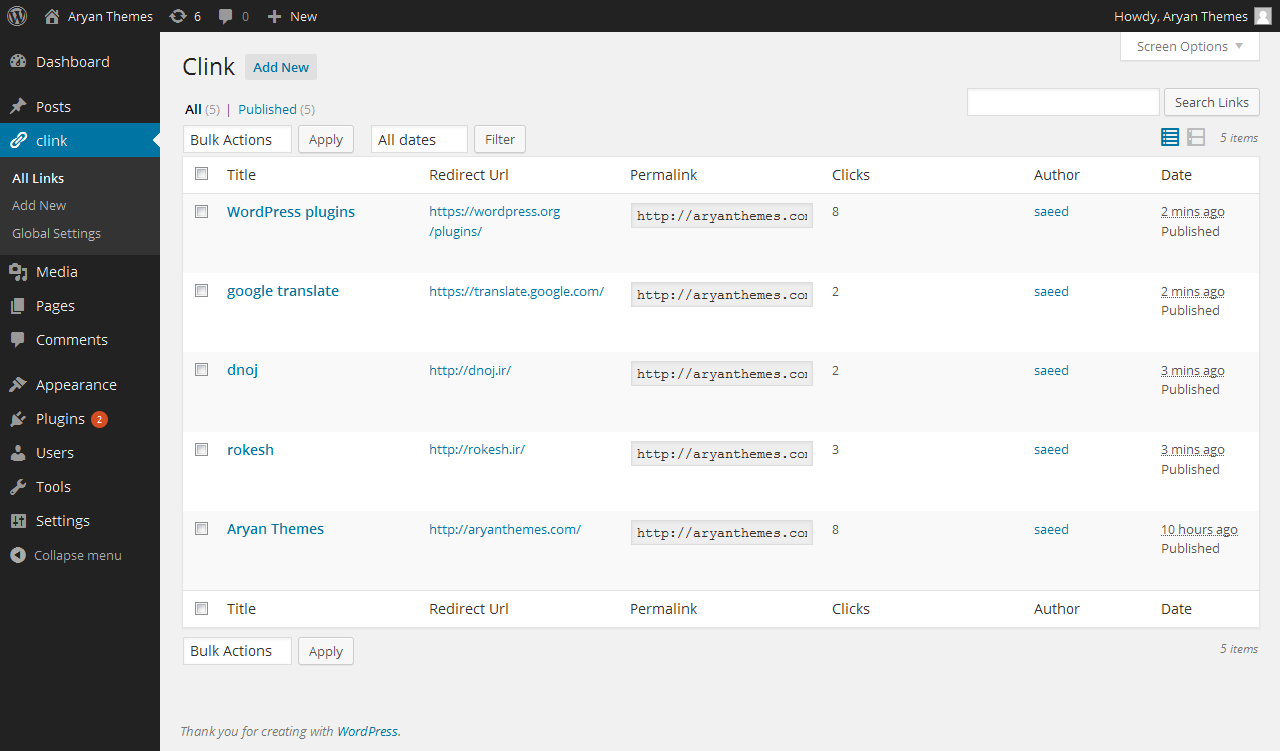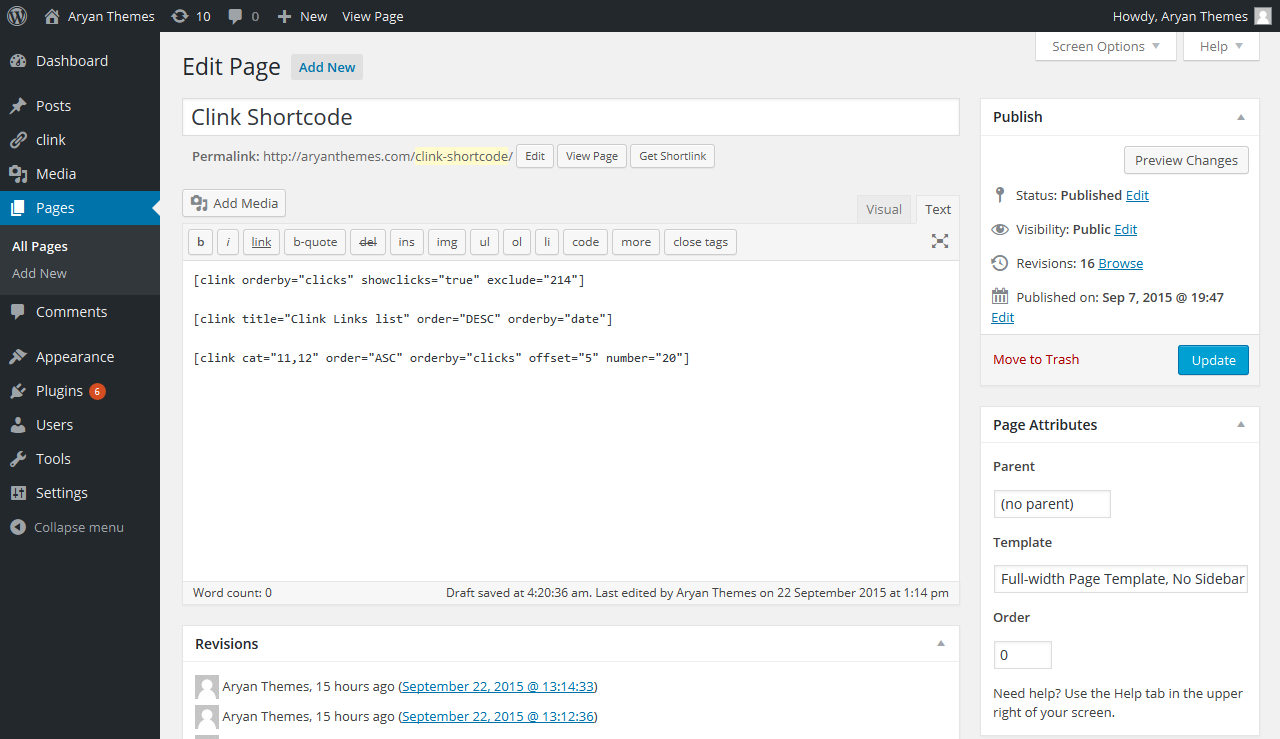Clink – Countdown then Redirect links is a WordPress plugin to manage 301 redirections, count their visits and use countdown before redirect to links.
| Author: | Aryan Themes (profile at wordpress.org) |
| WordPress version required: | 3.1.0 |
| WordPress version tested: | 5.5.3 |
| Plugin version: | 1.2.2 |
| Added to WordPress repository: | 27-08-2015 |
| Last updated: | 24-08-2020
Warning! This plugin has not been updated in over 2 years. It may no longer be maintained or supported and may have compatibility issues when used with more recent versions of WordPress.
|
| Rating, %: | 88 |
| Rated by: | 7 |
| Plugin URI: | http://aryanthemes.com |
| Total downloads: | 13 227 |
| Active installs: | 600+ |
 Click to start download |
|
Clink – WordPress Link Manager is a WordPress plugin to Manage, create and track outbound links by custom pretty links with your domain. like : name.com/clink/google
With WordPress Clink plugin you can make 301 redirections and count their visits. Also you can use countdown before redirect to links.
Some Clink Features
- Create and manage indirect, internal and external links
- Show a countdown timer before redirect to destination link
- Manage show or hide countdown timer for all links from Global Clink Settings
- Manage show, hide or use global countdown settings for each link separately
- Count number of visits for each link separately
- All links without the countdown timer, use 301 redirect type
- links with countdown timer, use JavaScript redirect method
- Ability to change Clink base links URL slug easily from Global Clink Settings
- Ability to change Clink countdown timer duration from Global Clink Settings
- You can see popular links in wordpress dashboard with Clink Popular Links widget – new
- You can use Clink Links list widget to show your custom links in WordPress themes sidebars – new
- You can use Clink shortcode to show your custom links anywhere you like – new
- The ability to categorize links in custom categories – new
- RTL style Is supported by Clink
Clink Links list widget options
- Title : Edit title of the widget
- Category : Show links from All links categories or only one category
- Number of Links to show : Defined how many links show on the widget
- Links Offset : Defined number of links to displace or pass over
- Links order by : Order links none, ID, author, title, date, modified, rand, clicks
- Links order : Ordering links in DESC or ASC
- Exclude links : Exclude some links base on the links ids from Clink Links list widget
- Display links clicks : Show or hide number of clicks on each link
Clink shortcode
With Clink shortcode you can have all Clink Links list widget options in a WordPress shortcode.
For more informations about Clink shortcode please see the FAQ page
Translations
- English
- Persian (Farsi)
Screenshots
FAQ
ChangeLog