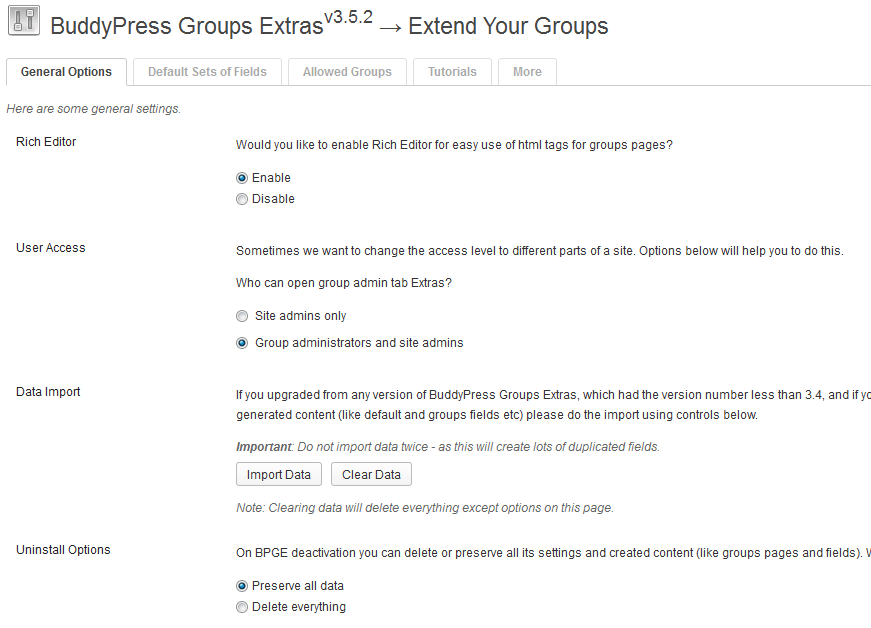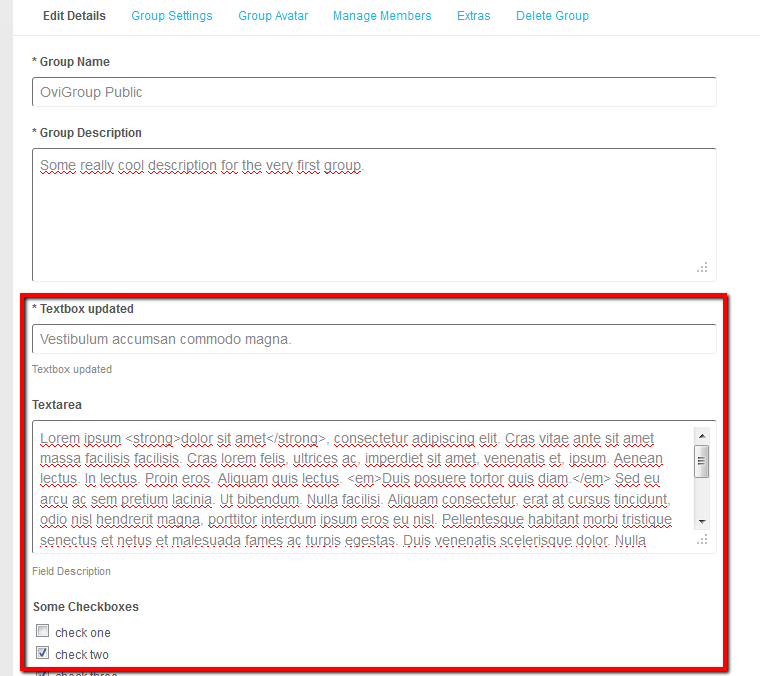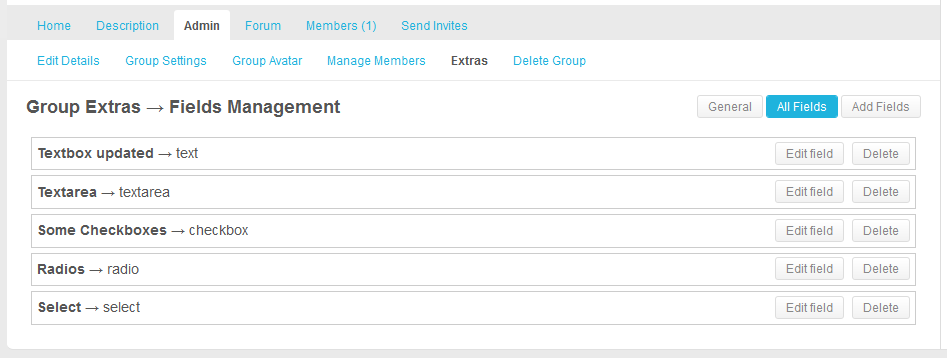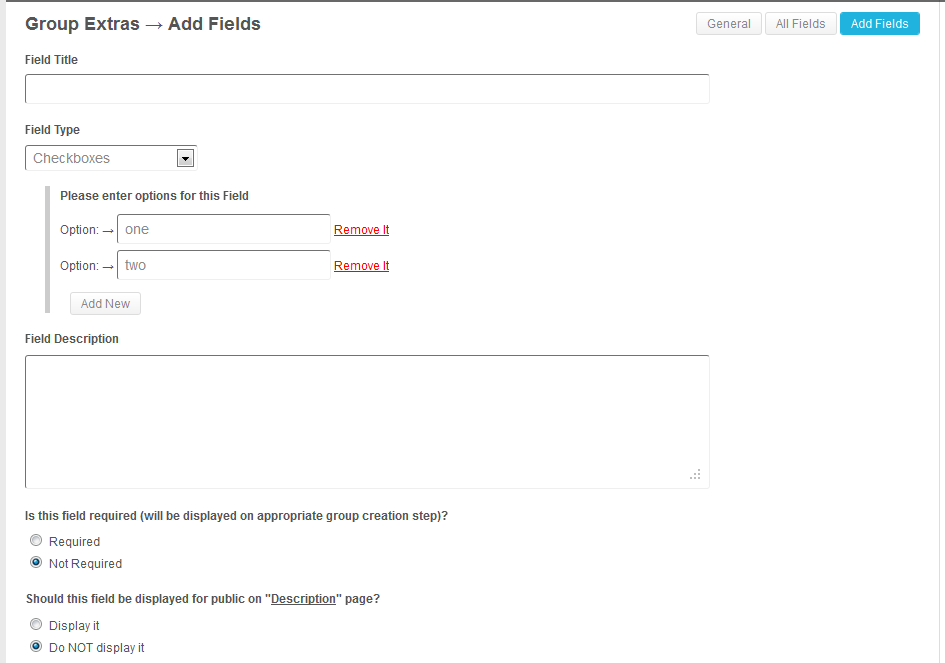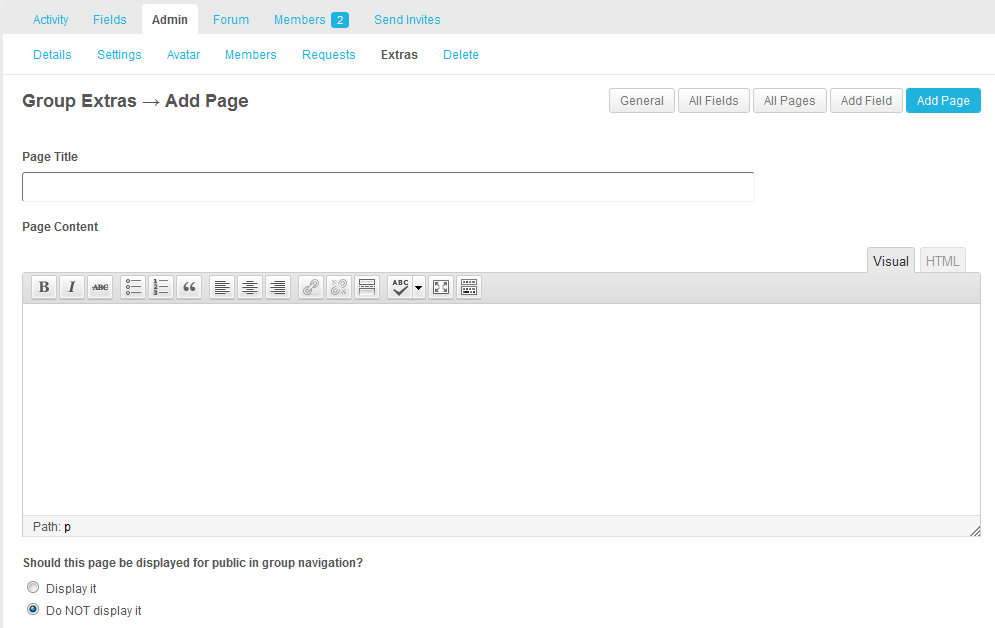After activating your groups will have ability to create any custom fields they want. Also extra page will appear with chosen content.
| Author: | slaFFik (profile at wordpress.org) |
| WordPress version required: | 4.1 |
| WordPress version tested: | 5.6.1 |
| Plugin version: | 3.6.10 |
| Added to WordPress repository: | 16-05-2011 |
| Last updated: | 06-12-2020
Warning! This plugin has not been updated in over 2 years. It may no longer be maintained or supported and may have compatibility issues when used with more recent versions of WordPress.
|
| Rating, %: | 86 |
| Rated by: | 34 |
| Plugin URI: | https://wordpress.org/plugins/buddypress-grou... |
| Total downloads: | 76 645 |
| Active installs: | 800+ |

Click to start download
|
BuddyPress Groups doesn’t have much-predefined content inside. Forums and activities are created (or not) by users. But most of the time group creators (aka administrators) have much more to say or explain to other members of the community.
BuddyPress Groups Extras will give the ability to them to create extra content.
General
- Choose groups you want to allow custom fields and pages.
- Define who will have access to managing fields or pages in groups (groups admins or site admins or both).
- Create a predefined Set of Fields that can be imported to all groups on a site OR can be imported on a per-group basis.
- Tweak various options, like enabling Rich Editor.
- Drag-n-drop groups nav menu items as you wish (Fields and Pages can be your new group front page!).
Groups Custom Fields
- Create custom fields using various types (radios, checkboxes, dropdown select, textarea, and text).
- Edit fields data on Edit Group Details page in Group Admin area.
- Display/hide page, where all groups fields will be displayed (and rename it too).
- Reorder fields.
Groups Custom Pages
- Create group pages (for group FAQ or wiki, or events, or descriptions or whatever you want).
- Edit page data in the Group Admin area using WordPress RichEditor (with embedding content that WordPress supports!).
- Display/hide page, where all group pages will be displayed (and rename it too).
- Reorder pages.
Make your groups full of possibilities!
Screenshots
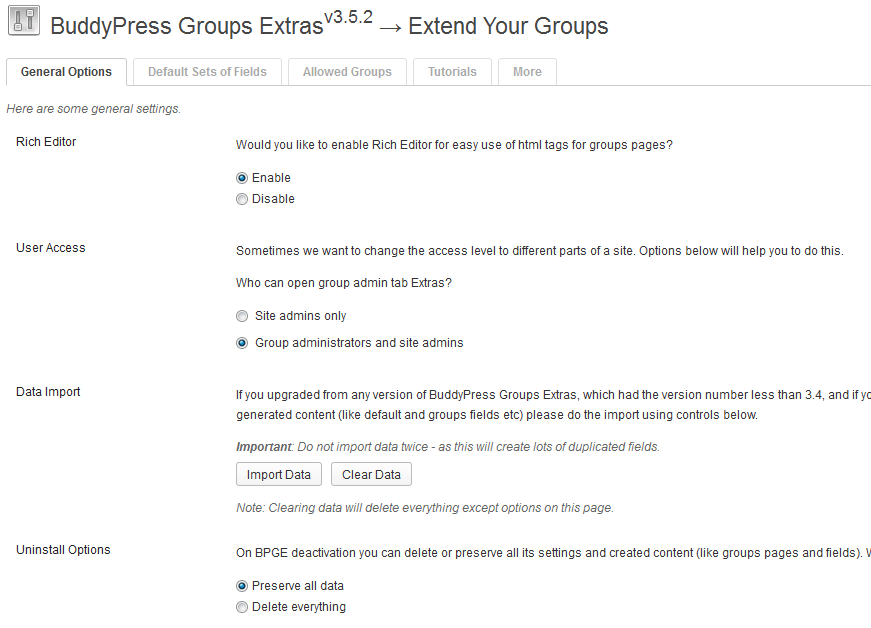
Admin Page
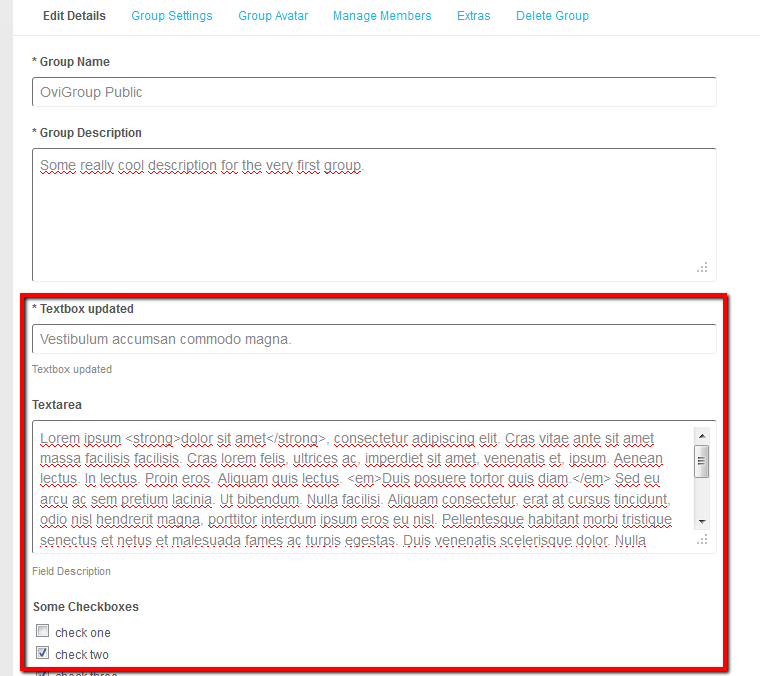
Custom fields on Edit Group Details page
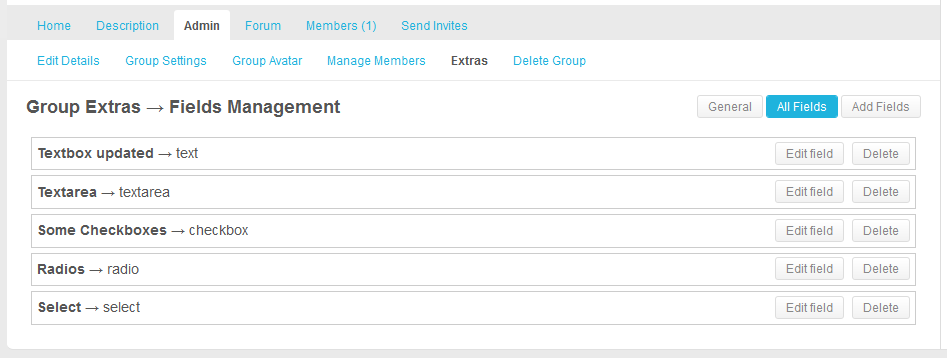
Extra Fields management
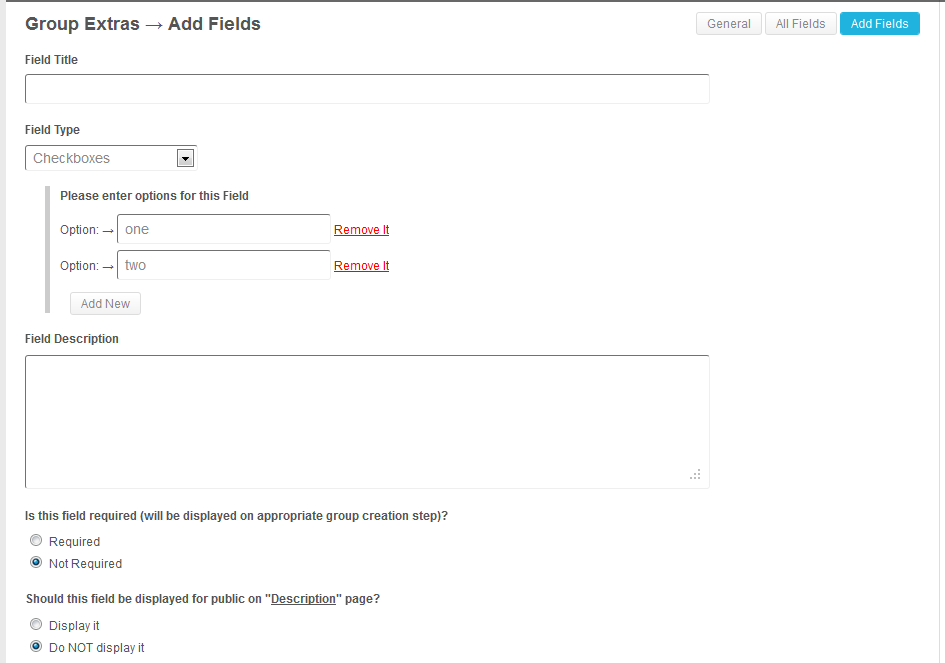
Adding new custom field
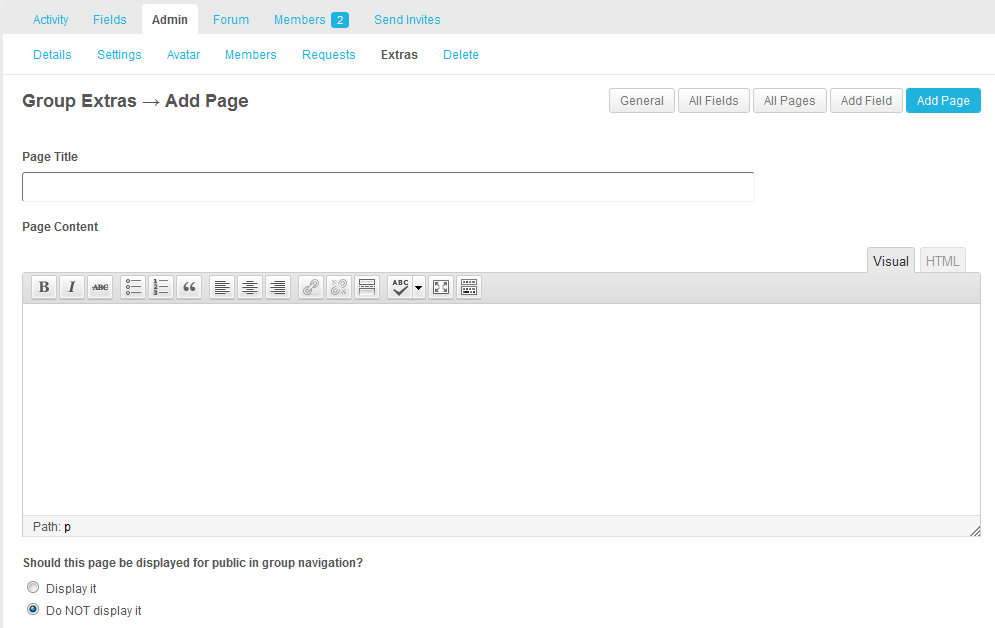
Adding new group page

New Tutorials page in admin area
Why don’t I see Fields/Pages in group navigation after plugin activation and enabling it for that particular group?
Please go to group admin area and define Fields and Pages navigation labels and check them to Show. This is done to prevent displaying empty pages with no content.
How can I redefine templates?
Starting from BPGE v3.6 you can now change the html that is used to display any content in front-end (in groups) right from your theme folder. This is useful if you want to change the way pages and fields are displayed, but it works for “Admin -> Extras” management pages as well.
To do this you need to create a folder called bpge in the root of your theme. So for example if you use Frisco theme, create a folder like this: wp-content/themes/frisco-for-buddypress/bpge. Then copy a required file (that you want to modify) from this plugin folder wp-content/plugins/buddypress-groups-extras/views/front to that created in a theme. That is it – now the plugin uses the template from your theme.
ChangeLog
3.6.10 (06.12.2020)
- WordPress 5.6, BuddyPress 6.4 and PHP 7 compatibility.
- Fixed a ton of notices and warnings that were previously generated by the plugin.
- Removed unused assets.
- Removed obsolete plugin options/pages.
- Improved localization support via translate.wordpress.org.
3.6.9.1 (16.10.2016)
- BuddyPress 2.7 compatibility release
3.6.9 (15.07.2016)
- BuddyPress 2.6 compatibility release
- Fixed: wrong redirect after editing/creating/reordering pages/fields
- Fixed: HTML was not saved in textarea/input (including RichEditor)
- Added: link to Group Extras page in admin bar on a single groups pages (quicker access to settings)
- Added: lots of new actions in templates on front-end
3.6.8.1 (07.04.2016)
- Adopt translate.wordpress.org
3.6.8 (07.04.2016)
- Fixed: completely hide all plugins CPT from front-end (sitemaps etc) – good for SEO
- Fixed: conflict with BP_Groups_Hierarchy
- Fixed: hide Add New button on the Groups Pages listing in wp-admin
- Fixed: inproper page content if first item in groups navigation is Gpages that is set to not published
- Fixed: several PHP warnings and notices
- lots of minor code improvements
3.6.7.2 (09.04.2015)
3.6.7.1 (18.01.2015)
3.6.7 (18.01.2015)
- Optimized css/js loading (on appropriate pages only)
- Improved pointers a bit (texts and placement)
- Removed screenshots from the plugin zip (less plugin size to download)
- Other minor improvements and fixes
3.6.6 (02.01.2015)
- Compatibility with WordPress 4.1 and BuddyPress 2.1
- Adding BP_ENABLE_MULTIBLOG support
- Code improvement and several other bug fixes
3.6.5 (11.09.2013)
- Added error message when saving required fields as empty on group “Admin -> Details” page
- Added some social love in admin area
- Updated i18n files
3.6.4 (02.09.2013)
- Improved the list of groups pages in wp-admin area (easily access groups and pages from there using direct links)
- Improved groups data deletion
- Fixed importing set of fields into groups
- Added ability to define whether imported fields will be visible or not in the groups (display option)
3.6.3 (24.08.2013)
- Several minor changes to improve the way plugin works with PRO extensions
3.6.2 (14.08.2013)
- Fix 404 error on saving data in admin area if WordPress installed in subdirectory
- Updated German translation
- Added French translation
3.6.1 (11.07.2013)
- Enhancement: Now group custom pages and fields fully inherit group privacy options for currently logged in user (they will not appear even in navigation)
- New: ability to enable rich editor for custom fields (textarea’s)
- Updated German translation (props Thorsten Wollenhöfe)
3.6 (03.07.2013)
- Improved css for some parts of views
- New feature: you can now redefine templates that are used to display plugin data in groups right in your theme
3.5.10 (21.06.2013)
- Fixed issue with access to some parts of Extras in groups admin area
3.5.9 (17.06.2013)
- Fixed display order of groups top level navigation items (created by other plugins as well)
- Fixed default 1st nav item logic
3.5.8 (15.06.2013)
- Introducing Pro feature – Search
3.5.7 (11.06.2013)
3.5.6 (11.06.2013)
- Preparing for search in group pages and fields (PRO feature)
- Several code fixes and improvements
- Donation button
- readme.txt update
3.5.5 (08.06.2013)
- Fixed issues with saving data in admin area when WP installed in subdirectory
- Fixed admin area placement on WordPress MultiSite
3.5.4 (03.06.2013)
- Fixed admin area styles (submit button disappeared)
- Fixed groups pages/fields visibility issues
- Fixed doubling options from General tab on site General Settings page
3.5.3 (01.06.2013)
- Fully rewrote plugin admin area (again). It looks the same, but code improvements are huge.
- Preparing for the PRO
- Fixed some display problems with special chars in fields/pages titles
- Fixed ajax problems from the previous version
- Added features pointer in plugin admin area
3.5.2 (25.05.2013)
- Added Tutorials page in admin are with useful info on how to use the plugin and its data (basic example, getting any group fields and pages data to display elsewhere)
3.5.1 (22.05.2013)
- Added More page in admin area to collect votes for new features
3.5 (22.05.2013)
- Completely new admin area – tabbed and better looking
- New admin area option: User Access
- New admin area option: Apply set of fields to all groups
- Lots of other code improvements
3.4 (10.04.2013)
- New admin area option: delete or preserve all plugin’s data on its deactivation
- Fields DB managing fully rewritten – now in a better WordPress way (supports caching!)
- Added import fields from the previous version of a plugin
- Added Italian translation (props Luca Camellini)
- Lots of other code improvements
3.3.3 (26.03.2013)
3.3.2 (23.03.2013)
- Fixed issue with renaming “Groups” Component into anything else (like Movies)
3.3.1 (22.03.2013)
- Fixed group home page logic
- Fixed pages creation/saving issues
- Other minor cleanups (like WP 3.5 better support)
3.3 (19.03.2013)
3.2.2 (28.03.2012)
- Admin area fixes (for WP Multisite mainly)
3.2.1 (22.03.2012)
- Added ability to change groups pages slug on Edit page
- Fixed a bug with group menu display after deactivating BPGE functionality for it (hackish)
- Some other minor changes
3.1 (19.03.2012)
- Fixed a major bug in displaying group pages with the same title but in different groups
- Some other minor fixes
3.0.1
- Fixed a bug with updating group data without fields
3.0
- Major update
- Default set of Fields that can be imported by group admins
- Create custom pages for each group (custom post type is used) and display them (for FAQ, or Wiki, or whatever)
- Reorder everything (group navigation links, fields and groups pages order)
2.0
1.0