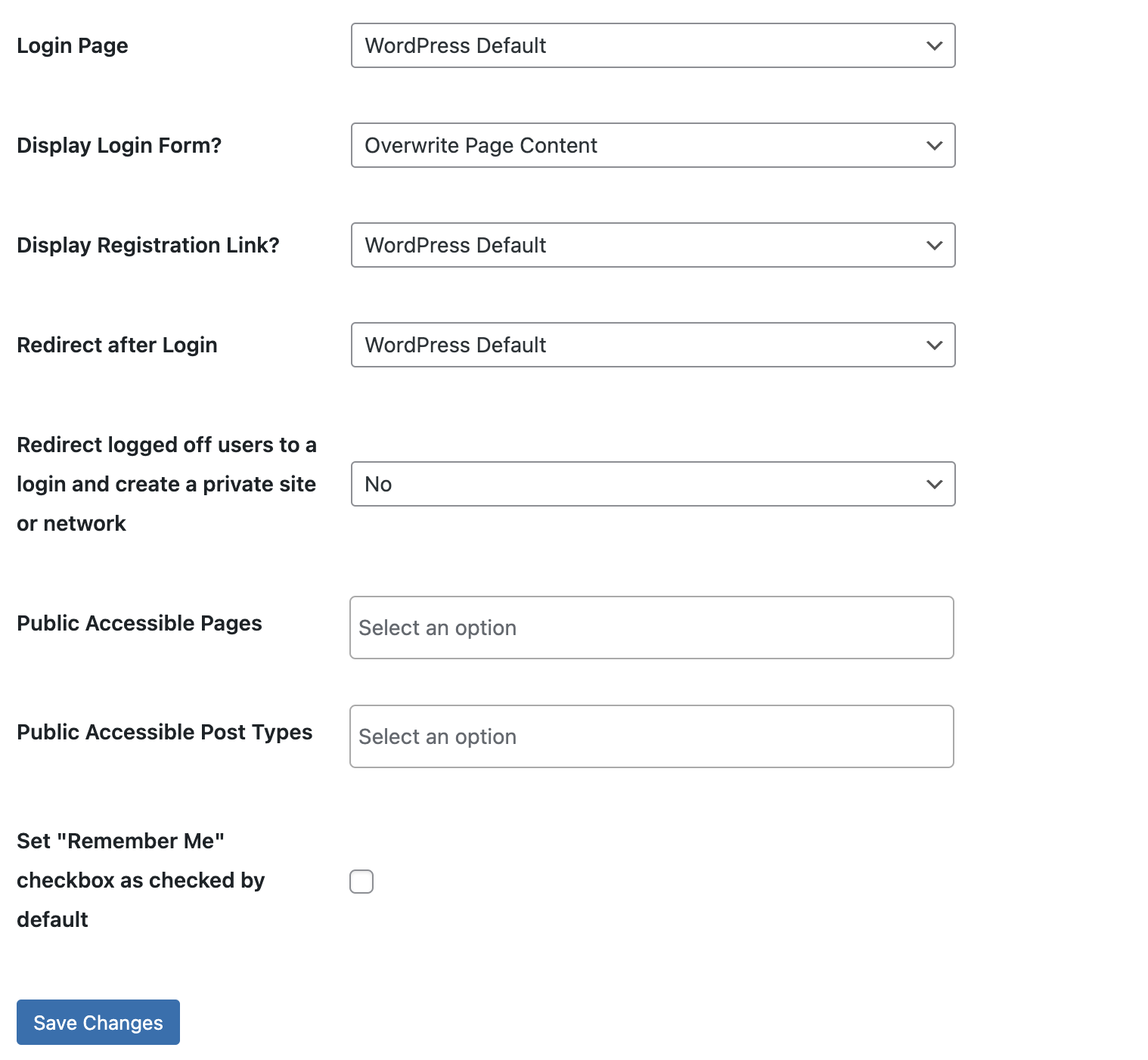User a Custom Login and define the Login Redirect and Registration Link
| Author: | ThemeKraft (profile at wordpress.org) |
| WordPress version required: | 3.9 |
| WordPress version tested: | 6.4.2 |
| Plugin version: | 1.1.14 |
| Added to WordPress repository: | 21-03-2018 |
| Last updated: | 27-12-2023 |
| Rating, %: | 60 |
| Rated by: | 2 |
| Plugin URI: | https://themekraft.com/products/custom-login/ |
| Total downloads: | 7 422 |
| Active installs: | 100+ |
 Click to start download |
|
Create a fully customized login and registration experience for your WordPress website. Seamlessly integrates with BuddyPress. Ritch Features to enhance your user login and registration processes.
Restrict content on your website. With this plugin, you can turn your website into a private network, accessible only to registered members. Customize the login and registration forms to match your site’s branding. You have full control over the login url, the login redirect and the registartion form.
Key Features
- Custom Login Form: Create a personalized login form that matches your website’s design and branding.
- Restrict Content: Choose which pages, posts, or custom post types should be accessible to the public and make the rest members only.
- Private Network: Transform your WordPress site into a private network by restricting access to non-registered users.
- Members Only: Ensure that your content is exclusive to registered members, providing them with a unique user experience.
Seamless integration with BuddyPress
Seamless integration with BuddyPress Use this plugin to create a custom BuddyPress Login
Create a Intranet with BuddyPress and Buddyforms
Restrict the site access and create a private community
Restrict your site and network and enable acces to individuell pages or complete post types.
Redirect logged off users to a login and create a private site or network
Select public Accessible Pages
Select public Accessible Post Types
Overwrite the default WordPress Login
Select the page you want to use for the global Login and define how to display the Login
a) overwrite the page content
b) Above the content
c) Under the content
Use the Login Block
Its Gutenberg ready and can be used in any Gutenberg Editor as Login Block. Create Custom Logins with a Block
Use the Shortcodes everywhere
[bf_login_form]
Options:
redirect_url –> is optional
After successful login, redirect to the given URL
Label options
title –> is optional | default values: Login
label_username –> is optional | default values: Username or Email Address
label_password –> is optional | default values: Password
label_remember –> is optional | default values: Remember Me
label_log_in –> is optional | default values: Log In
Examples
[bf_login_form redirect_url=”/test-shortcodes”]
Display Registration Link?
Select a registration page to rewrite the registration Link
Redirect after Login
Select a page you like to use for the redirect.
redirect to the user profile or any custom URL
Documentation & Support
Extensive Documentation and Support
- All code is neat, clean and well documented (inline as well as in the documentation).
- The BuddyForms Documentation with many how-to’s will help you on your way.
- Find our Getting Started, How-to and Developer Docs on docs.buddyforms.com
- or watch one of our Video Tutorials
- If you still get stuck somewhere, our support gets you back on the right track. You can find all help buttons in your BuddyForms Settings Panel in your WP Dashboard and the Help Center!
Screenshots
FAQ
ChangeLog