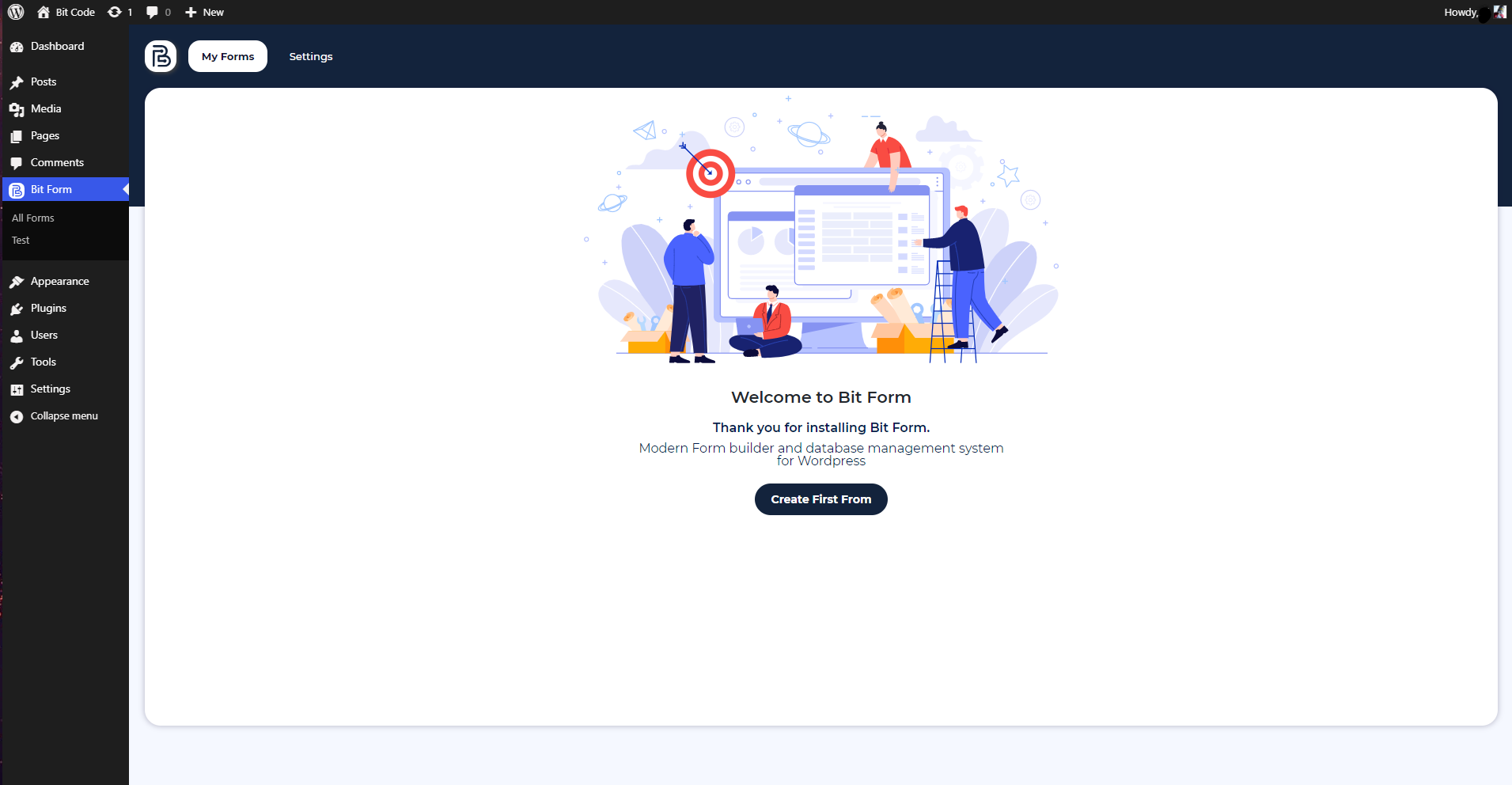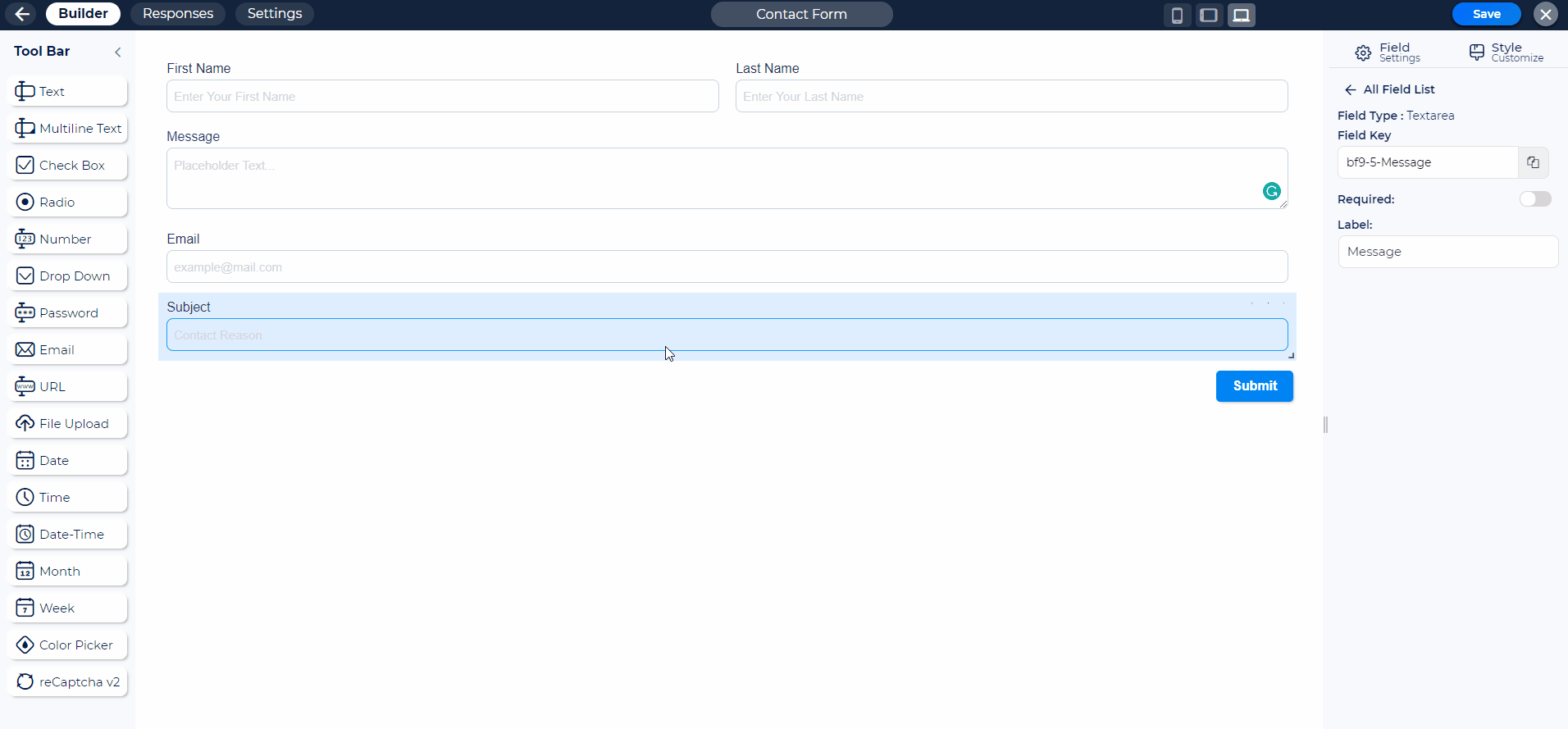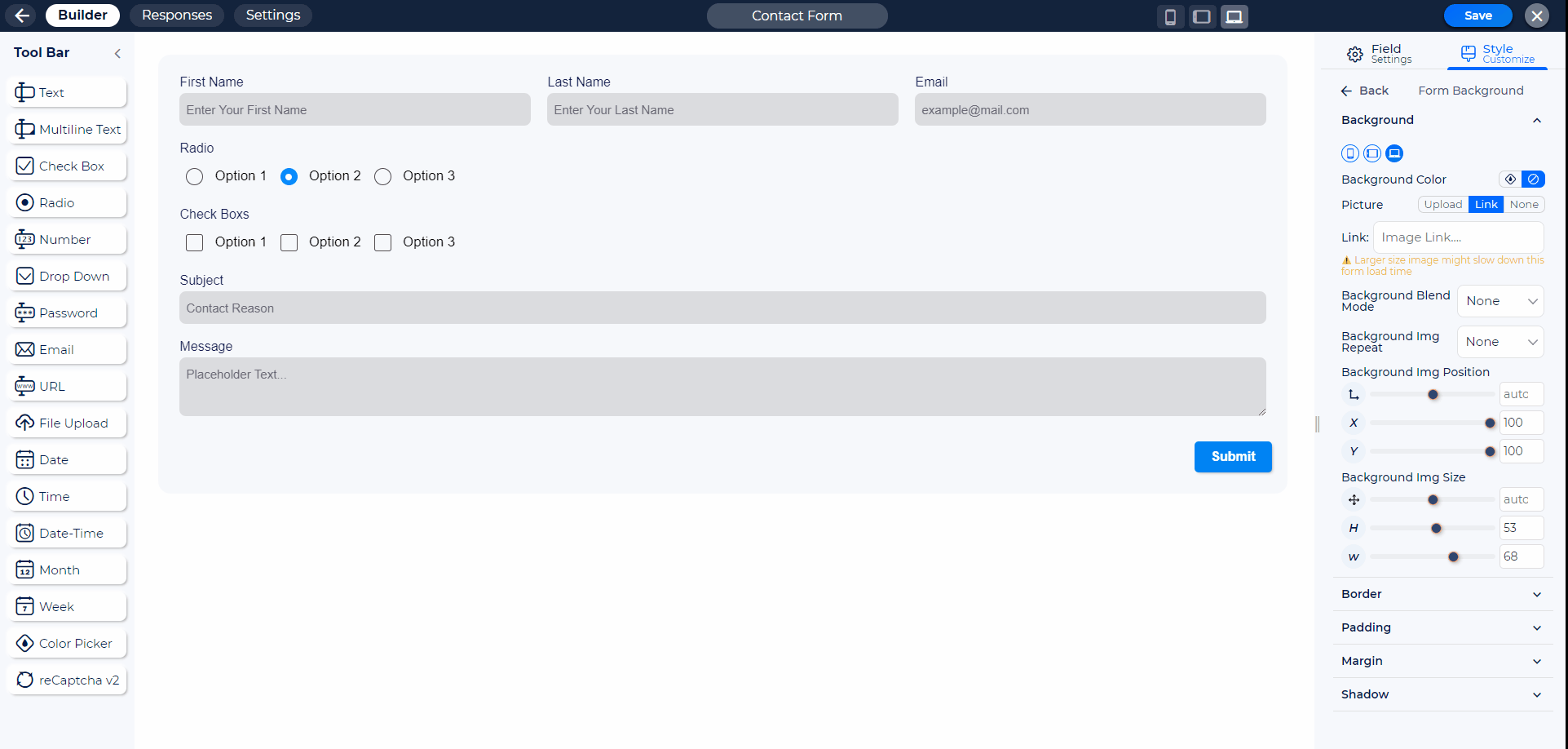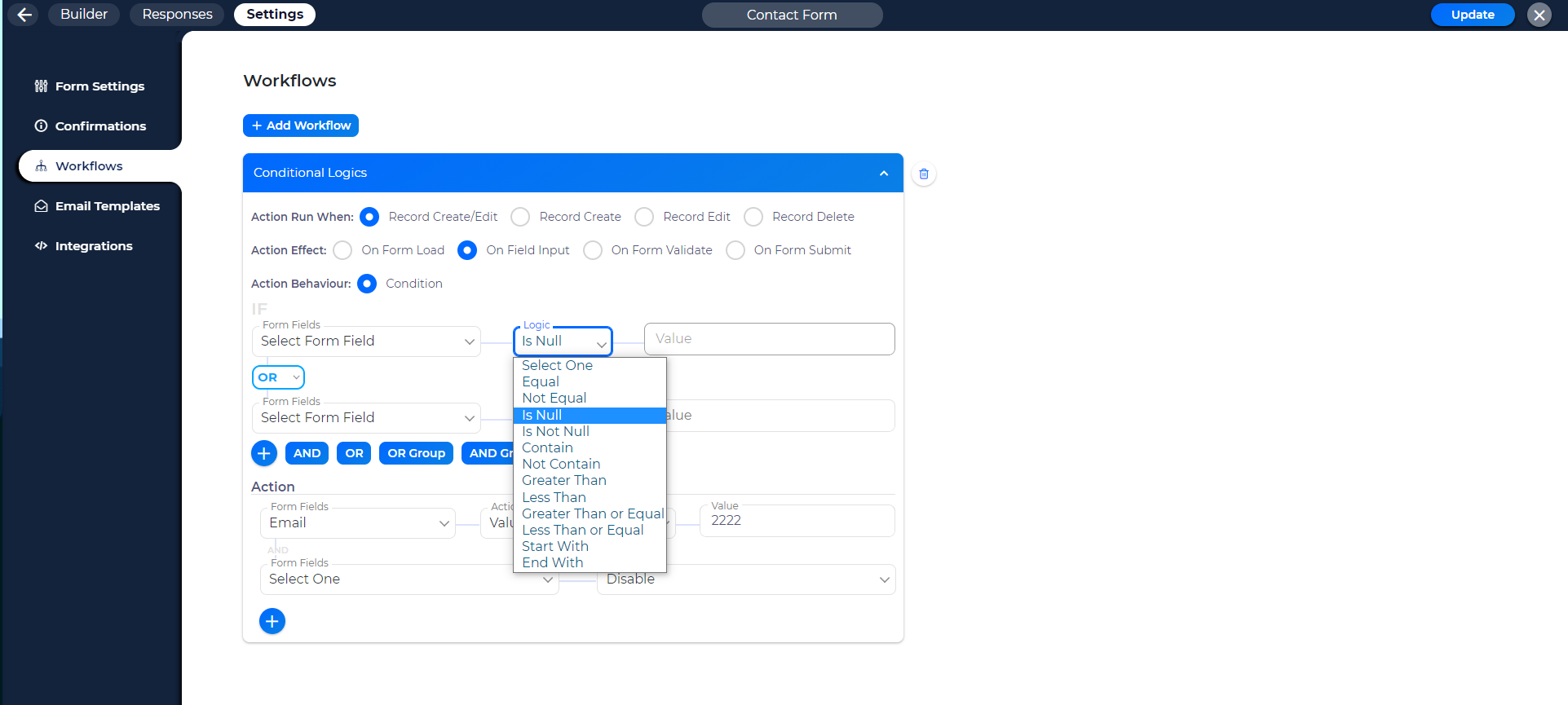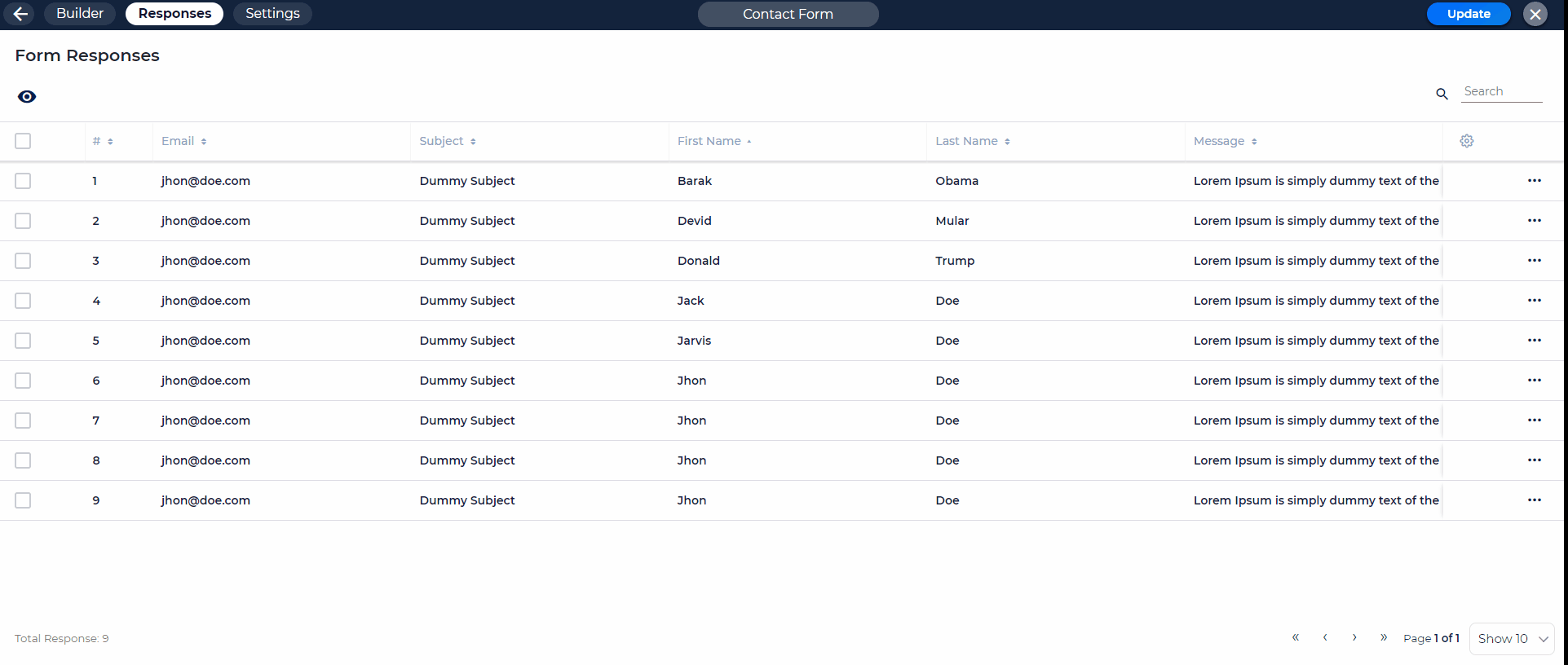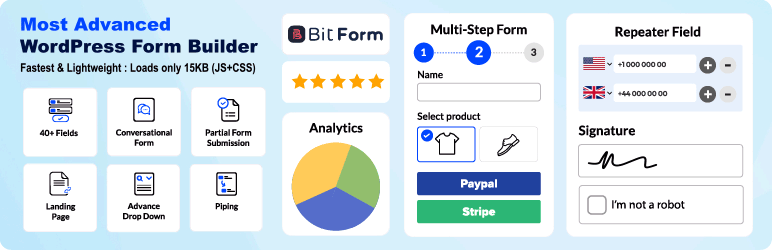
Bit Form is a WordPress form builder. Just drag and drop the fields, the form…
| Author: | Contact Form Builder - Bit Form (profile at wordpress.org) |
| WordPress version required: | 5.0 |
| WordPress version tested: | 6.5.2 |
| Plugin version: | 2.11.0 |
| Added to WordPress repository: | 05-09-2020 |
| Last updated: | 18-04-2024 |
| Rating, %: | 98 |
| Rated by: | 81 |
| Plugin URI: | https://www.bitapps.pro/bit-form |
| Total downloads: | 104 034 |
| Active installs: | 5 000+ |
 Click to start download |
|
Bit Form: Advanced Drag & Drop Contact Form Builder Plugin for WordPress. Easily Create Multi-Step, Conversational, and Payment Forms
A Powerful WordPress Form Builder – Bit Forms | Jeffrey @ Lytbox
100% Mobile Responsive Contact Form Builder
Bit Form is a 100% mobile responsive contact form builder plugin, so your contact forms will always look great on all devices (mobile, tablet, laptop, and desktop)
Bit Form is the SUPER FASTEST & LIGHTWEIGHT form builder among WordPress
- Contact form created with Bit Form loads only (10KB JS, 3KB CSS) when contact form shortcode is embedded on the page *
Bit Form ensures optimal web and server performance with its highly optimized size, varying based on the fields and settings used. It maintains your website’s page speed, crucial for SEO, marketing, and conversions, making it one of the fastest WordPress contact form builder plugins.
Try Demo | Documentation | Bit Form Repository | Bit Form Repository (V1) | Youtube Channel | Support Chat | Facebook Community
The Most Powerful Form Builder for WordPress [INCREDIBLE] | Mr Web
Most advanced contact form builder plugin – Bit Form
Enjoy advanced features like SMTP, double opt-in, automation, and multilingual support. Integrate with popular payment gateways like PayPal, Razorpay, and Stripe for easy transactions. Ensure security with Google reCAPTCHA, Cloudflare Turnstile, honeypot spam protection. Connect forms to webhooks and other third-party apps in your workflows easily. Experience professional and efficient form creation with Bit Form, the most beginner-friendly contact form plugin in WordPress.
New Era of WordPress Form Plugins: Most Advanced Contact From Builder | WP Simple Hacks
???? Join us and enjoy the best-in-class user support, where we promise to address your queries within just one working day. Your peace of mind is our top priority, as we are dedicated to delivering an exceptional user experience every time.
⭐ Features that makes your Contact Form amazing:
- 40+ fields [Phone number, Country, Currency, Advanced File Upload]
- Multi Step Form
- Conversational Form
- Landing page / Standalone Form / Form pages / Direct share
- Repeater Field
- Payment Fields [Paypal, Razorpay, Stripe]
- Advance Calculation
- 50+ integrations (Don’t need premium addon)
- Partial form submission/Form Abandonment
- PDF Attachment with email
- Signature field (attach with PDF and email template)
- Advance conditional Logic
- Block Spamming(Recaptcha v2/v3, honeypot)
- Double Opt-in
- SMTP
- CPT
- WP-Auth
- Form Scheduling
- Rating field
- Piping
- Image Select Field
- Custom Confirmation Message Styling
- Custom JS/CSS editor
- Advance style editor
- Analytics
Multi step form
Create engaging and easy-to-navigate forms with our WordPress Multi-Step Contact Form. Perfect for gathering detailed information without overwhelming your users, enhancing both user experience and conversion rates.
Conversational form
Say goodbye to complex long contact form!
Our conversational forms guide users through the process one question at a time, utilizing a dedicated full-screen layout with clear and spacious fields. This intuitive approach increases form completion rates and boosts user satisfaction.
Standalone Form
A standalone form is a self-contained, independent component on a website or application, designed for a specific function such as user registration, feedback, or surveys. It operates independently from other webpage elements, offering a focused and user-friendly interface. These forms are versatile, easily integrated into various platforms, and can be customized to suit specific needs and branding.
Signature Fields [Free]
Add a touch of professionalism to your contact forms with our easy-to-use Signature Field feature. Perfect for contracts and official agreements, it offers a secure way for users to sign electronically, ensuring both convenience and legal compliance.
Payment / Order / Booking Form [ Paypal, Razorpay, Stripe]
Bit Form has evolved from a simple contact form plugin to an all advanced tool for creating Payment, Donation, and Booking forms. With easy integrations like PayPal, Stripe, and Razorpay, handling online transactions is a breeze. Plus, you can add a personal touch with signature capabilities, making Bit Form your go-to for any form need.
???? Built in Style Editor
Now you can make your customized form with the help of Bit Form’s fastest built-in style editor. This style editor makes your form more beautiful that will help your visitor to spend more time. Customizations you will find in Bit Form are Background customization, Form customization, Field block customization & Field customization. Each customization Pannal is fully loaded with various types of design options.
Advanced Conditional Logic
One of the most unique features of Bit Form is conditional logic.Without having any coding sense,you can run actions (Success/Error message, Redirect URL, Web Hook, Email notification, Integration) on a basis of some preset conditions.
Calculator Form
create any type of advanced and complex calculated form with Bit Form. The Conditional logic so powerful that you will be able to do complex level of calculation at ease.
PDF Attachment with email
Turn your form entries into PDFs that users can easily download or get via email. Perfect for making invoices, reports, or order summaries, this feature makes it simple and convenient to share important information.
Partial form submission
Partial form submission in WordPress contact forms captures user data even if the form isn’t fully completed, ensuring valuable insights are never missed. It’s a key tool for understanding user behavior and improving form engagement.
Survey, Poll, and Quiz Creation with Bit Form
Optimize user feedback collection using Bit Form’s versatile features for surveys, polls, and quizzes. Create branded, engaging forms with custom questions and scoring. Analyze user responses effectively with comprehensive reporting for insightful decision-making.
Free Google reCAPTCHA v2/v3 and Honeypot Integration
Avoid overwhelming your inbox with form spam using Bit Form complimentary Google reCAPTCHA and Honeypot features. Easily deter bots and ensure a hassle-free experience for your visitors, without the need for challenging captcha phrases.
Analytics
WordPress Form Submission Analytics offers insightful tracking of user interactions with your forms, providing key data on submission rates, user behavior, and form performance. Harness this powerful tool to optimize your forms, enhance user engagement, and improve conversion rates.
Repeater Field
Enhance your WordPress forms with the Repeater Field, a dynamic feature that allows users to duplicate specific fields as needed. Ideal for gathering detailed, repetitive information, it easy form submissions without compromising on data complexity.
Phone Number, Country Field, Currency Field, Advanced File Upload fields of Contact form
- Phone Number Field: Easily collect phone numbers with a field designed for proper formatting.
- Country Field: Include a dropdown list of countries, making it simple for users to provide their location.
- Currency Field: Offer a selection of currencies, ideal for forms involving financial information.
- Advanced File Upload: Let users upload documents or images, adding depth to the information gathered through your form.
Bit Form has the best features to offer
Bit Form is the most secure and optimized WordPress contact form builder plugin, featuring the fastest drag-and-drop form builder. With Bit Form, you can easily create any type of contact forms using over 40 fully customizable fields, including 3 payment fields (PayPal, Razorpay, Stripe). The plugin offers more than 200 integrations, such as Google Sheet, WooCommerce, Webhook, Hubspot, Fluent CRM, Active Campaign, Mailchimp, ACF, and more. It also includes advanced features like conditional logic, built-in free SMTP, double opt-in, honeypot spam protection, Google reCaptcha, Cloudflare Turnstile Captcha, WP auth, and many more.
Highly customizable form styling with the most advanced style editor in WordPress
Quickly personalize your WordPress forms using Bit Form’s built-in style editor. Opt for themes such as Bit Form default and Atlassian, or select ‘No theme’ to match your site’s design. Create attractive and unique forms, from basic contact to intricate custom styles, with ease using Bit Form.
Bit Form Pro
Experience advanced features with Bit Form Pro, the premium upgrade of our contact form builder plugin. Beyond the impressive capabilities of our free version, Bit Form Pro offers Payment Fields (PayPal, Razorpay & Stripe), unlimited conditional logics, WP authentication, double opt-in, honeypot spam protection, Google ads integration, and custom post type (CPT) support. Visit our website to explore the full range of Bit Form Pro’s features and elevate your WordPress contact forms today!
Bit Contact Form Blogs writen by Popular Bloggers
- Fluent Forms vs Bit Form: Performance and Other Considerations | by David McCan
- Bitforms: A Powerful And Easy-To-Use WordPress Form Builder
- The Most Advanced Contact Form Builder For WordPress: Bit Form
???? 41 Form Field Types :
- Text Field
- Multiline Field
- Email Field
- Number Field
- Phone Number Field
- Select Field
- Country Field
- Currency Field
- Radio Button Field
- Checkbox Field
- Dropdown Field
- File Upload Field
- Username Field
- Password Field
- Date Field
- Time Field
- Date-Time Field
- Week Field
- Month Field
- URL Field
- Color Picker Field
- Decision Box Field
- reCaptcha v2 Field
- Button
- PayPal (Pro)
- Razorpay (Pro)
- Stripe (Pro)
- Advance File Upload Field (Pro)
- Title Field
- Image Field
- Divider Field
- HTML Field
- Section Field
- Repeater Field
- Signature Field
- Rating Field
- Image Select Field
- Turnstile Field
- [Draft Button]
- [Next Button]
- [Previous Button]
Easy WordPress GDPR Compliance
Bit Form enhances WordPress GDPR compliance by not collecting or storing personal data from your forms. Works hand in hand with WordPress’s native GDPR features for compliance.”
????Your Can build all kinds of Contact Form like :
- Contact Form
- Feedback Form
- Registration Form
- Booking Form
- Order Form
- Survey Form
- Subscription Form
- Event Registration Form
- Job Application Form
- Volunteer Application Form
- Donation Form
- Newsletter Signup Form
- Reservation Form
- Membership Form
- Product Inquiry Form
- Support Ticket Form
- File Upload Form
- Lead Generation Form
- Complaint Form
- Incident Report Form
- Course Evaluation Form
- Event Feedback Form
- Pre-Order Form
- Customer Satisfaction Form
- Appointment Form
- Webinar Signup Form
- Quiz Form
- Event Planning Form
- Poll Form
- Student Enrollment Form
⭐ Workflow of Addons :
????Form Entry Rules :
- Unlimited Form Submission/Entries.
- You can sort the entries depending on any field.
- Search Form entries.
- Hide/Show Column or Field.
- Edit entry.
- Bulk delete, duplicate.
- Export Entries with file type (CSV, Xls, Xlsx, Ods, Fods, Prn, Text, Html and Eth).
????Form Entry Settings :
- You can control the submission of form using Time/IP/Entry.
- IP addresses can be allowed & blocked .
- You can set multiple success/error messages based on conditional logic.Also based on these conditions you can use redirect page & web hook.
> [ Unlimited conditional logic in pro version] - Capture GCLID.
???? Multi-Column Layout :
Discover the ease of form design with Bit Form’s unique Multi-Column Layout. This user-centric feature outshines many premium form builders by allowing up to 60 columns per row, transforming complex forms into accessible, compact, and engaging interfaces.
???? Pre Built Contact Form :
Pre built contact form template feature makes Bit Form easy & fastest form builder one can find on WordPress. It saves your time as you can simply click on the template & it is ready to use. You can also add, delete & adjust fields as your preference.
???? Email Template:
Can be created using the text editor. You can use the form field in the email template. Also multiple email templates can be created for each form and you can send the email based on the condition.
???? Bit Form API:
Bit Form’s REST API lets you effortlessly fetch and send data between our form plugin and other software. Utilize GET to transfer and edit information, POST to add and update records, and DELETE to remove them with ease.
♻ Integrations:
Bit Form uniquely integrates with third-party apps without extra costs, Easily automating your workflow and turning simple forms into powerful tools with just a few clicks.
You won’t need any premium addon or Bit Form pro to integrate these 100+ platforms.
- Bit Integrations
- ACF
- Active Campaign
- Acumbamail
- Autonami
- CPT
- Dropbox
- Elastic Email
- Encharge
- Fluent CRM
- GetGist
- Google Ads
- Google Sheet
- Groundhogg
- Hubspot
- Integrately
- Integromat(Make.com)
- Mail Chimp
- Mailer Lite
- Mail Poet
- Meta Box
- One Drive
- Pabbly
- Pods
- Rapidmail
- reCaptcha v3
- Sendfox
- Brevo (Sendinblue)
- Telegram
- Twilio
- [Web Hooks]
- WooCommerce
- Zapier
- Zoho Analytics
- Zoho Bigin
- Zoho Campaigns
- Zoho Creator
- Zoho CRM
- Zoho Desk
- Zoho Flow
- Zoho Mail
- Zoho Marketing Hub
- Zoho Projects
- Zoho Recruit
- Zoho Sheet
- Zoho Sign
- Zoho WorkDrive
- [FlowMattic]
- [AutomatorWP]
- [Uncanny Automator]
- [Automate Hub by Sperse.IO]
- [Thrive Automator]
- [WP Webhooks]
- [Advanced Form Integration]
- [IFTTT]
- [n8n.io]
- [SureTriggers]
❣ What our customer say about WordPress contact form builder plugin – Bit Form :
★★★★★
Most modern builder I’ve seen to date highly recommend
In all my years building websites this form builder is by far the most modern one I’ve seen to date, and It’s not even close from the simple UI, the flexibility of the builder and the variety of the fields I simply couldn’t do it justice with an explanation it’s one of those you have to see it to believe it…
@wecowebpioneer – WordPress user
★★★★★
Amazing Forms building plugin
Amazing plug-in for building forms for websites I am very grateful to have Bit forms for my website.
@abrenwal – WordPress user
???? Overview of other products we are offering :
Bit Integrations: – Automate 200+ platforms and Contact form 7, Elementor Form, WooCommerce, Google Sheet, wpforms, Forminator, BuddyBoss, LearnDash, Hubspot, Mail poet, MailChimp, Webhook, ACF, Zapier, Fluent CRM, Forms, CRM, LMS, Membership & many more.
Bit Assist: – Connect your all support assistant in a single button. Floating Chat Widget, Contact Chat Icons, Telegram Chat, Line Messenger, WeChat, WhatsApp, Email, SMS, Call Button & more.
Bit File Manager: – 100% free WordPress file manager plugin.
Bit SMTP: – 100% free WordPress SMTP plugin.
Webhook.is: – Test your incoming webhook response & send outgoing webhook request for free.
[Bit Flow] – Zapier, Integromat (Make.com), Integrately & Pabbly alternative in WordPress. [Coming Soon]
Screenshots
FAQ
ChangeLog