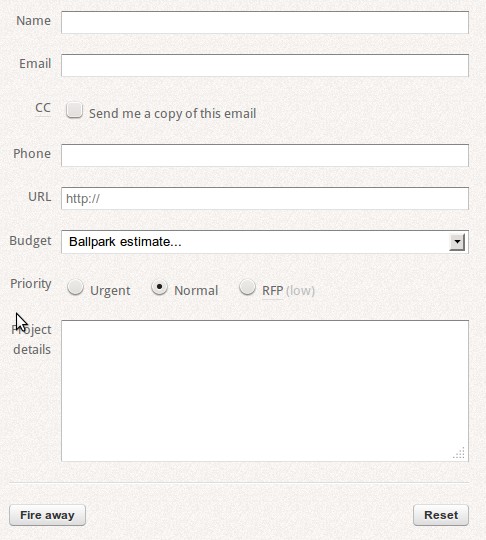Lightweight plugin that just simply makes the forms on your WordPress site look better, more professional and reliable across browsers
| Author: | Synved (profile at wordpress.org) |
| WordPress version required: | 3.1 |
| WordPress version tested: | 4.3 |
| Plugin version: | 1.1.3 |
| Added to WordPress repository: | 23-06-2013 |
| Last updated: | 08-08-2015
Warning! This plugin has not been updated in over 2 years. It may no longer be maintained or supported and may have compatibility issues when used with more recent versions of WordPress.
|
| Rating, %: | 100 |
| Rated by: | 1 |
| Plugin URI: | http://synved.com/wordpress-better-forms/ |
| Total downloads: | 6 229 |
| Active installs: | 30+ |
 Click to start download |
|
NOTE: this plugin does not add any contact form functionality, it only affects the looks of form elements already created on your site, for instance by a specialized contact forms plugin like Gravity Forms.
WordPress Better Forms is a lightweight free WordPress plugin that improves the visual impact and aesthetics of forms and form elements on your site.
All forms elements will have a much improved standardized look and feel across all browsers. This will overall make the forms look more professional and cleaner. Form elements are the pieces combined to create forms on your site.
The new visual look will apply to all form elements including: input, textarea, select boxes, check boxes, radio buttons, regular buttons and submit buttons.
You might also want to check out our other free plugins, the WordPress Shortcodes plugin and the WordPress Social Media plugin. You can also find them here on the WordPress registry.
NOTE: some themes might use highly customized form elements which might end up looking odd when this plugin is enabled. You can use the Extra Styles entry field to override the styles of the plugin for those specific theme elements.
Features
- Integrates fully with all WordPress forms
- Great looking professional form elements
- Applies to input, textarea, select, checkbox, radio, buttons
Related Links:
- WordPress Better Forms Official Page
- Our own site where you can see social sharing and following in action
- Stripefolio theme demo where you can see how the form elements will look
- The free Stripefolio WordPress portfolio theme the Official page for the theme in the above demo link
- Formalize the JavaScript library responsible for the new forms look
Screenshots
FAQ
ChangeLog