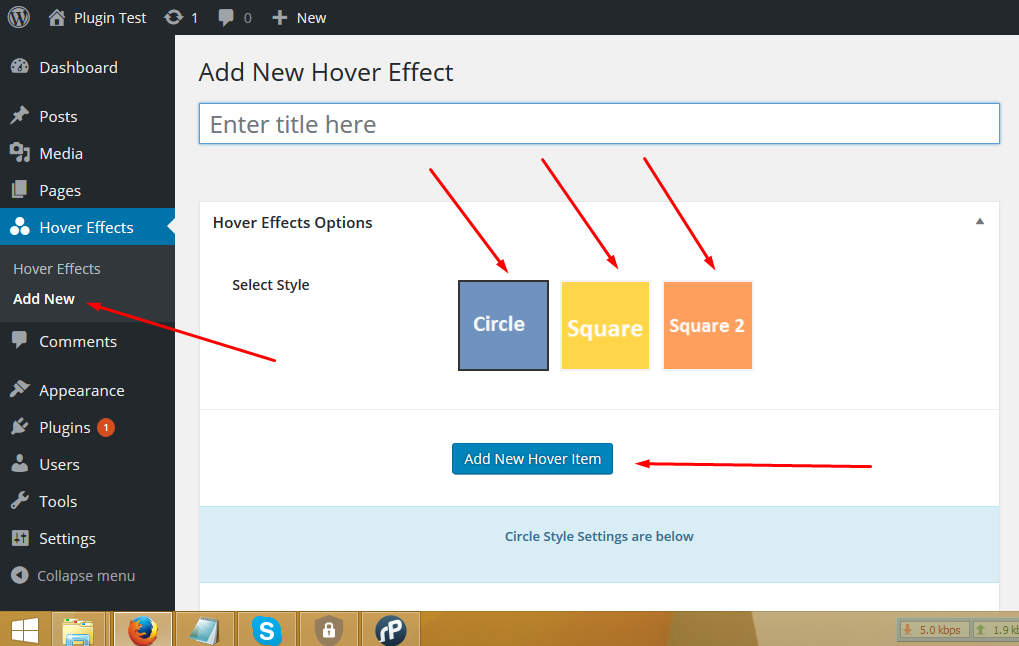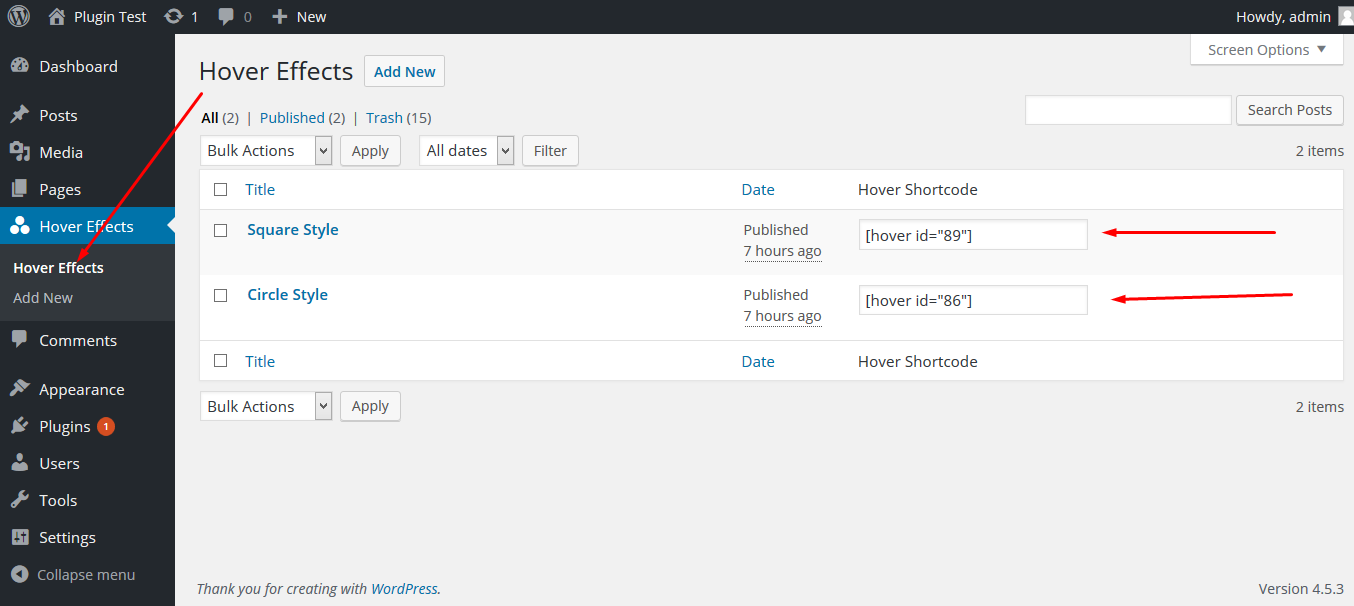Amazing Hover Effects wordpress is an impressive hover effects powered by pure CSS3 and iHover.
| Author: | Noor-E-Alam (profile at wordpress.org) |
| WordPress version required: | 3.0.1 |
| WordPress version tested: | 5.8 |
| Plugin version: | 2.4.9 |
| Added to WordPress repository: | 21-08-2014 |
| Last updated: | 26-07-2021
Warning! This plugin has not been updated in over 2 years. It may no longer be maintained or supported and may have compatibility issues when used with more recent versions of WordPress.
|
| Rating, %: | 84 |
| Rated by: | 104 |
| Plugin URI: | http://codenpy.com/item/amazing-hover-effects... |
| Total downloads: | 256 163 |
| Active installs: | 900+ |
 Click to start download |
|
Checkout our Latest WordPress Themes – 100% Free
Amazing hover effects is an impressive hover effects collection, powered by pure CSS3 and iHover, no dependency. 76+ effects to choose and 5 styles.
You can easily add hover effects using an image & embed them in separate page post or widgets via shortcode.
Video Tutorial:
Features
- Super easy Installation.
- Pure CSS3 Effects.
- 20+ Hover Effects.
- Animation directions.
- SEO friendly.
- Easy user interface.
- Custom post enabled.
- Drag & Drop ordering.
- Amazing option panel.
- Auto Shortcode generator.
- Unlimited hover items.
- All Major browser supported.
- Fully Responsive.
- Amazing responsive option.
- Custom height width on mobiles.
- 76+ Hover Effects.
- 5 Styles (Circle, Square, Square 2, Caption, Others).
- Unlimited hover items.
- Custom thumbnail width.
- Custom thumbnail height.
- Custom background color.
- Custom font size both heading & description.
- 650+ Google fonts.
- Unlimited heading font color.
- Unlimited description font color.
- Show / Hide texts underline.
- Texts adjustments.
- Custom thumbnails adjustment.
- External link for each hover item.
- Show/Hide border.
- Open link in new tab.
- Change position to center.
- Custom css generating.
- Very easy video tutorial.
- 24/7 Support.
- Support within 12 hours.
Screenshots
ChangeLog