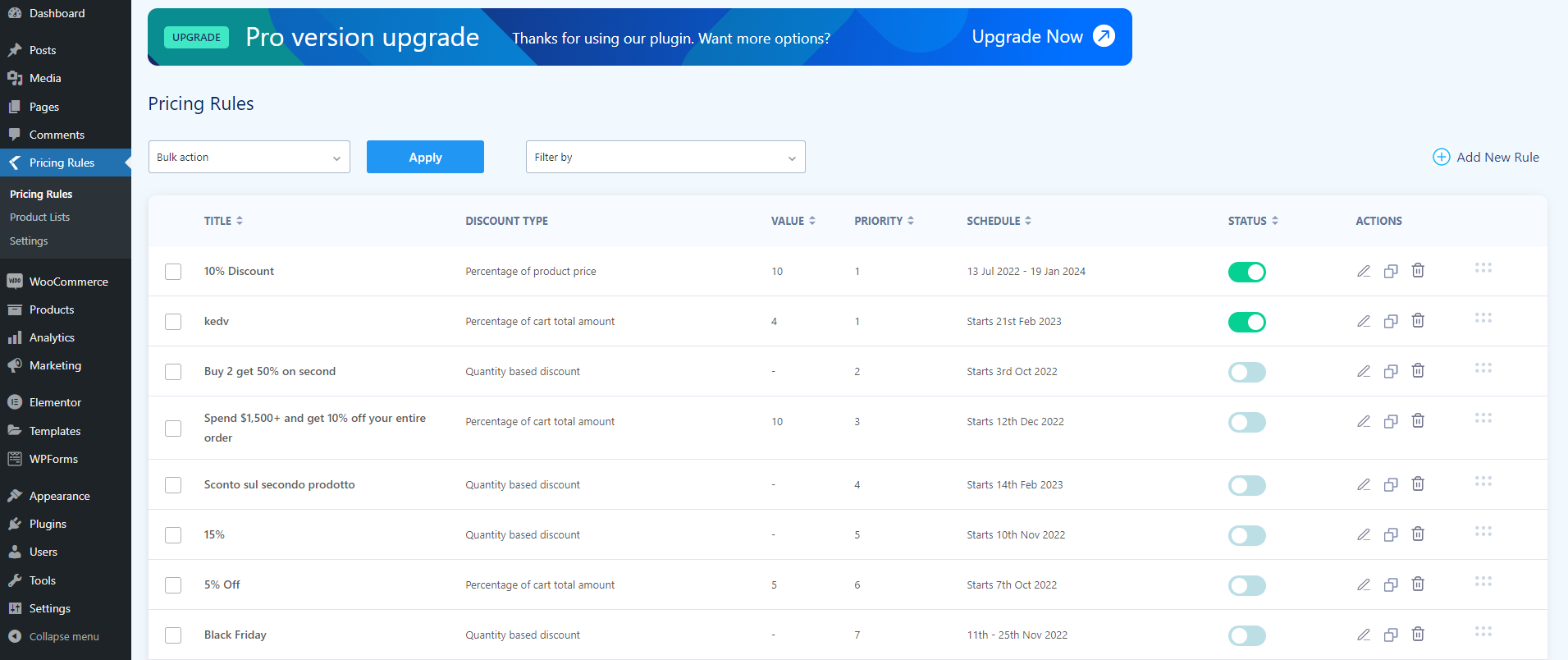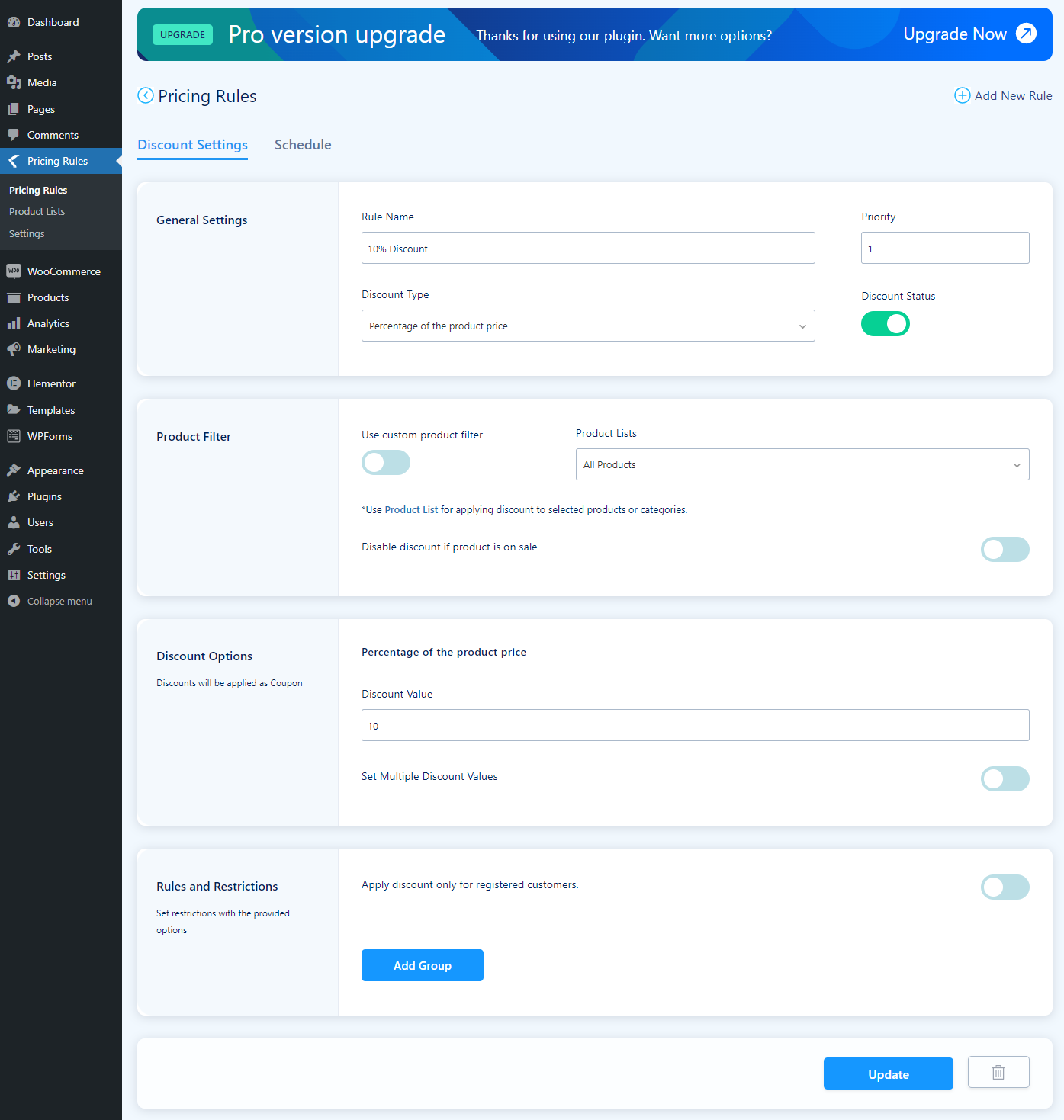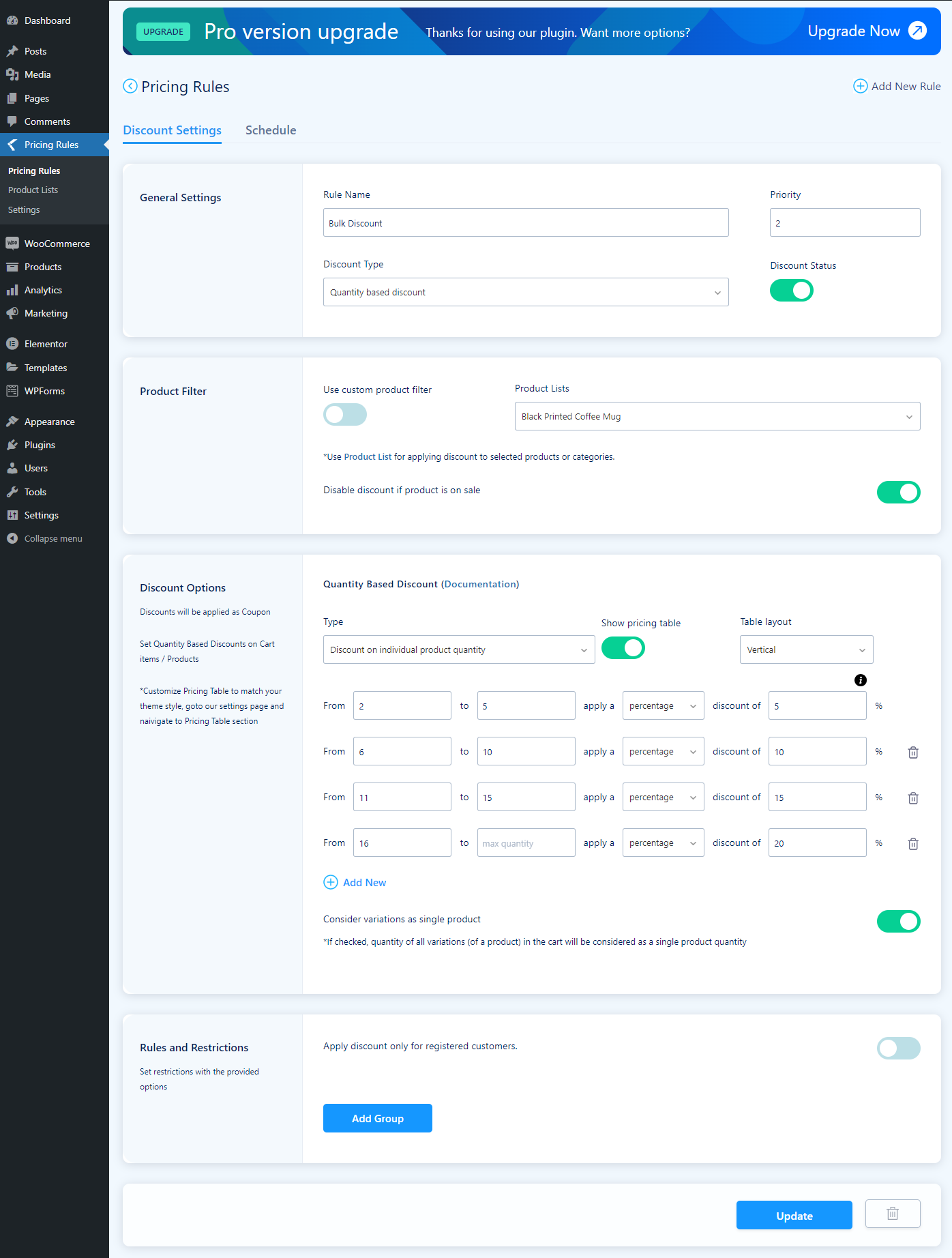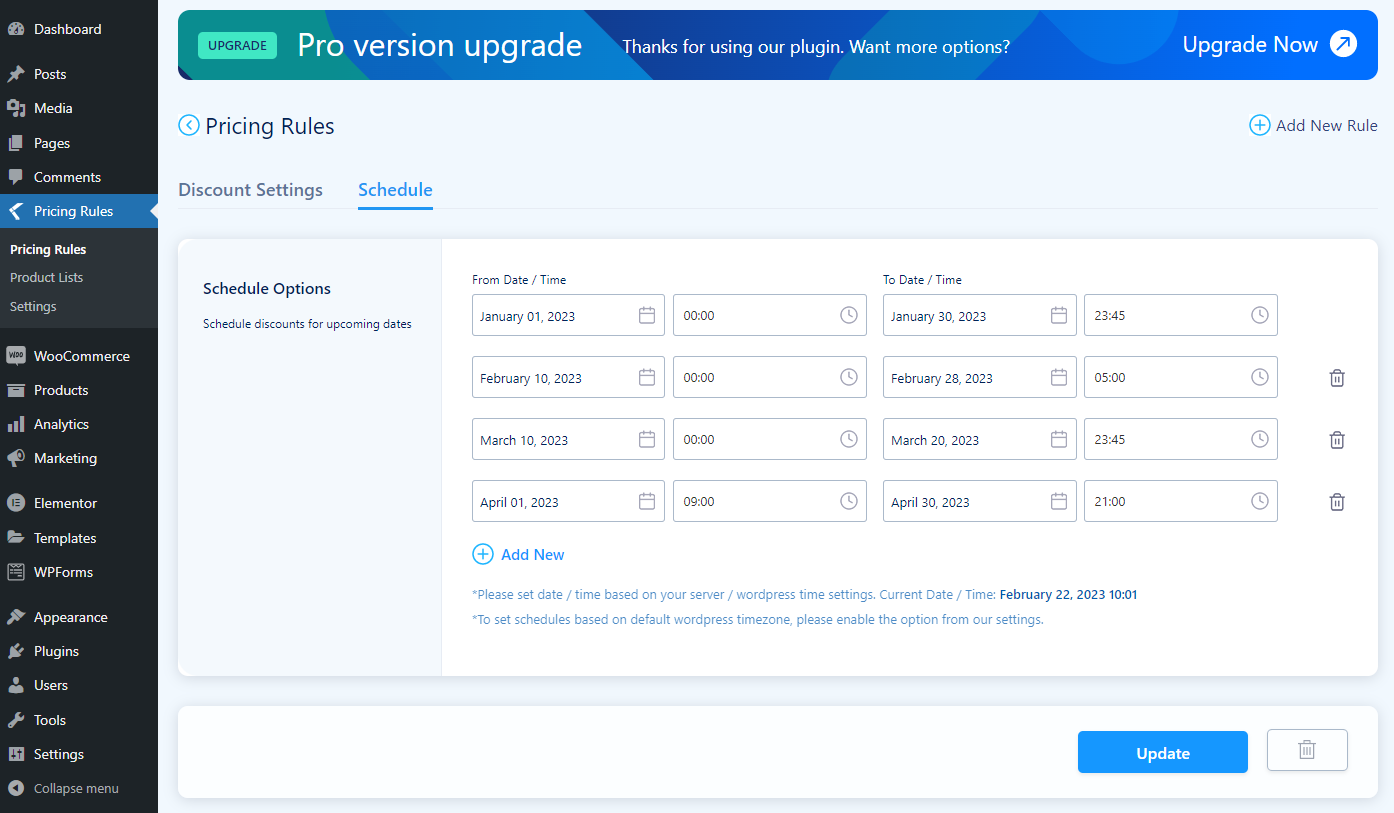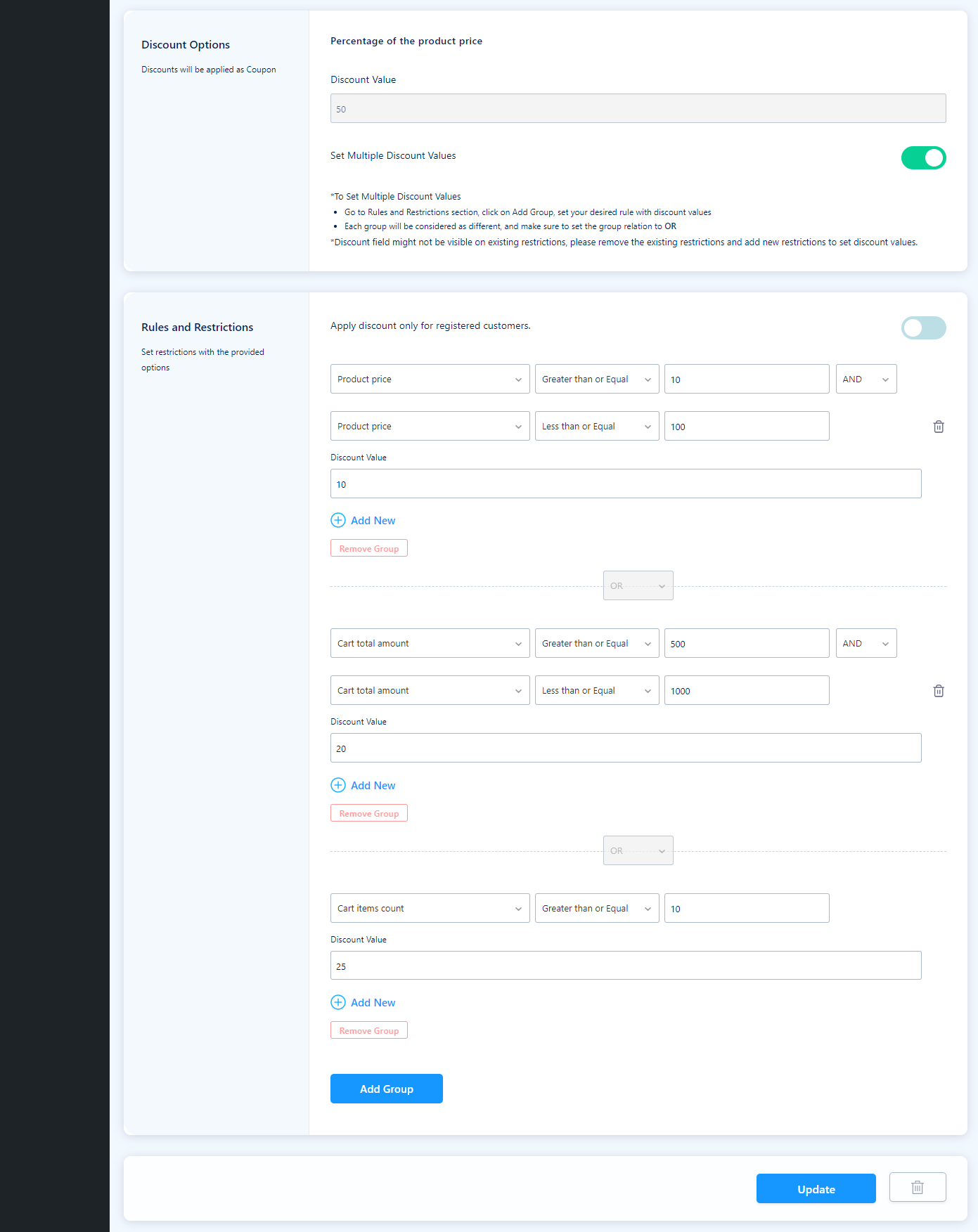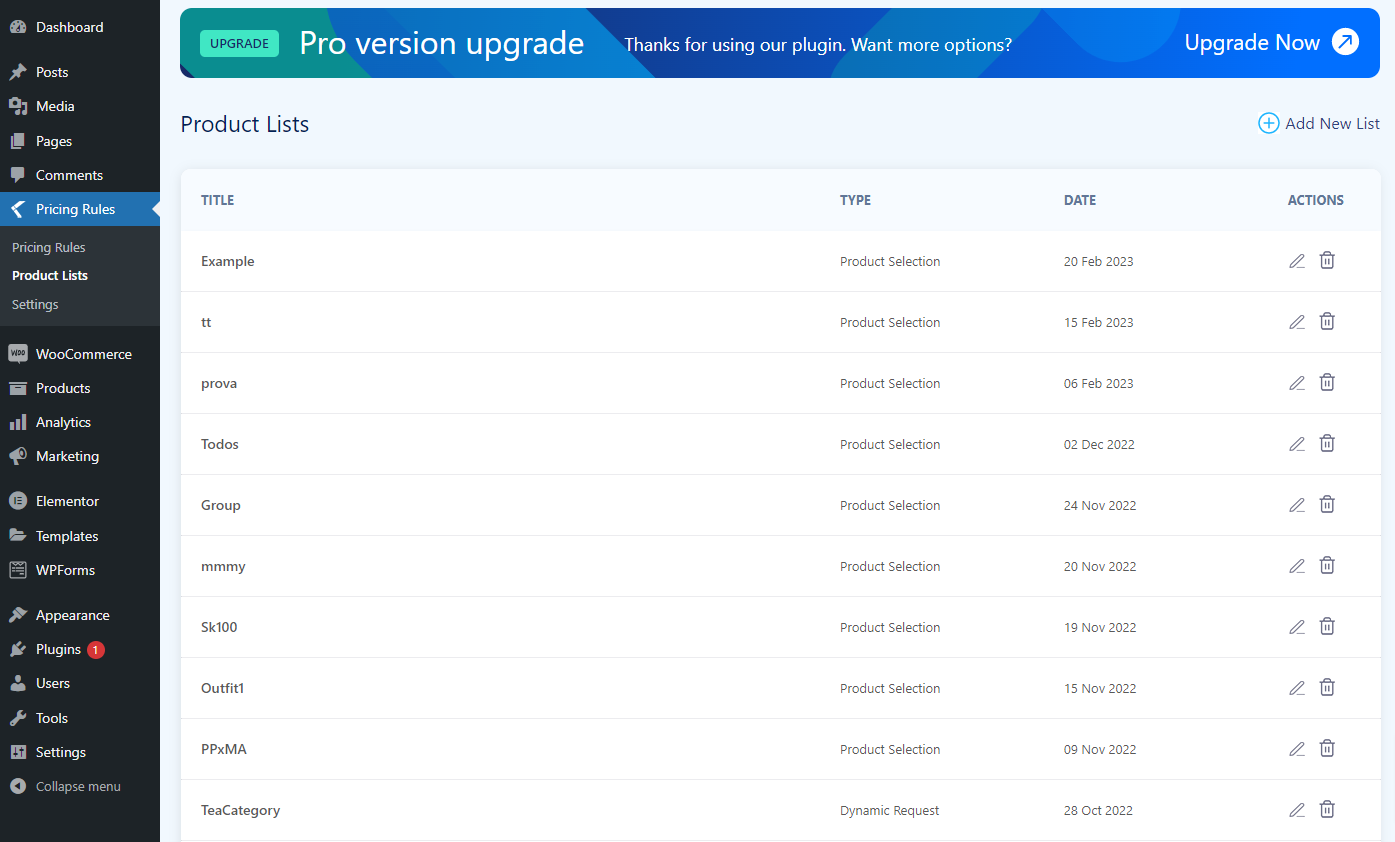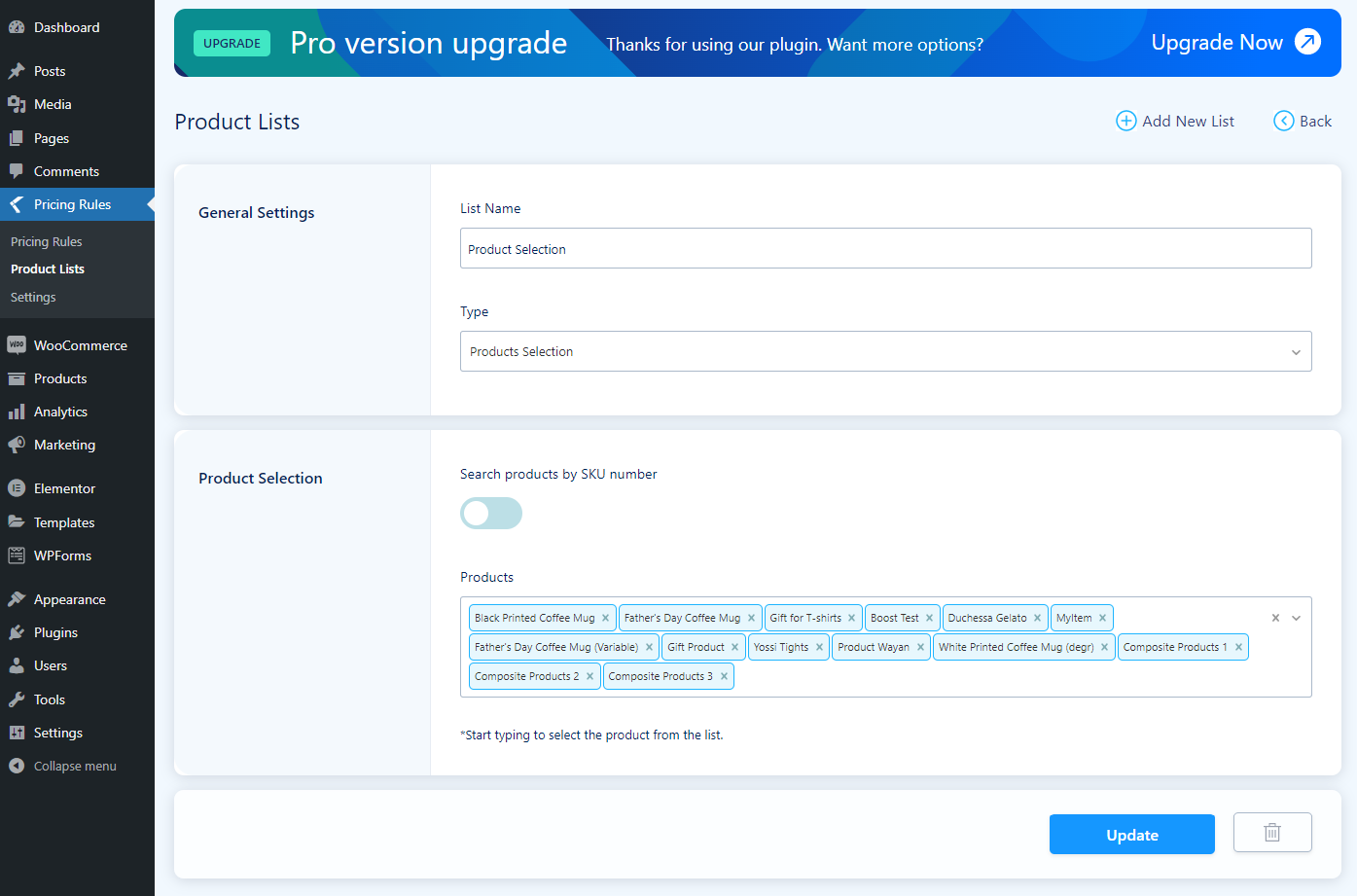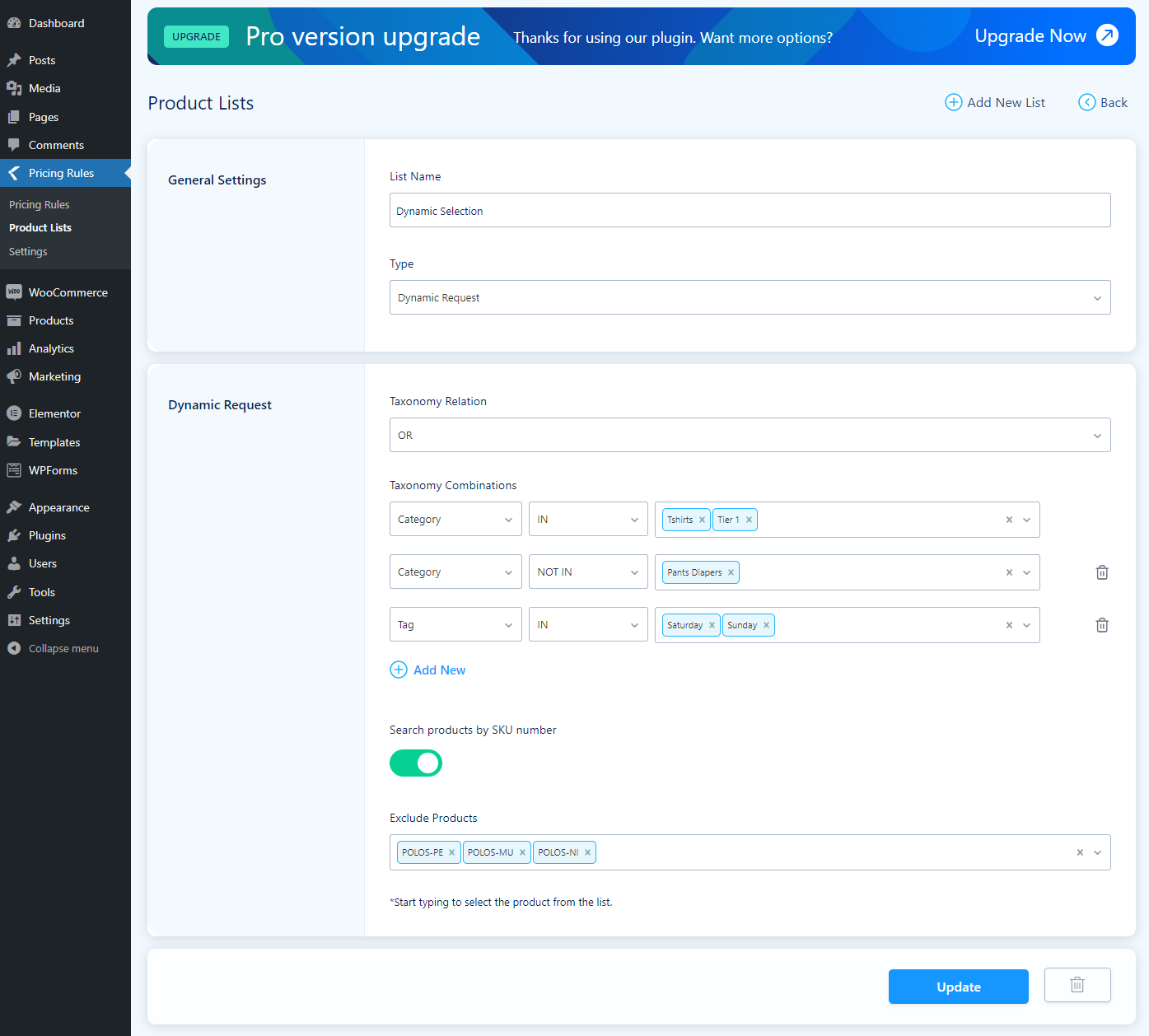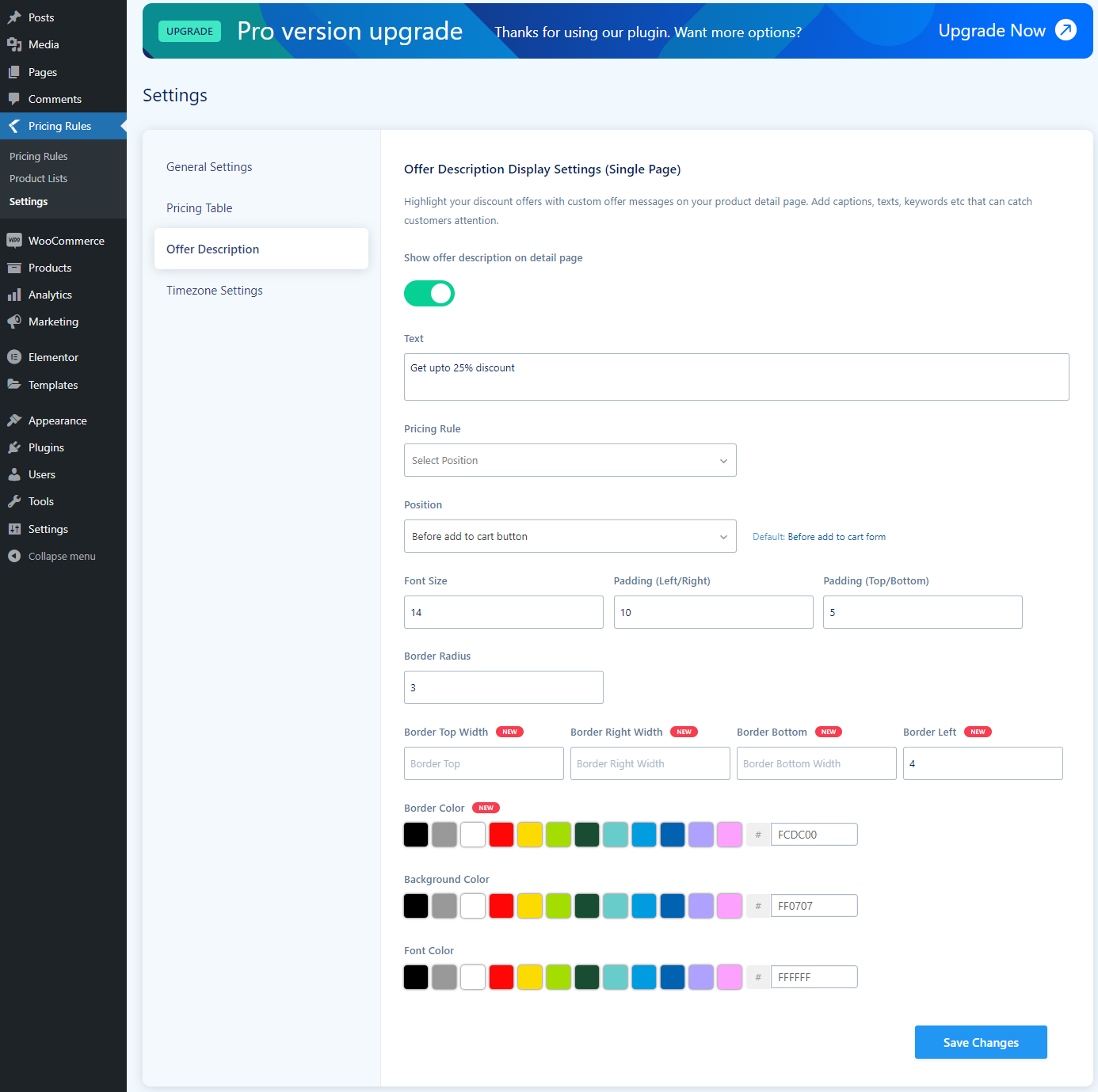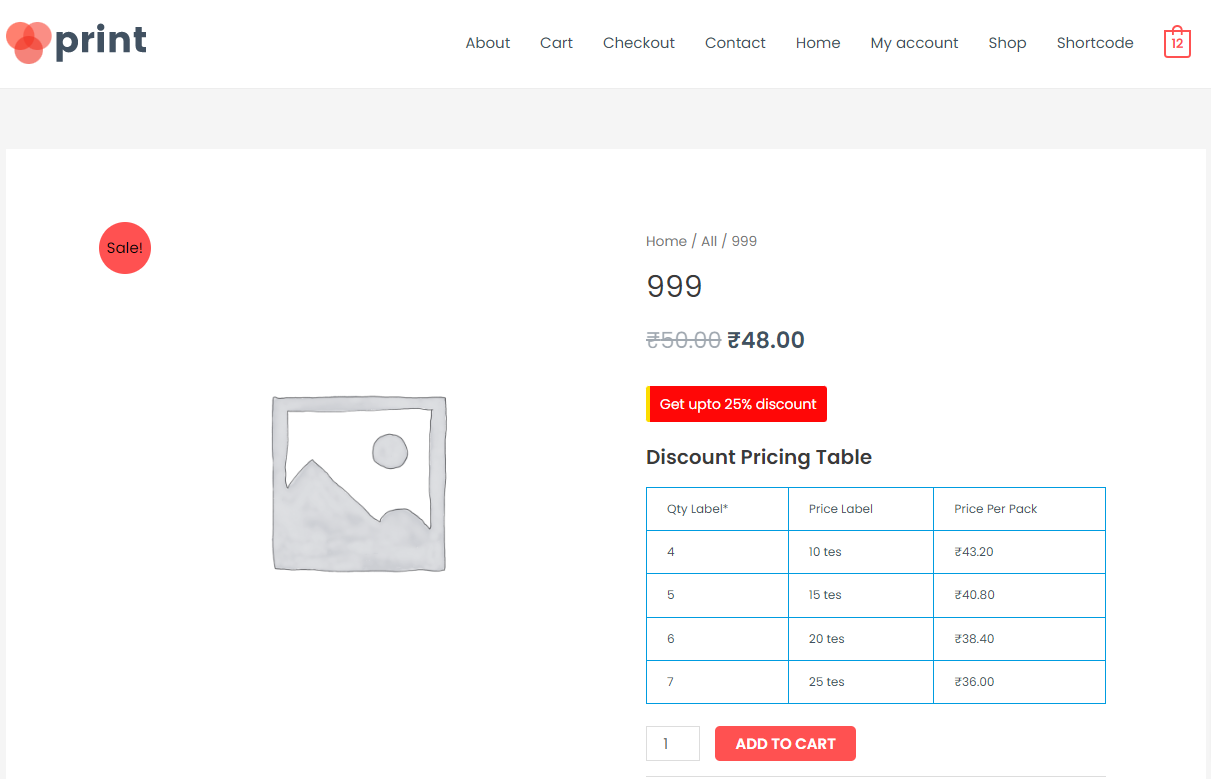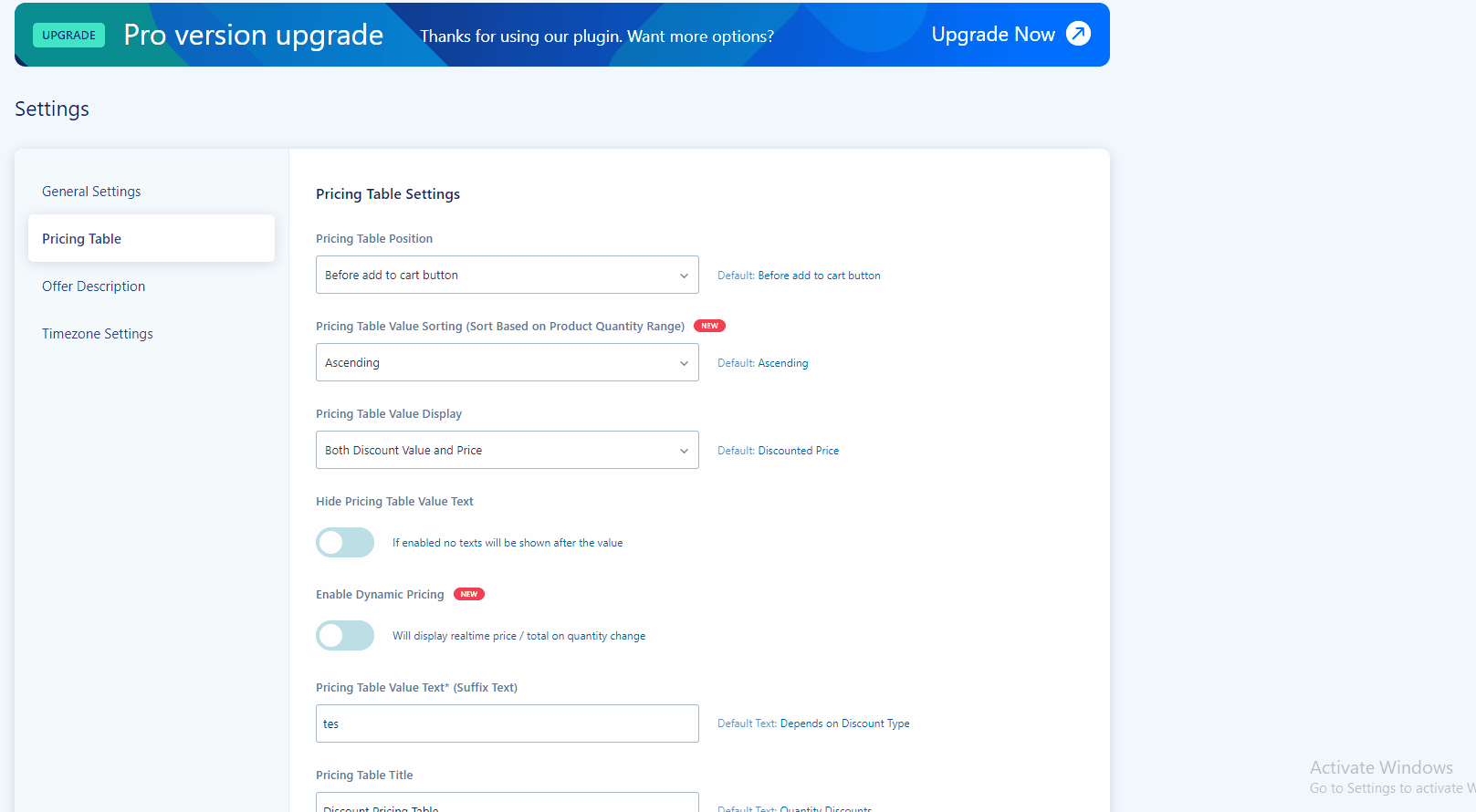Woocommerce Dynamic Pricing helps to apply discounts to woocommerce products.
| Author: | Acowebs (profile at wordpress.org) |
| WordPress version required: | 4.4 |
| WordPress version tested: | 6.5.2 |
| Plugin version: | 4.5.3 |
| Added to WordPress repository: | 20-03-2019 |
| Last updated: | 15-04-2024 |
| Rating, %: | 90 |
| Rated by: | 59 |
| Plugin URI: | |
| Total downloads: | 222 126 |
| Active installs: | 7 000+ |
 Click to start download |
|
Dynamic Pricing With Discount Rules for WooCommerce plugin helps to apply bulk discounts to WooCommerce products quickly. Just install and go ahead and add your pricing deals based on any specified parameters, in a matter of minutes – its path-breaking UX design makes applying discounts or setting discount rules really effortless and fun.
Try the Demo | Documentation | Pro Version
Note: Our plugin uses virtual coupons for applying discounts, please make sure that you have coupon settings enabled on your website.
HOW TO APPLY BULK DISCOUNTS OR SET DISCOUNT RULES?
After activating WooCommerce Dynamic Pricing and Discount Rules plugin, go to the menu Pricing Rules in WordPress left menu bar.
Here you can add new pricing or discount rules by clicking on the ‘Add New Rule’ button. (Please refer to our video and screenshots below for a better understanding.)
Setting WooCommerce dynamic discounts
In the discount rules form, you can fill following fields:
???? Rule Name – Name for the discount rule – add any name of your choice
???? Discount Label – It’s the label that will be visible for customers in the Cart, Checkout, and Order Page, which shows how much discount is being applied (It can be something like, ‘New Year offer’, ‘Summer Sales’, etc).
???? Priority – If there are multiple discount rules, you can set priority on which one to be applied first.
???? Product List – This is the list that you can create by going to WordPress backend >> WooCommerce >> ‘Product Lists’. It’s the list of products where you want to apply this discount rule. There are further parameters that you can select while creating a ‘Product List’.
???? Discount Type – You can select the ‘Discount Type’ – that if to apply a discount based on Cart Price or on Product Price, or based on a Fixed price or a Percentage value.
???? Discount Value – It is this value that will be applied as a discount. In the case of Percentage Type, add the percentage value (Eg: 10 for 10%) and in the case of Fixed Type, add the fixed price (Eg.120).
CHECK OUT OUR VIDEO DEMO ON HOW THIS WORKS:
DISCOUNT PLUGIN FEATURES
✅ Percentage / Fixed price discounts.
✅ Discounts based on Product Price.
✅ Discounts based on Cart Total.
✅ Discounts based on the number of items on the Cart.
✅ Discounts on all products in a category.
✅ WooCommerce discount based on quantity.
✅ WooCommerce dynamic pricing table.
✅ Discounts on specific products.
✅ Exclude selected products from discounts.
✅ Quantity or range-based discounts.
✅ Set multiple discounts within a single pricing rule (new).
✅ Apply discount only if cart or product meets certain criteria / rules.
✅ Schedule discounts on upcoming dates.
✅ Set discounts on multiple date ranges (set multiple start and end dates).
✅ Show the pricing table on the product details page.
✅ Pricing table for each variation
✅ Option to customize pricing table titles, border color, etc.
✅ Restrict or limit discount rules to selected product lists.
✅ Restrict discount rules for registered users.
✅ Highlight your offers with custom offer texts, now add customized offer texts on the product detail page that can catch your customer’s attention.
✅ Quick setup wizard
✅ User role restriction for discount rules
✅ Realtime price / total price display for quantity rules
DEMO – CHECK THIS OUT IN REAL
???? Front end Demo
???? Backend Demo
PRO FEATURES
✅ All features on the free version
✅ Tiered discount
✅ Gift options – option to add a selected product as a gift or allow users to select from a set of gift items.
✅ BOGO options – buy one get one offer on products / categories
✅ Apply discount to the cheapest product in the cart
✅ Apply discount to nth quantity (eg: Buy 3 get 50% off on the 4th item) or on n quantities (eg: Buy 5 get discount on 4 items)
✅ User restrictions – apply discounts based on user roles, number of orders, the amount spent, last order amount, and set discount for the individual users.
✅ Discount based on shipment / payment methods
✅ Usage limits – option to set usage limits for specific user roles / selected users / discount rules
✅ Option to set weekend discounts / deals
✅ Shortcode for listing discounted products
✅ Sale badges with customizable styles
✅ Discount timer with selectable timer styles
PRO DEMO – CHECK THIS OUT IN REAL
???? Front end Demo
???? Backend Demo
DOCUMENTATIONS
???? Basic Setup Instructions
???? Discount Types
???? Pricing Rules
???? Product Lists
???? Rules and restrictions
???? Schedule dates and Rules & Restrictions
???? Scheduling discounts for a particular date period
???? How to show offer description on product detail page – free version
???? Getting familiar with Usage Limits
???? Setting up User-Role-based Discounts
???? How can we set up gifts
???? BOGO Rules
???? Display labels on discounted products (using Product Labels)
Screenshots
FAQ
ChangeLog